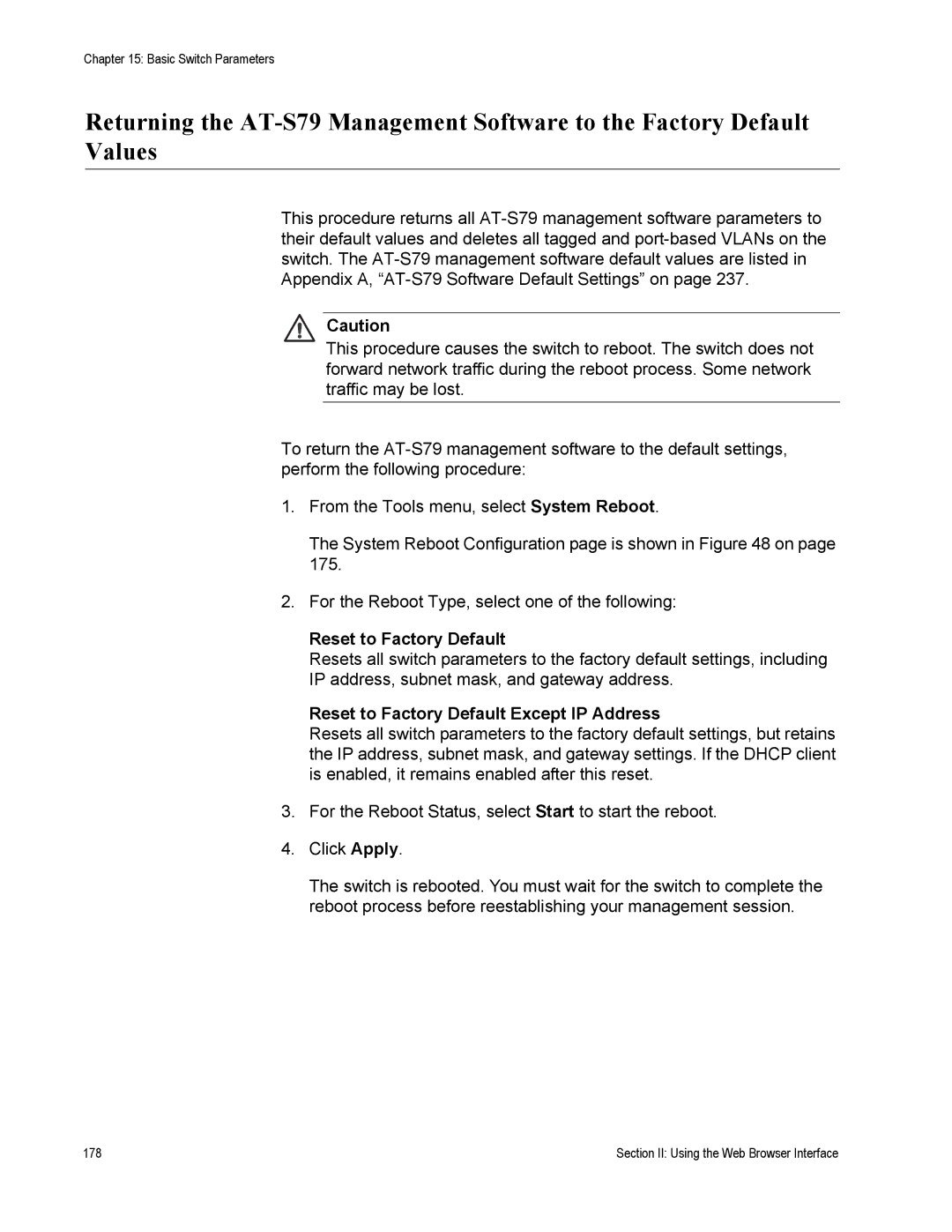Chapter 15: Basic Switch Parameters
Returning the
This procedure returns all
Caution
This procedure causes the switch to reboot. The switch does not forward network traffic during the reboot process. Some network traffic may be lost.
To return the
1.From the Tools menu, select System Reboot.
The System Reboot Configuration page is shown in Figure 48 on page 175.
2.For the Reboot Type, select one of the following:
Reset to Factory Default
Resets all switch parameters to the factory default settings, including IP address, subnet mask, and gateway address.
Reset to Factory Default Except IP Address
Resets all switch parameters to the factory default settings, but retains the IP address, subnet mask, and gateway settings. If the DHCP client is enabled, it remains enabled after this reset.
3.For the Reboot Status, select Start to start the reboot.
4.Click Apply.
The switch is rebooted. You must wait for the switch to complete the reboot process before reestablishing your management session.
178 | Section II: Using the Web Browser Interface |