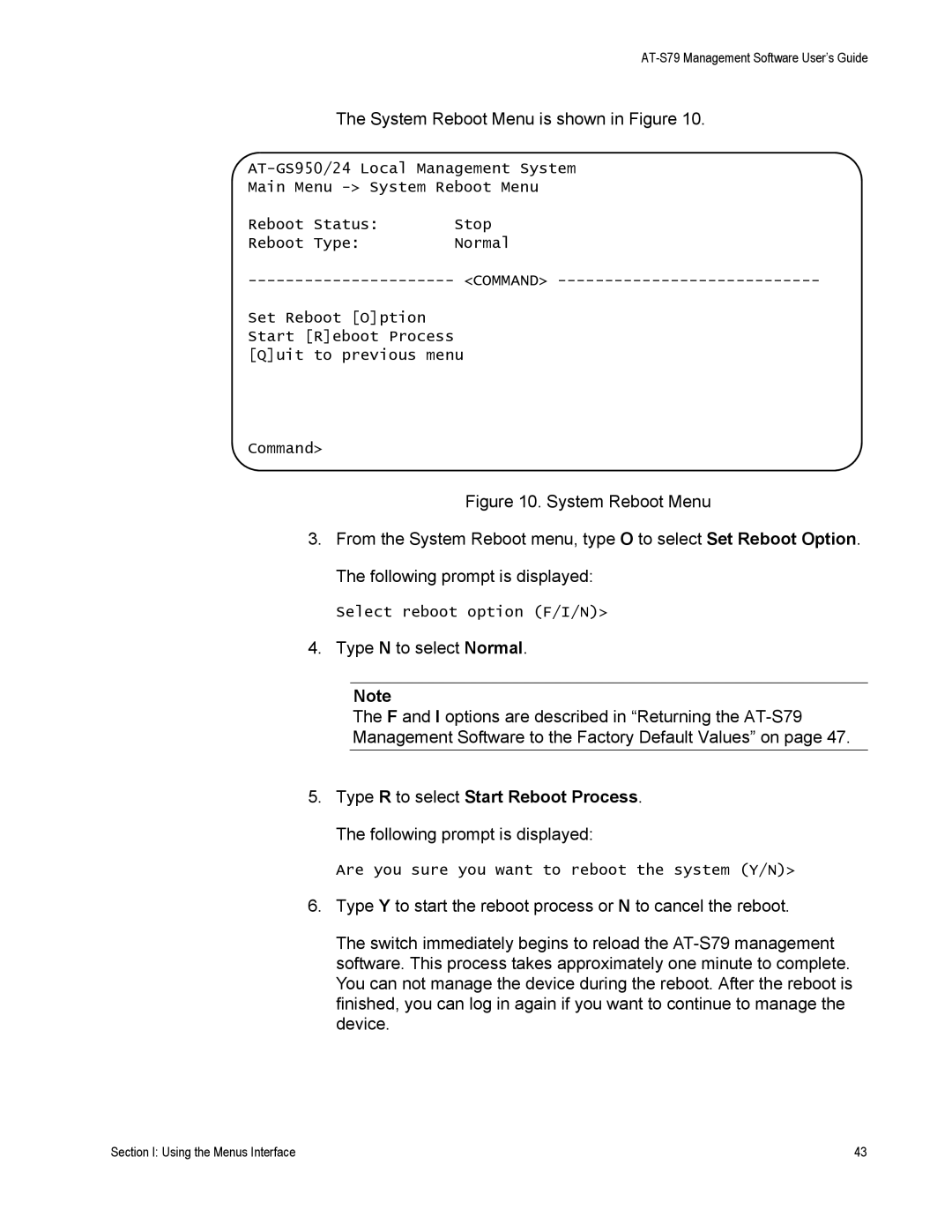The System Reboot Menu is shown in Figure 10.
Main Menu
Reboot | Status: | Stop |
Reboot | Type: | Normal |
<COMMAND> | ||
Set Reboot [O]ption Start [R]eboot Process [Q]uit to previous menu
Command>
Figure 10. System Reboot Menu
3.From the System Reboot menu, type O to select Set Reboot Option. The following prompt is displayed:
Select reboot option (F/I/N)>
4.Type N to select Normal.
Note
The F and I options are described in “Returning the
5.Type R to select Start Reboot Process. The following prompt is displayed:
Are you sure you want to reboot the system (Y/N)>
6.Type Y to start the reboot process or N to cancel the reboot.
The switch immediately begins to reload the
Section I: Using the Menus Interface | 43 |