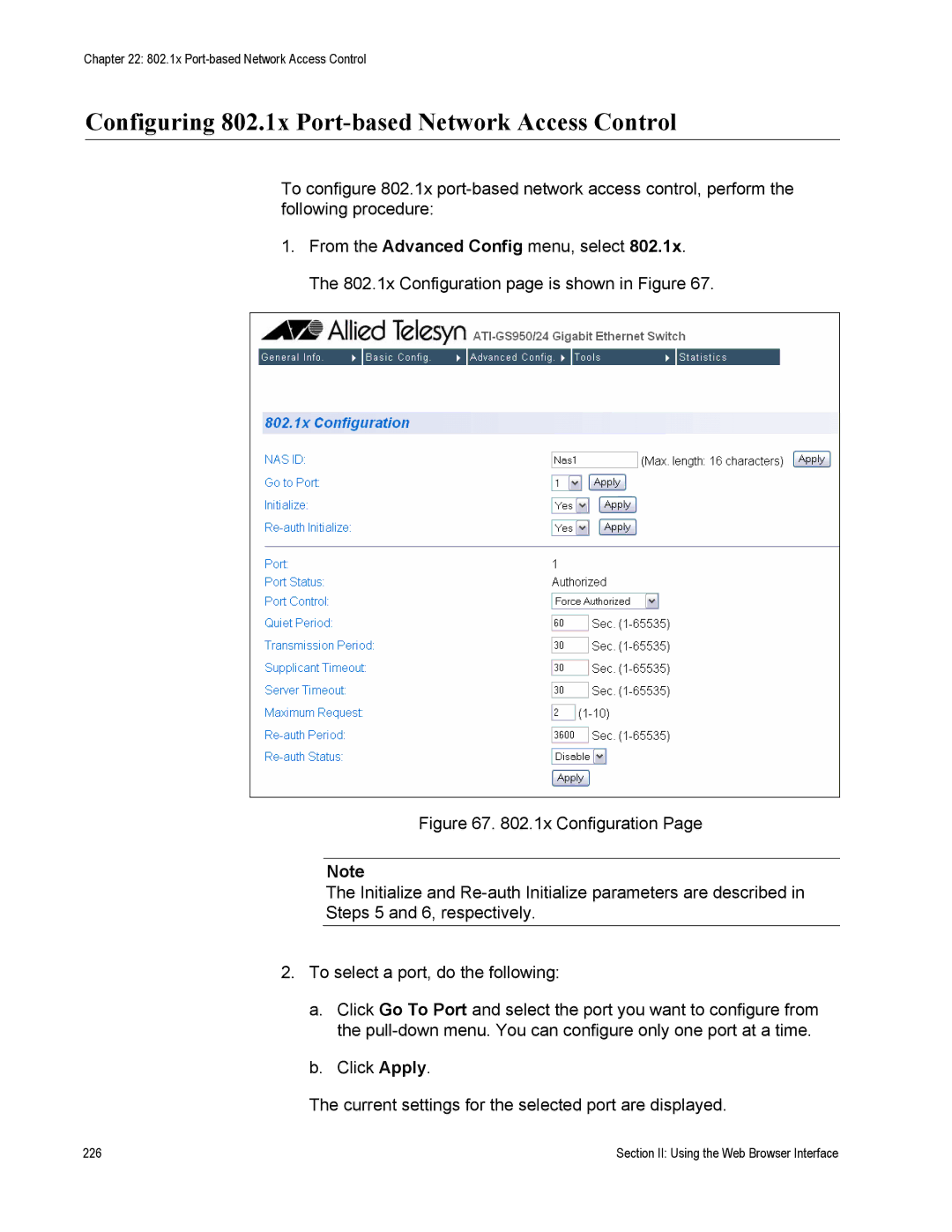Chapter 22: 802.1x
Configuring 802.1x Port-based Network Access Control
To configure 802.1x
1.From the Advanced Config menu, select 802.1x. The 802.1x Configuration page is shown in Figure 67.
Figure 67. 802.1x Configuration Page
Note
The Initialize and Re-auth Initialize parameters are described in
Steps 5 and 6, respectively.
2.To select a port, do the following:
a.Click Go To Port and select the port you want to configure from the pull-down menu. You can configure only one port at a time.
b.Click Apply.
The current settings for the selected port are displayed.
226 | Section II: Using the Web Browser Interface |