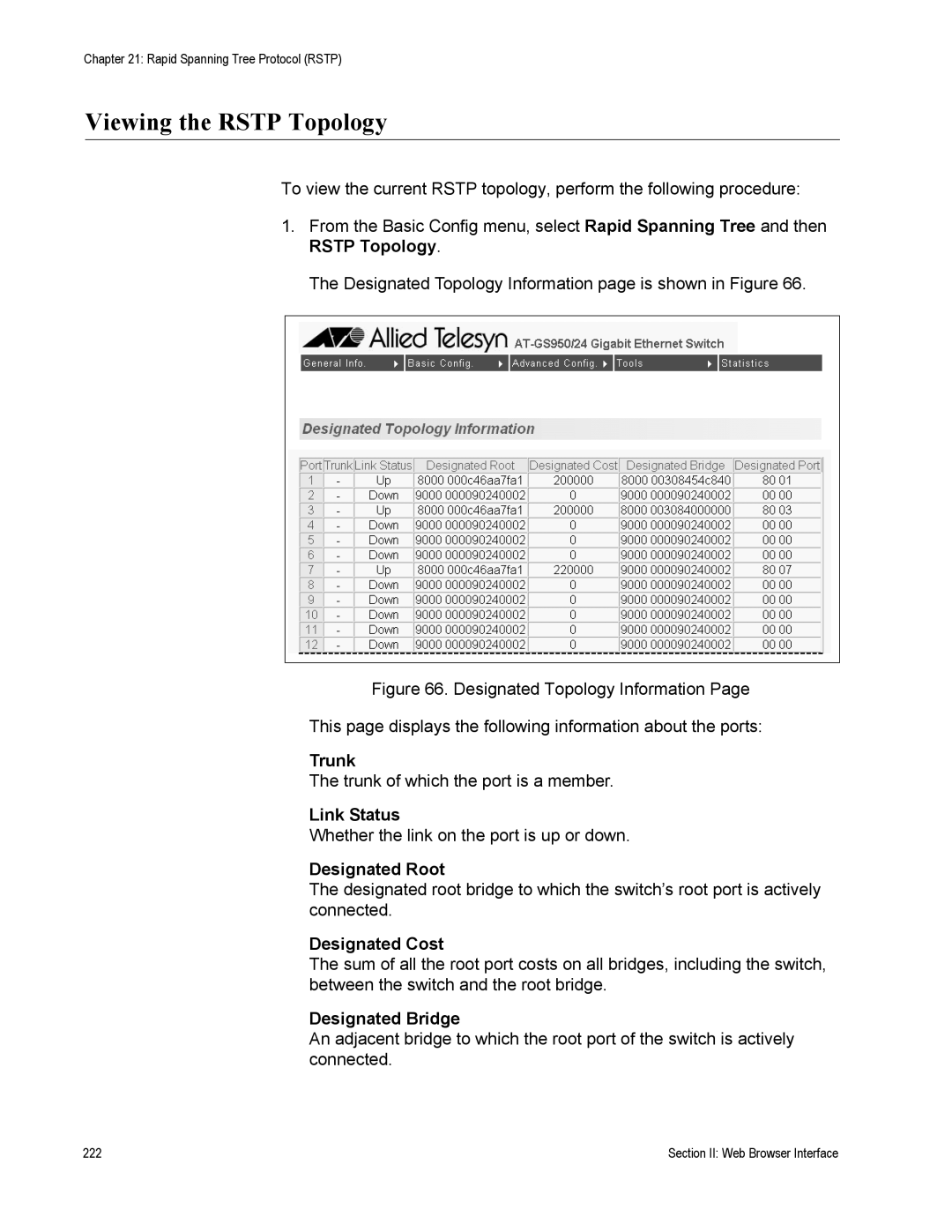Chapter 21: Rapid Spanning Tree Protocol (RSTP)
Viewing the RSTP Topology
To view the current RSTP topology, perform the following procedure:
1.From the Basic Config menu, select Rapid Spanning Tree and then RSTP Topology.
The Designated Topology Information page is shown in Figure 66.
Figure 66. Designated Topology Information Page
This page displays the following information about the ports:
Trunk
The trunk of which the port is a member.
Link Status
Whether the link on the port is up or down.
Designated Root
The designated root bridge to which the switch’s root port is actively connected.
Designated Cost
The sum of all the root port costs on all bridges, including the switch, between the switch and the root bridge.
Designated Bridge
An adjacent bridge to which the root port of the switch is actively connected.
222 | Section II: Web Browser Interface |