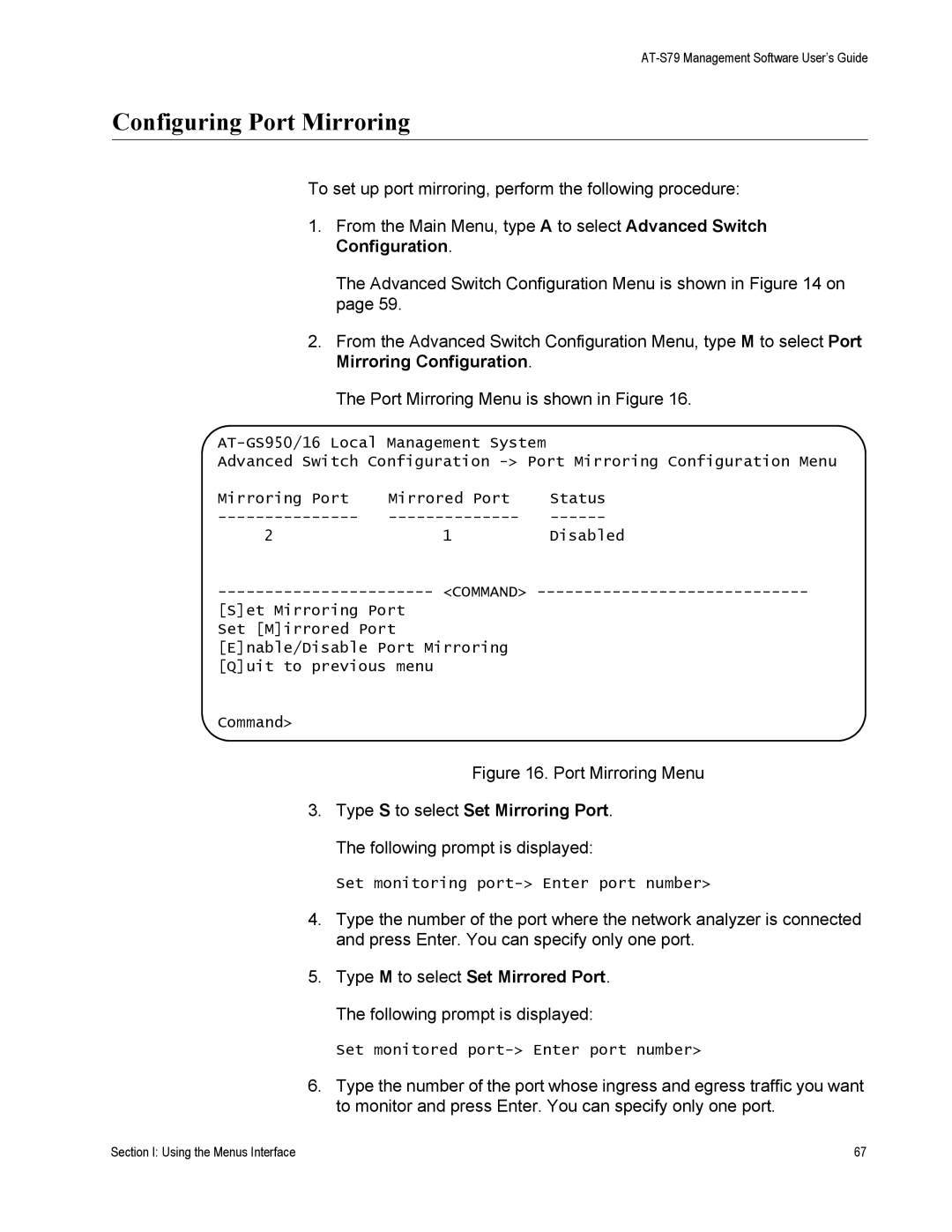AT-S79 Management Software User’s Guide
Configuring Port Mirroring
To set up port mirroring, perform the following procedure:
1.From the Main Menu, type A to select Advanced Switch Configuration.
The Advanced Switch Configuration Menu is shown in Figure 14 on page 59.
2.From the Advanced Switch Configuration Menu, type M to select Port Mirroring Configuration.
The Port Mirroring Menu is shown in Figure 16.
Advanced Switch Configuration
Mirroring Port | Mirrored Port | Status |
2 | 1 | Disabled |
<COMMAND> |
[S]et Mirroring Port
Set [M]irrored Port [E]nable/Disable Port Mirroring [Q]uit to previous menu
Command>
Figure 16. Port Mirroring Menu
3.Type S to select Set Mirroring Port. The following prompt is displayed:
Set monitoring
4.Type the number of the port where the network analyzer is connected and press Enter. You can specify only one port.
5.Type M to select Set Mirrored Port. The following prompt is displayed:
Set monitored
6.Type the number of the port whose ingress and egress traffic you want to monitor and press Enter. You can specify only one port.
Section I: Using the Menus Interface | 67 |