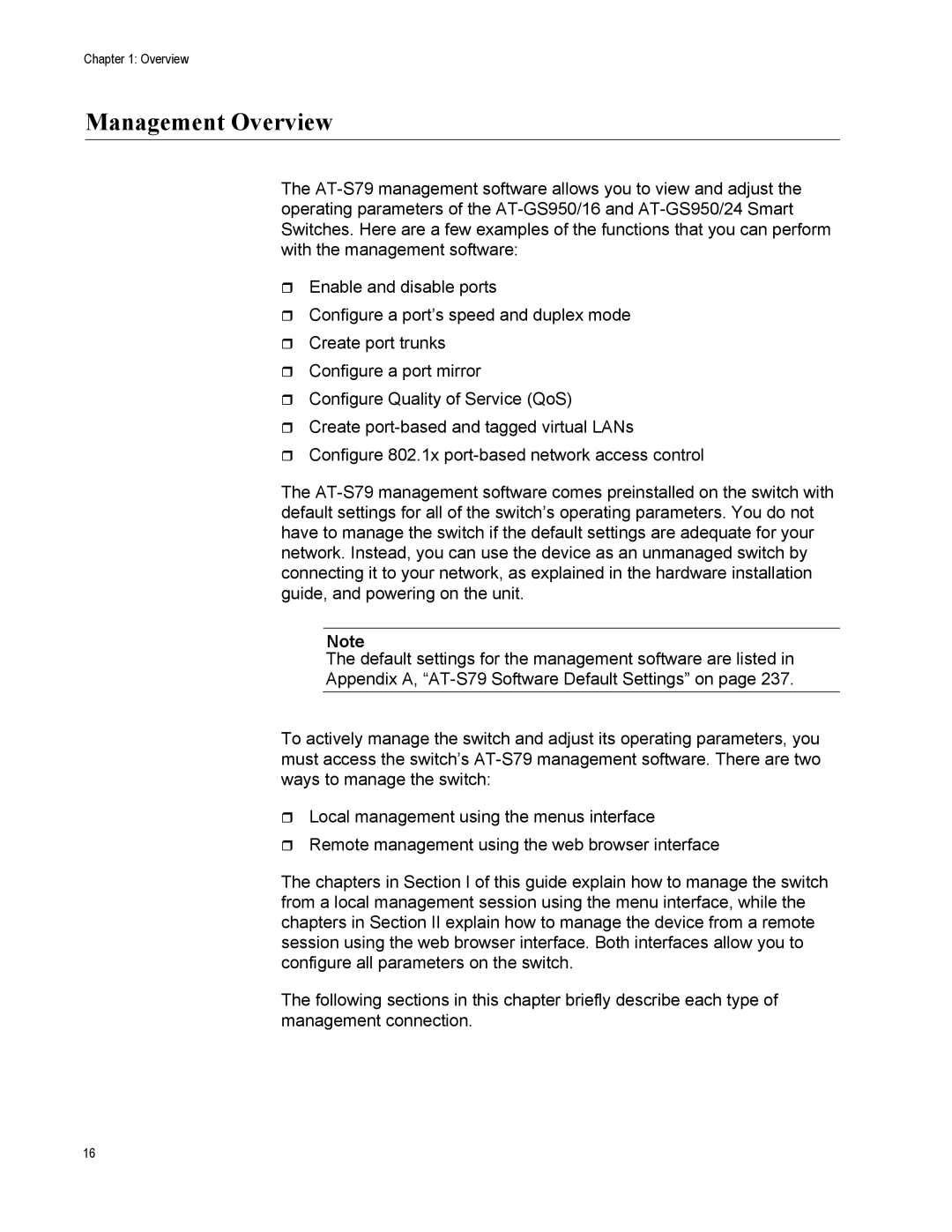Chapter 1: Overview
Management Overview
The
Enable and disable ports
Configure a port’s speed and duplex mode
Create port trunks
Configure a port mirror
Configure Quality of Service (QoS)
Create
Configure 802.1x
The
Note
The default settings for the management software are listed in
Appendix A,
To actively manage the switch and adjust its operating parameters, you must access the switch’s
Local management using the menus interface
Remote management using the web browser interface
The chapters in Section I of this guide explain how to manage the switch from a local management session using the menu interface, while the chapters in Section II explain how to manage the device from a remote session using the web browser interface. Both interfaces allow you to configure all parameters on the switch.
The following sections in this chapter briefly describe each type of management connection.
16