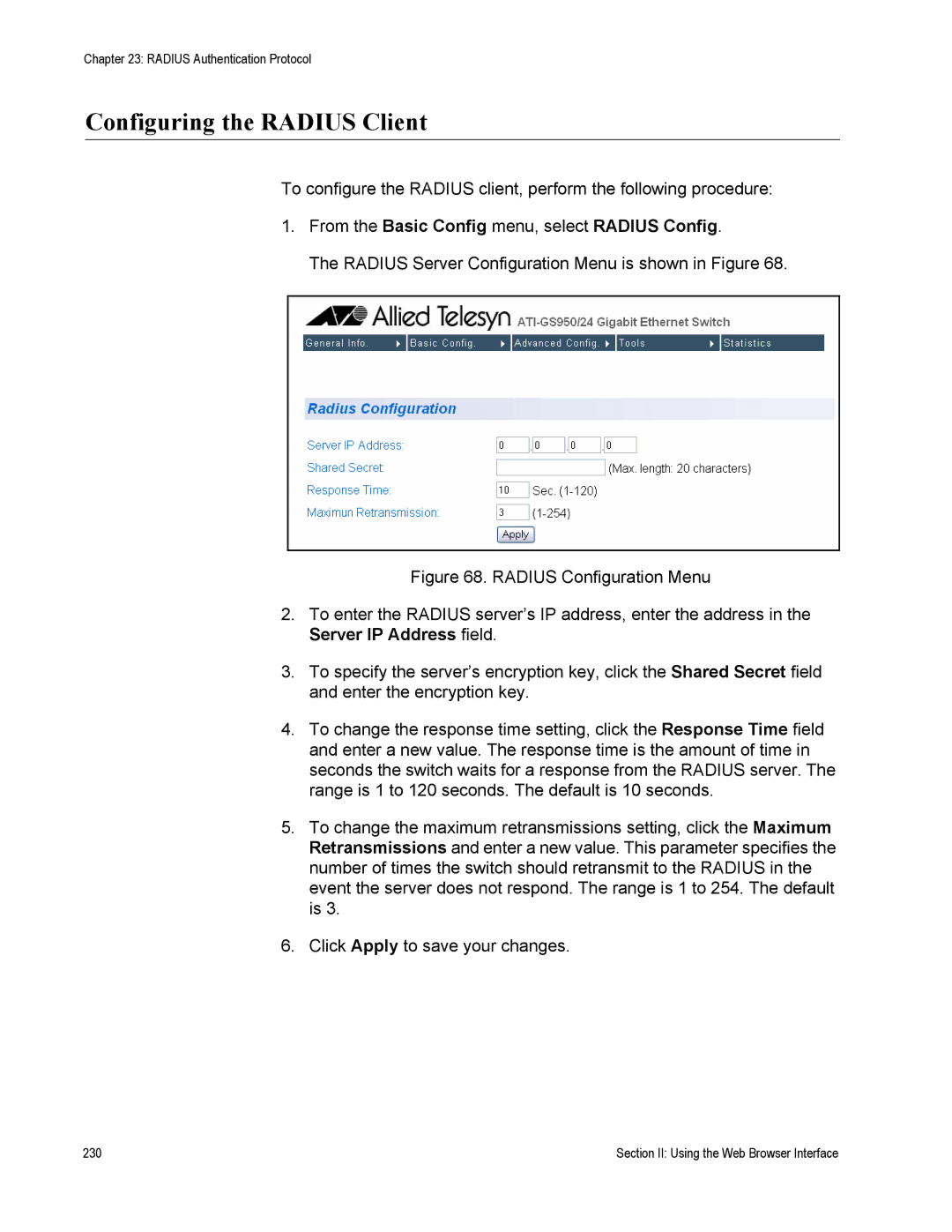Chapter 23: RADIUS Authentication Protocol
Configuring the RADIUS Client
To configure the RADIUS client, perform the following procedure:
1.From the Basic Config menu, select RADIUS Config.
The RADIUS Server Configuration Menu is shown in Figure 68.
Figure 68. RADIUS Configuration Menu
2.To enter the RADIUS server’s IP address, enter the address in the Server IP Address field.
3.To specify the server’s encryption key, click the Shared Secret field and enter the encryption key.
4.To change the response time setting, click the Response Time field and enter a new value. The response time is the amount of time in seconds the switch waits for a response from the RADIUS server. The range is 1 to 120 seconds. The default is 10 seconds.
5.To change the maximum retransmissions setting, click the Maximum Retransmissions and enter a new value. This parameter specifies the number of times the switch should retransmit to the RADIUS in the event the server does not respond. The range is 1 to 254. The default is 3.
6.Click Apply to save your changes.
230 | Section II: Using the Web Browser Interface |