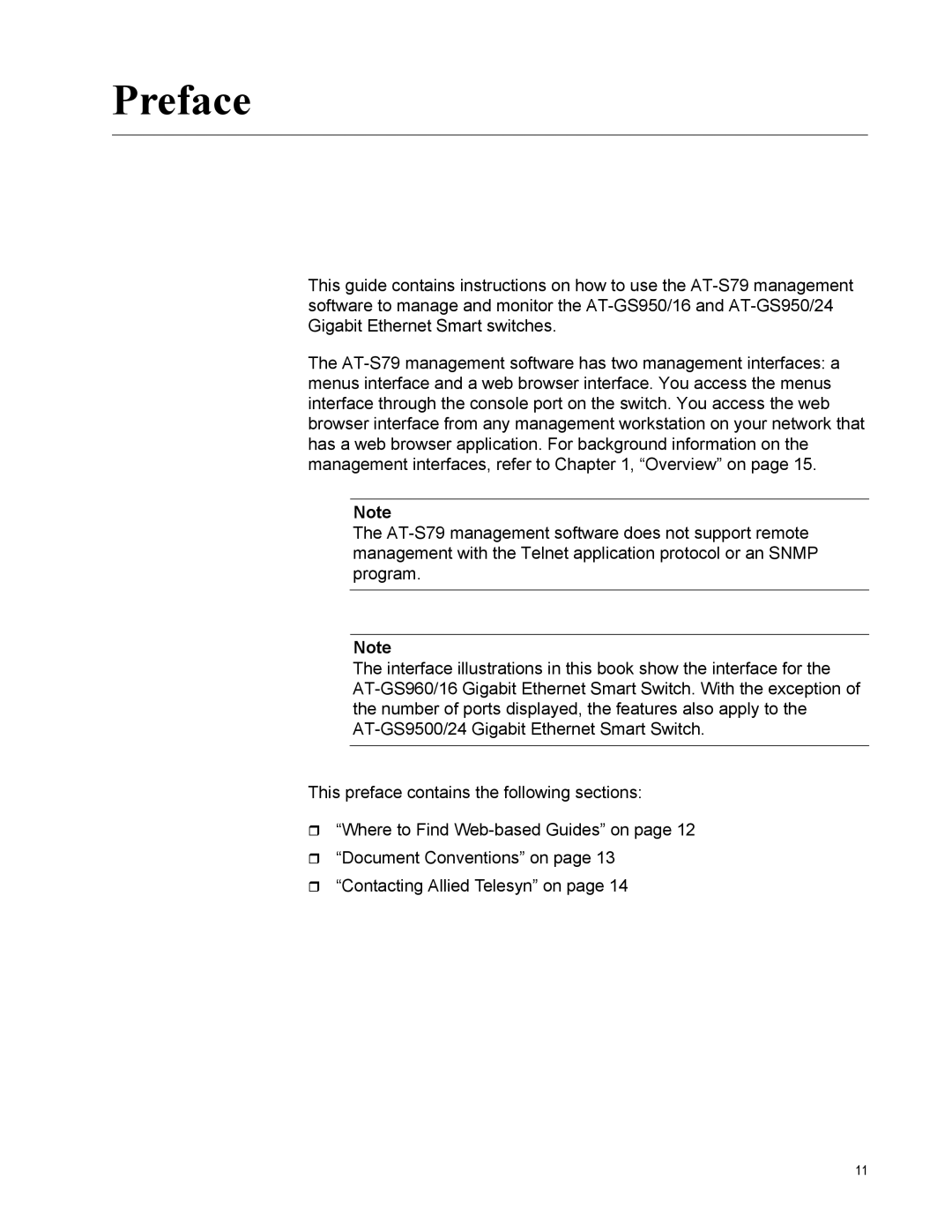Preface
This guide contains instructions on how to use the AT-S79 management software to manage and monitor the AT-GS950/16 and AT-GS950/24 Gigabit Ethernet Smart switches.
The AT-S79 management software has two management interfaces: a menus interface and a web browser interface. You access the menus interface through the console port on the switch. You access the web browser interface from any management workstation on your network that has a web browser application. For background information on the management interfaces, refer to Chapter 1, “Overview” on page 15.
Note
The AT-S79 management software does not support remote management with the Telnet application protocol or an SNMP program.
Note
The interface illustrations in this book show the interface for the AT-GS960/16 Gigabit Ethernet Smart Switch. With the exception of the number of ports displayed, the features also apply to the AT-GS9500/24 Gigabit Ethernet Smart Switch.
This preface contains the following sections:
“Where to Find Web-based Guides” on page 12
“Document Conventions” on page 13
“Contacting Allied Telesyn” on page 14