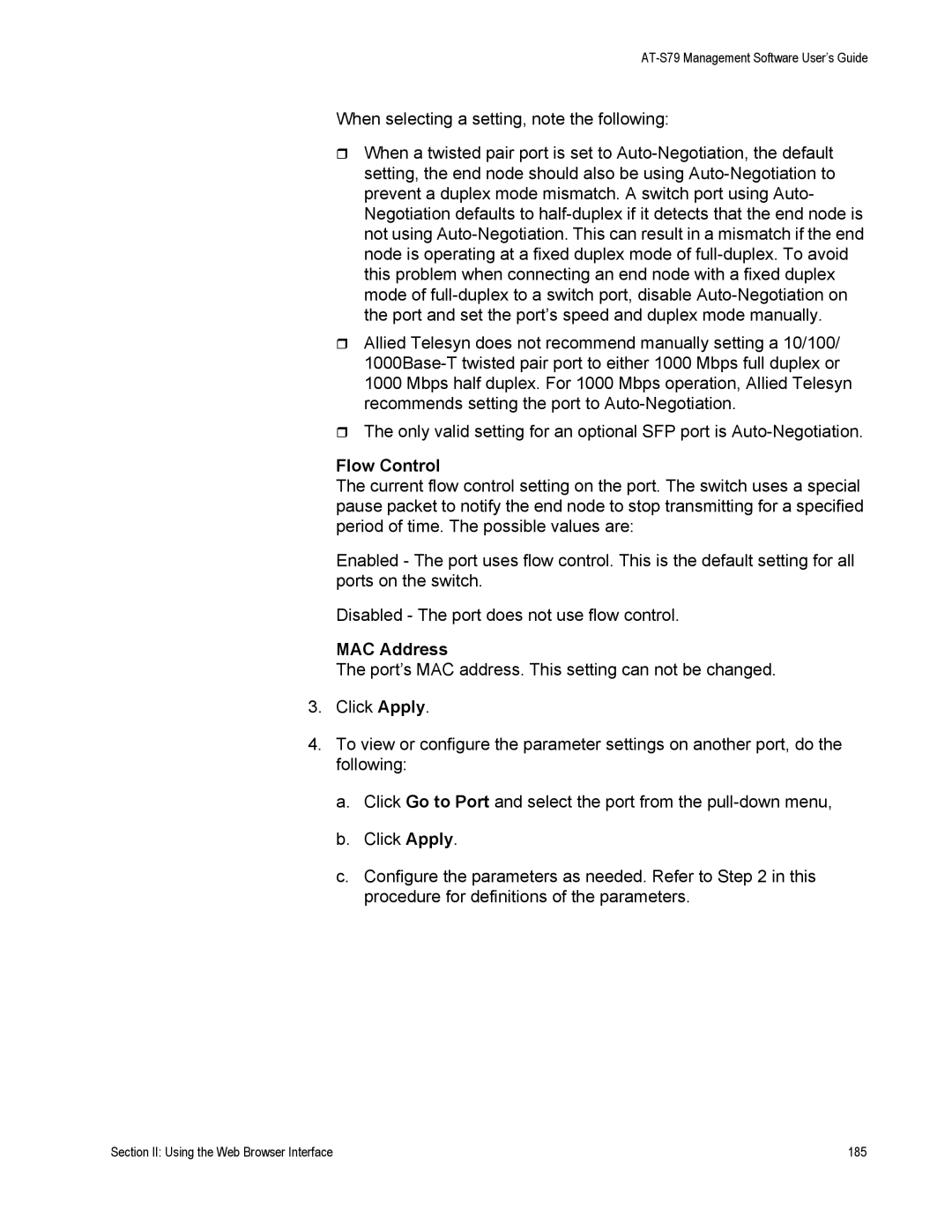AT-S79 Management Software User’s Guide
When selecting a setting, note the following:
When a twisted pair port is set to
Allied Telesyn does not recommend manually setting a 10/100/
The only valid setting for an optional SFP port is
Flow Control
The current flow control setting on the port. The switch uses a special pause packet to notify the end node to stop transmitting for a specified period of time. The possible values are:
Enabled - The port uses flow control. This is the default setting for all ports on the switch.
Disabled - The port does not use flow control.
MAC Address
The port’s MAC address. This setting can not be changed.
3.Click Apply.
4.To view or configure the parameter settings on another port, do the following:
a.Click Go to Port and select the port from the
b.Click Apply.
c.Configure the parameters as needed. Refer to Step 2 in this procedure for definitions of the parameters.
Section II: Using the Web Browser Interface | 185 |