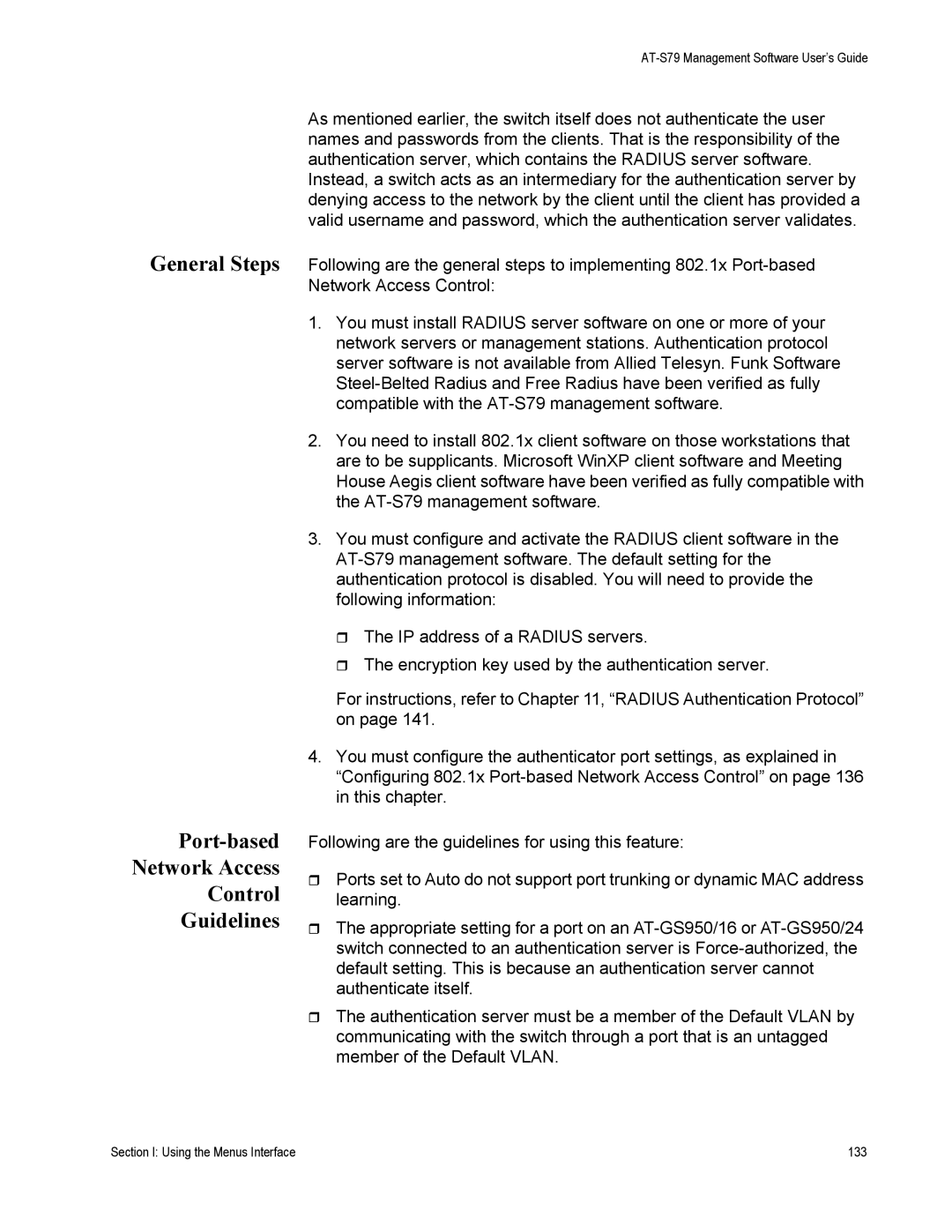General Steps
Port-based
Network Access
Control
Guidelines
AT-S79 Management Software User’s Guide
As mentioned earlier, the switch itself does not authenticate the user names and passwords from the clients. That is the responsibility of the authentication server, which contains the RADIUS server software. Instead, a switch acts as an intermediary for the authentication server by denying access to the network by the client until the client has provided a valid username and password, which the authentication server validates.
Following are the general steps to implementing 802.1x
1.You must install RADIUS server software on one or more of your network servers or management stations. Authentication protocol server software is not available from Allied Telesyn. Funk Software
2.You need to install 802.1x client software on those workstations that are to be supplicants. Microsoft WinXP client software and Meeting House Aegis client software have been verified as fully compatible with the
3.You must configure and activate the RADIUS client software in the
The IP address of a RADIUS servers.
The encryption key used by the authentication server.
For instructions, refer to Chapter 11, “RADIUS Authentication Protocol” on page 141.
4.You must configure the authenticator port settings, as explained in “Configuring 802.1x
Following are the guidelines for using this feature:
Ports set to Auto do not support port trunking or dynamic MAC address learning.
The appropriate setting for a port on an
The authentication server must be a member of the Default VLAN by communicating with the switch through a port that is an untagged member of the Default VLAN.
Section I: Using the Menus Interface | 133 |