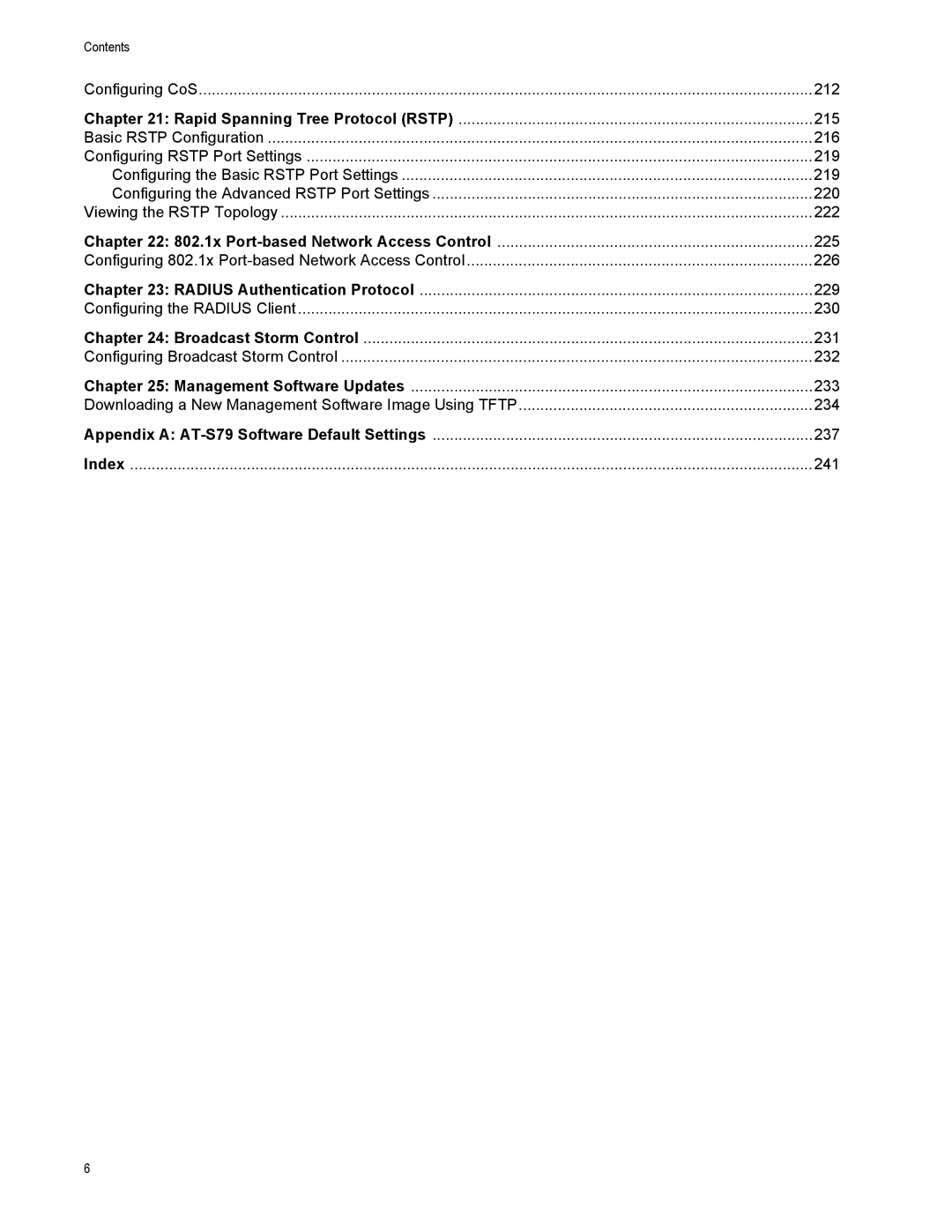Contents |
|
Configuring CoS | 212 |
Chapter 21: Rapid Spanning Tree Protocol (RSTP) | 215 |
Basic RSTP Configuration | 216 |
Configuring RSTP Port Settings | 219 |
Configuring the Basic RSTP Port Settings | 219 |
Configuring the Advanced RSTP Port Settings | 220 |
Viewing the RSTP Topology | 222 |
Chapter 22: 802.1x | 225 |
Configuring 802.1x | 226 |
Chapter 23: RADIUS Authentication Protocol | 229 |
Configuring the RADIUS Client | 230 |
Chapter 24: Broadcast Storm Control | 231 |
Configuring Broadcast Storm Control | 232 |
Chapter 25: Management Software Updates | 233 |
Downloading a New Management Software Image Using TFTP | 234 |
Appendix A: | 237 |
Index | 241 |
6