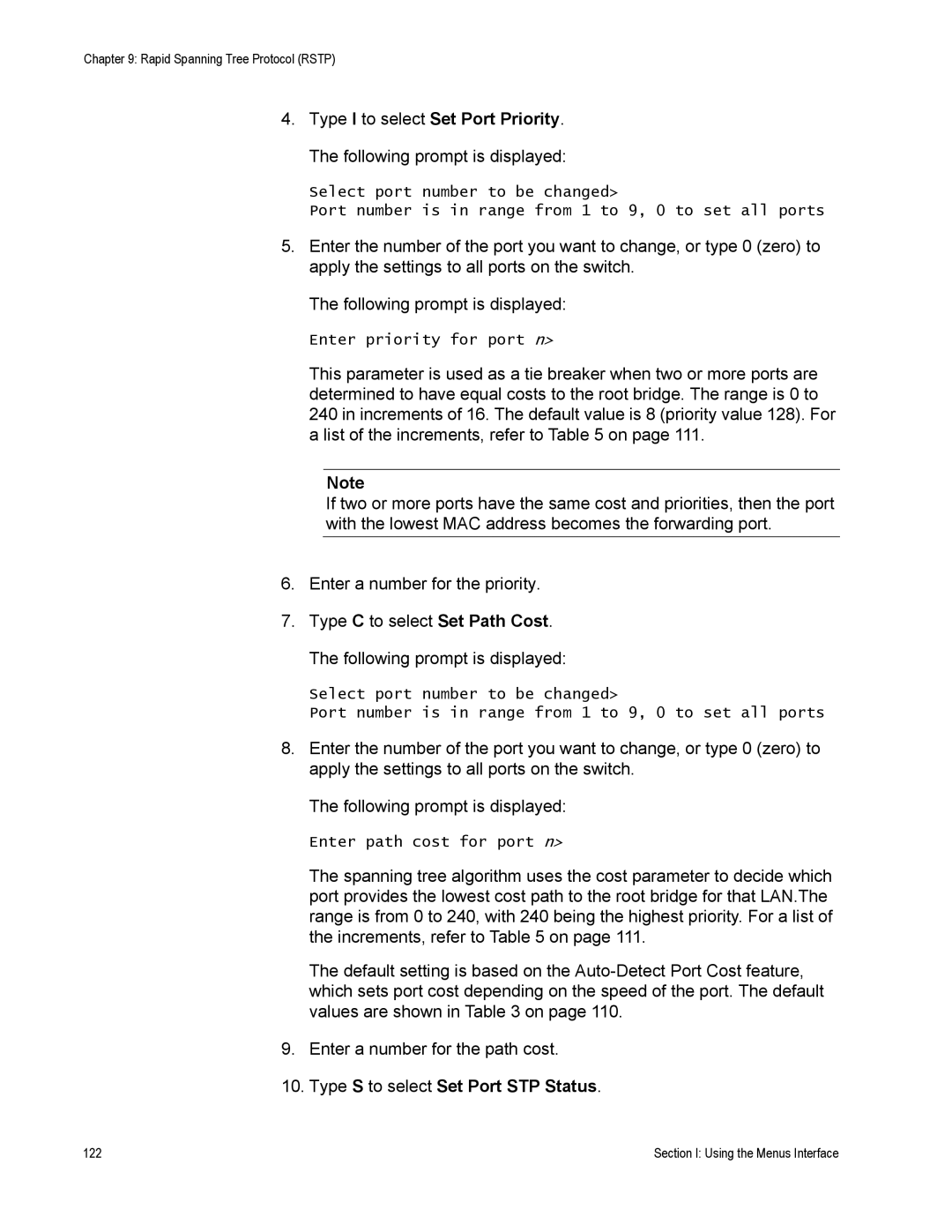Chapter 9: Rapid Spanning Tree Protocol (RSTP)
4.Type I to select Set Port Priority. The following prompt is displayed:
Select port number to be changed>
Port number is in range from 1 to 9, 0 to set all ports
5.Enter the number of the port you want to change, or type 0 (zero) to apply the settings to all ports on the switch.
The following prompt is displayed:
Enter priority for port n>
This parameter is used as a tie breaker when two or more ports are determined to have equal costs to the root bridge. The range is 0 to 240 in increments of 16. The default value is 8 (priority value 128). For a list of the increments, refer to Table 5 on page 111.
Note
If two or more ports have the same cost and priorities, then the port with the lowest MAC address becomes the forwarding port.
6.Enter a number for the priority.
7.Type C to select Set Path Cost. The following prompt is displayed:
Select port number to be changed>
Port number is in range from 1 to 9, 0 to set all ports
8.Enter the number of the port you want to change, or type 0 (zero) to apply the settings to all ports on the switch.
The following prompt is displayed:
Enter path cost for port n>
The spanning tree algorithm uses the cost parameter to decide which port provides the lowest cost path to the root bridge for that LAN.The range is from 0 to 240, with 240 being the highest priority. For a list of the increments, refer to Table 5 on page 111.
The default setting is based on the
9.Enter a number for the path cost.
10.Type S to select Set Port STP Status.
122 | Section I: Using the Menus Interface |