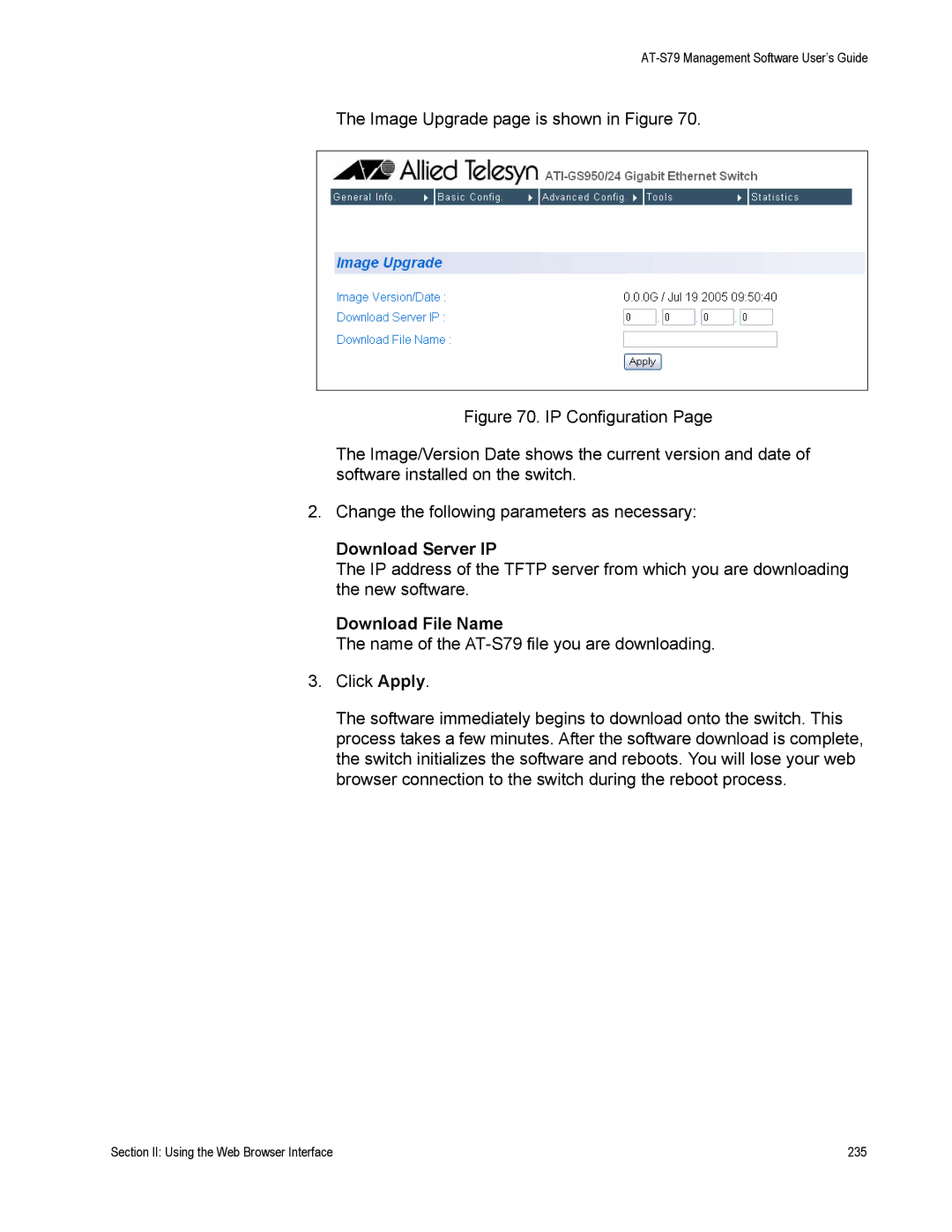AT-S79 Management Software User’s Guide
The Image Upgrade page is shown in Figure 70.
Figure 70. IP Configuration Page
The Image/Version Date shows the current version and date of software installed on the switch.
2.Change the following parameters as necessary:
Download Server IP
The IP address of the TFTP server from which you are downloading the new software.
Download File Name
The name of the
3.Click Apply.
The software immediately begins to download onto the switch. This process takes a few minutes. After the software download is complete, the switch initializes the software and reboots. You will lose your web browser connection to the switch during the reboot process.
Section II: Using the Web Browser Interface | 235 |