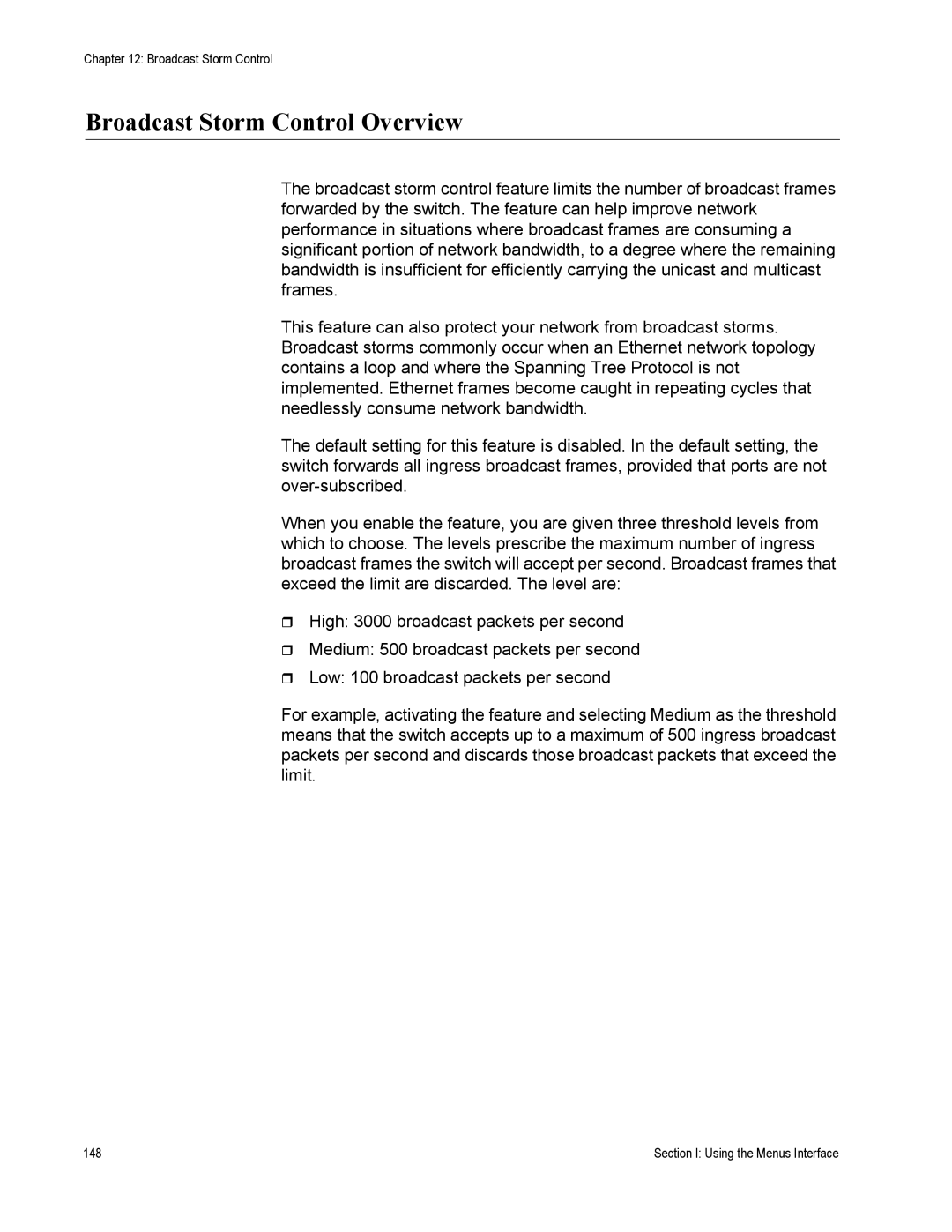Chapter 12: Broadcast Storm Control
Broadcast Storm Control Overview
The broadcast storm control feature limits the number of broadcast frames forwarded by the switch. The feature can help improve network performance in situations where broadcast frames are consuming a significant portion of network bandwidth, to a degree where the remaining bandwidth is insufficient for efficiently carrying the unicast and multicast frames.
This feature can also protect your network from broadcast storms. Broadcast storms commonly occur when an Ethernet network topology contains a loop and where the Spanning Tree Protocol is not implemented. Ethernet frames become caught in repeating cycles that needlessly consume network bandwidth.
The default setting for this feature is disabled. In the default setting, the switch forwards all ingress broadcast frames, provided that ports are not
When you enable the feature, you are given three threshold levels from which to choose. The levels prescribe the maximum number of ingress broadcast frames the switch will accept per second. Broadcast frames that exceed the limit are discarded. The level are:
High: 3000 broadcast packets per second
Medium: 500 broadcast packets per second
Low: 100 broadcast packets per second
For example, activating the feature and selecting Medium as the threshold means that the switch accepts up to a maximum of 500 ingress broadcast packets per second and discards those broadcast packets that exceed the limit.
148 | Section I: Using the Menus Interface |