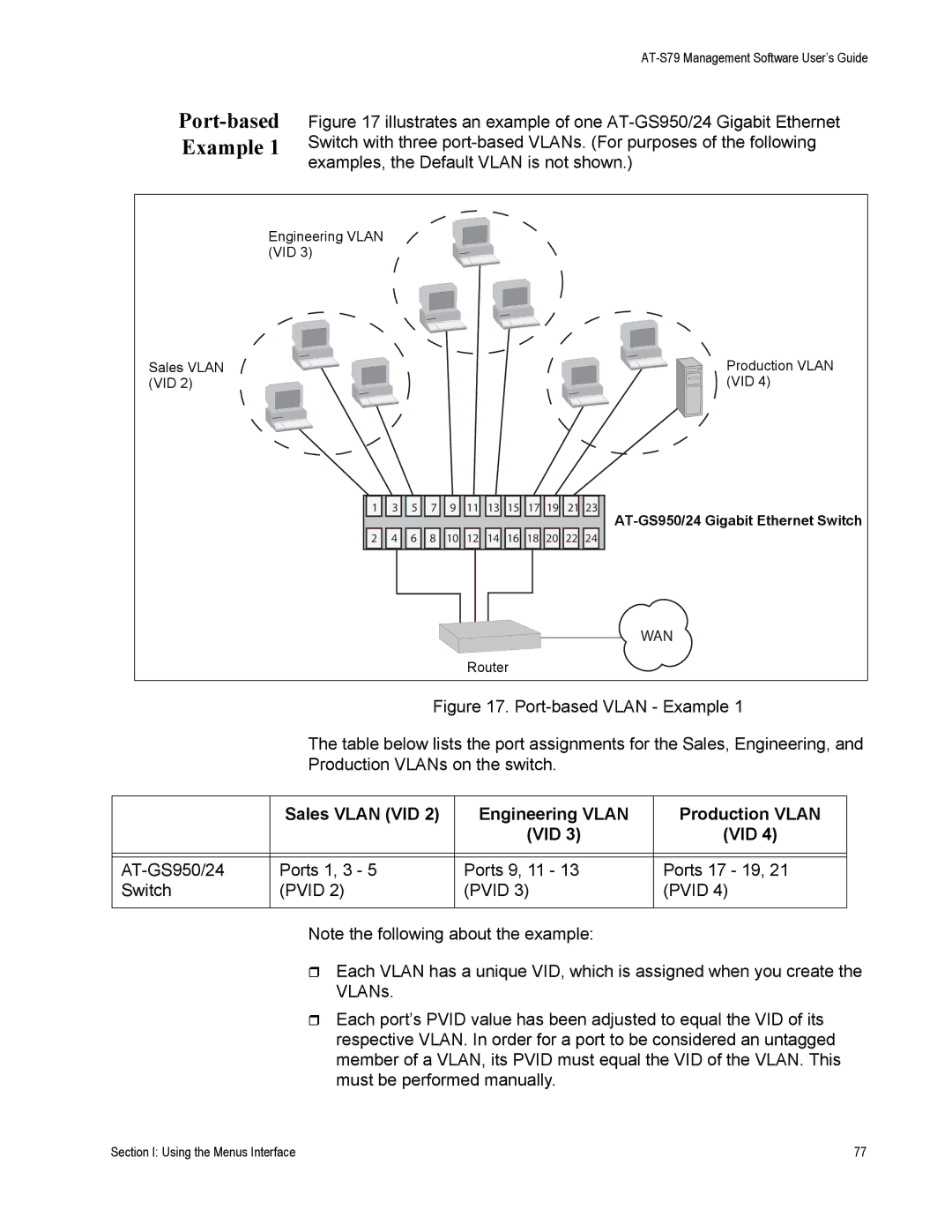Port-based Example 1
AT-S79 Management Software User’s Guide
Figure 17 illustrates an example of one AT-GS950/24 Gigabit Ethernet Switch with three port-based VLANs. (For purposes of the following examples, the Default VLAN is not shown.)
Engineering VLAN (VID 3)
Sales VLAN (VID 2)
1 ![]()
![]() 3
3 ![]()
![]() 5
5 ![]()
![]() 7
7 ![]()
![]() 9
9 ![]()
![]() 11
11![]()
![]() 13
13![]()
![]() 15
15![]()
![]() 17
17![]()
![]() 19
19![]()
![]() 21 23
21 23
2 ![]()
![]() 4
4 ![]()
![]() 6
6 ![]()
![]() 8
8 ![]()
![]() 10
10 ![]()
![]() 12
12![]()
![]() 14
14 ![]()
![]() 16
16![]()
![]() 18
18 ![]()
![]() 20
20 ![]()
![]() 22
22![]()
![]() 24
24
Production VLAN (VID 4)
WAN
Router
Figure 17. Port-based VLAN - Example 1
The table below lists the port assignments for the Sales, Engineering, and
Production VLANs on the switch.
| Sales VLAN (VID 2) | Engineering VLAN | Production VLAN |
|
| (VID 3) | (VID 4) |
|
|
|
|
|
|
|
|
Ports 1, 3 - 5 | Ports 9, 11 - 13 | Ports 17 - 19, 21 | |
Switch | (PVID 2) | (PVID 3) | (PVID 4) |
|
|
|
|
Note the following about the example:
Each VLAN has a unique VID, which is assigned when you create the VLANs.
Each port’s PVID value has been adjusted to equal the VID of its respective VLAN. In order for a port to be considered an untagged member of a VLAN, its PVID must equal the VID of the VLAN. This must be performed manually.
Section I: Using the Menus Interface | 77 |