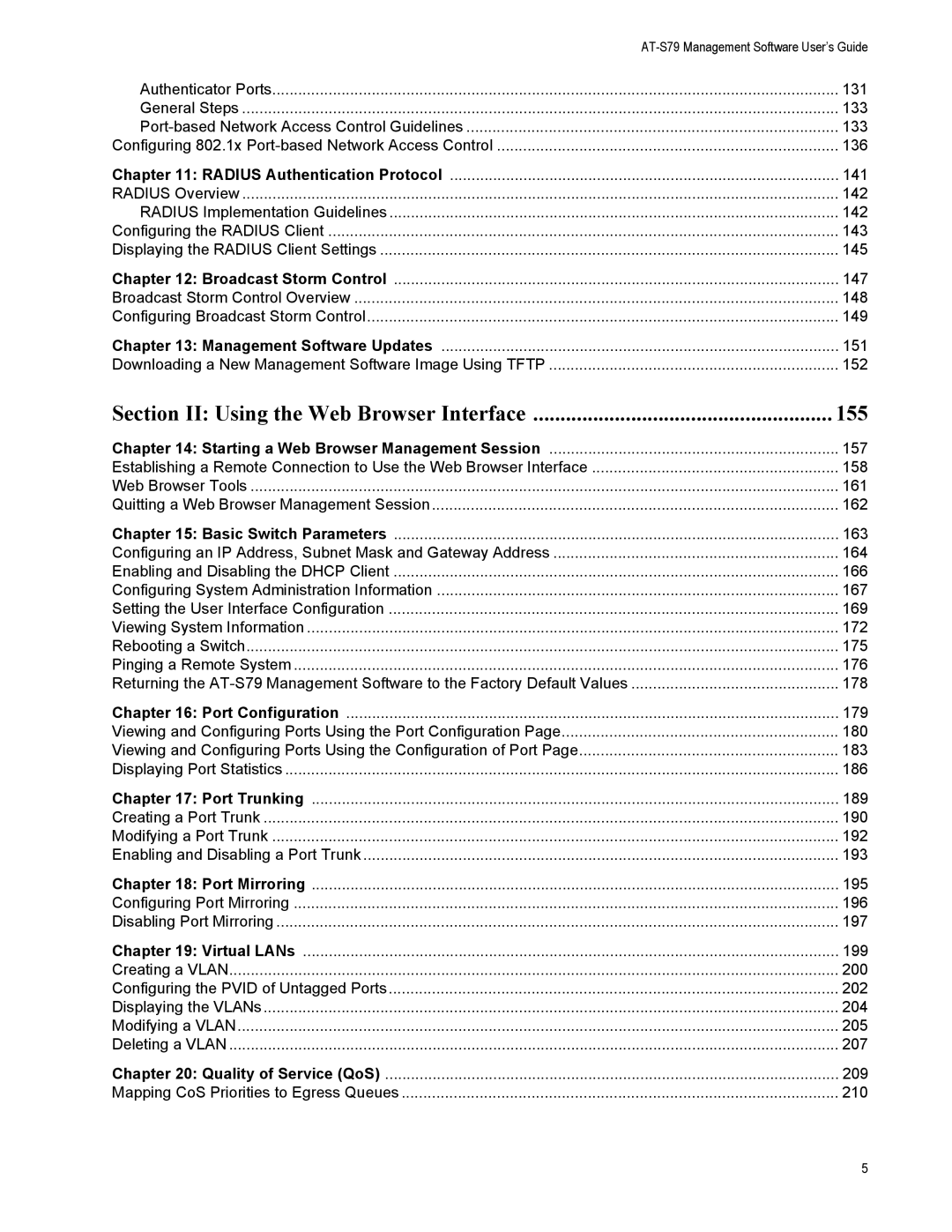| |
Authenticator Ports | 131 |
General Steps | 133 |
133 | |
Configuring 802.1x | 136 |
Chapter 11: RADIUS Authentication Protocol | 141 |
RADIUS Overview | 142 |
RADIUS Implementation Guidelines | 142 |
Configuring the RADIUS Client | 143 |
Displaying the RADIUS Client Settings | 145 |
Chapter 12: Broadcast Storm Control | 147 |
Broadcast Storm Control Overview | 148 |
Configuring Broadcast Storm Control | 149 |
Chapter 13: Management Software Updates | 151 |
Downloading a New Management Software Image Using TFTP | 152 |
Section II: Using the Web Browser Interface | 155 |
Chapter 14: Starting a Web Browser Management Session | 157 |
Establishing a Remote Connection to Use the Web Browser Interface | 158 |
Web Browser Tools | 161 |
Quitting a Web Browser Management Session | 162 |
Chapter 15: Basic Switch Parameters | 163 |
Configuring an IP Address, Subnet Mask and Gateway Address | 164 |
Enabling and Disabling the DHCP Client | 166 |
Configuring System Administration Information | 167 |
Setting the User Interface Configuration | 169 |
Viewing System Information | 172 |
Rebooting a Switch | 175 |
Pinging a Remote System | 176 |
Returning the | 178 |
Chapter 16: Port Configuration | 179 |
Viewing and Configuring Ports Using the Port Configuration Page | 180 |
Viewing and Configuring Ports Using the Configuration of Port Page | 183 |
Displaying Port Statistics | 186 |
Chapter 17: Port Trunking | 189 |
Creating a Port Trunk | 190 |
Modifying a Port Trunk | 192 |
Enabling and Disabling a Port Trunk | 193 |
Chapter 18: Port Mirroring | 195 |
Configuring Port Mirroring | 196 |
Disabling Port Mirroring | 197 |
Chapter 19: Virtual LANs | 199 |
Creating a VLAN | 200 |
Configuring the PVID of Untagged Ports | 202 |
Displaying the VLANs | 204 |
Modifying a VLAN | 205 |
Deleting a VLAN | 207 |
Chapter 20: Quality of Service (QoS) | 209 |
Mapping CoS Priorities to Egress Queues | 210 |
5