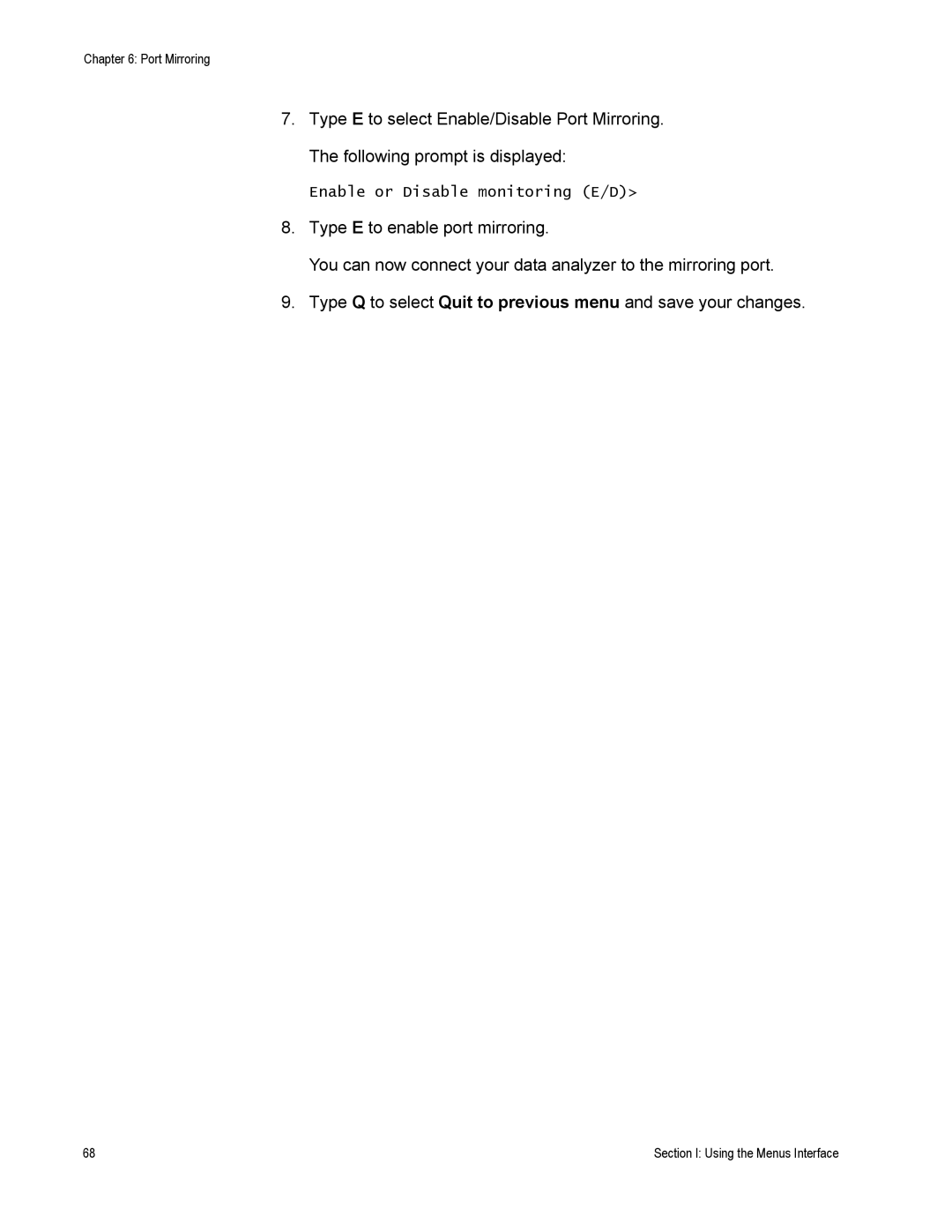Chapter 6: Port Mirroring
7.Type E to select Enable/Disable Port Mirroring. The following prompt is displayed:
Enable or Disable monitoring (E/D)>
8.Type E to enable port mirroring.
You can now connect your data analyzer to the mirroring port.
9.Type Q to select Quit to previous menu and save your changes.
68 | Section I: Using the Menus Interface |