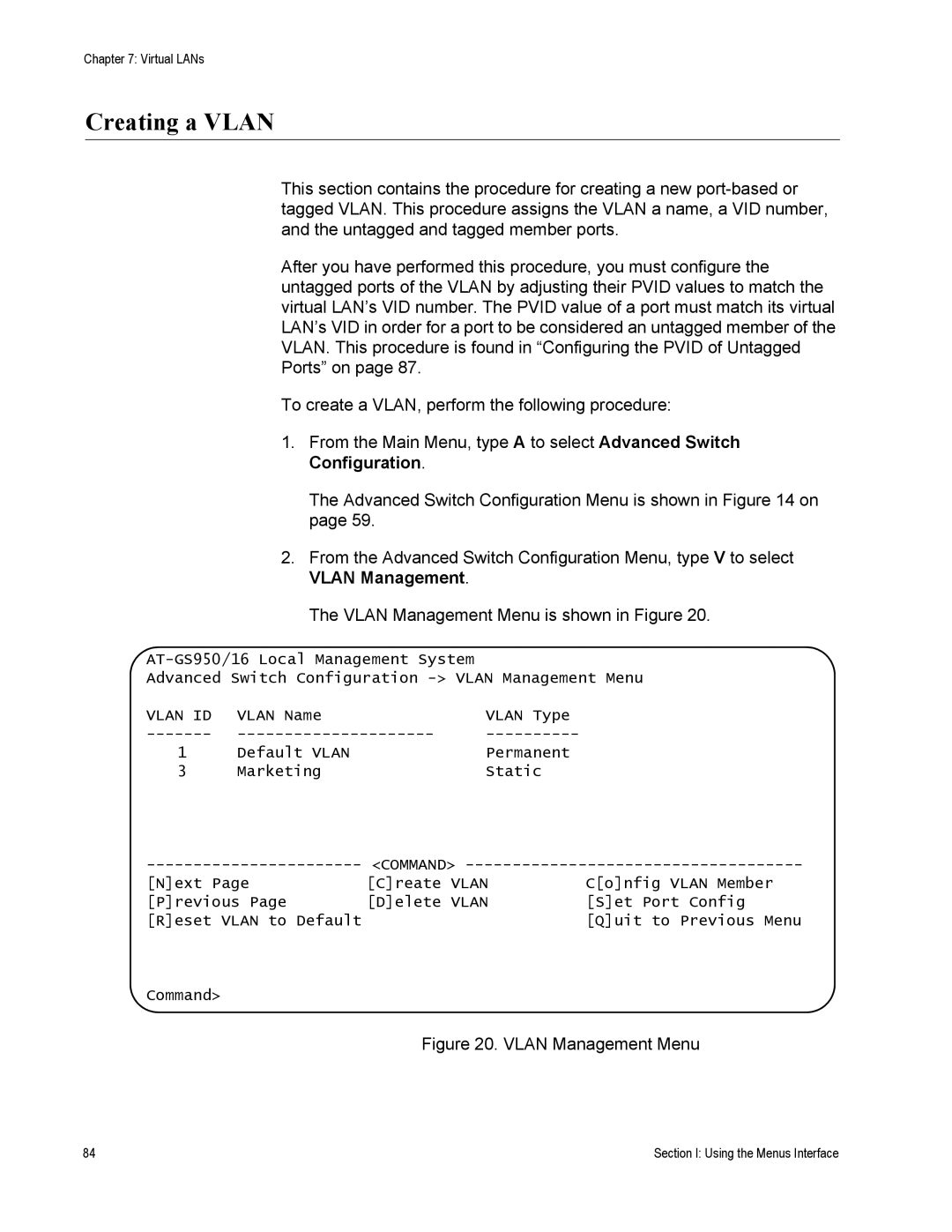Chapter 7: Virtual LANs
Creating a VLAN
This section contains the procedure for creating a new
After you have performed this procedure, you must configure the untagged ports of the VLAN by adjusting their PVID values to match the virtual LAN’s VID number. The PVID value of a port must match its virtual LAN’s VID in order for a port to be considered an untagged member of the VLAN. This procedure is found in “Configuring the PVID of Untagged Ports” on page 87.
To create a VLAN, perform the following procedure:
1.From the Main Menu, type A to select Advanced Switch Configuration.
The Advanced Switch Configuration Menu is shown in Figure 14 on page 59.
2.From the Advanced Switch Configuration Menu, type V to select VLAN Management.
The VLAN Management Menu is shown in Figure 20.
Advanced Switch Configuration
VLAN ID | VLAN Name | VLAN Type |
1 | Default VLAN | Permanent |
3 | Marketing | Static |
<COMMAND> | |||
[N]ext Page | [C]reate | VLAN | C[o]nfig VLAN Member |
[P]revious Page | [D]elete | VLAN | [S]et Port Config |
[R]eset VLAN to Default |
|
| [Q]uit to Previous Menu |
Command>
Figure 20. VLAN Management Menu
84 | Section I: Using the Menus Interface |