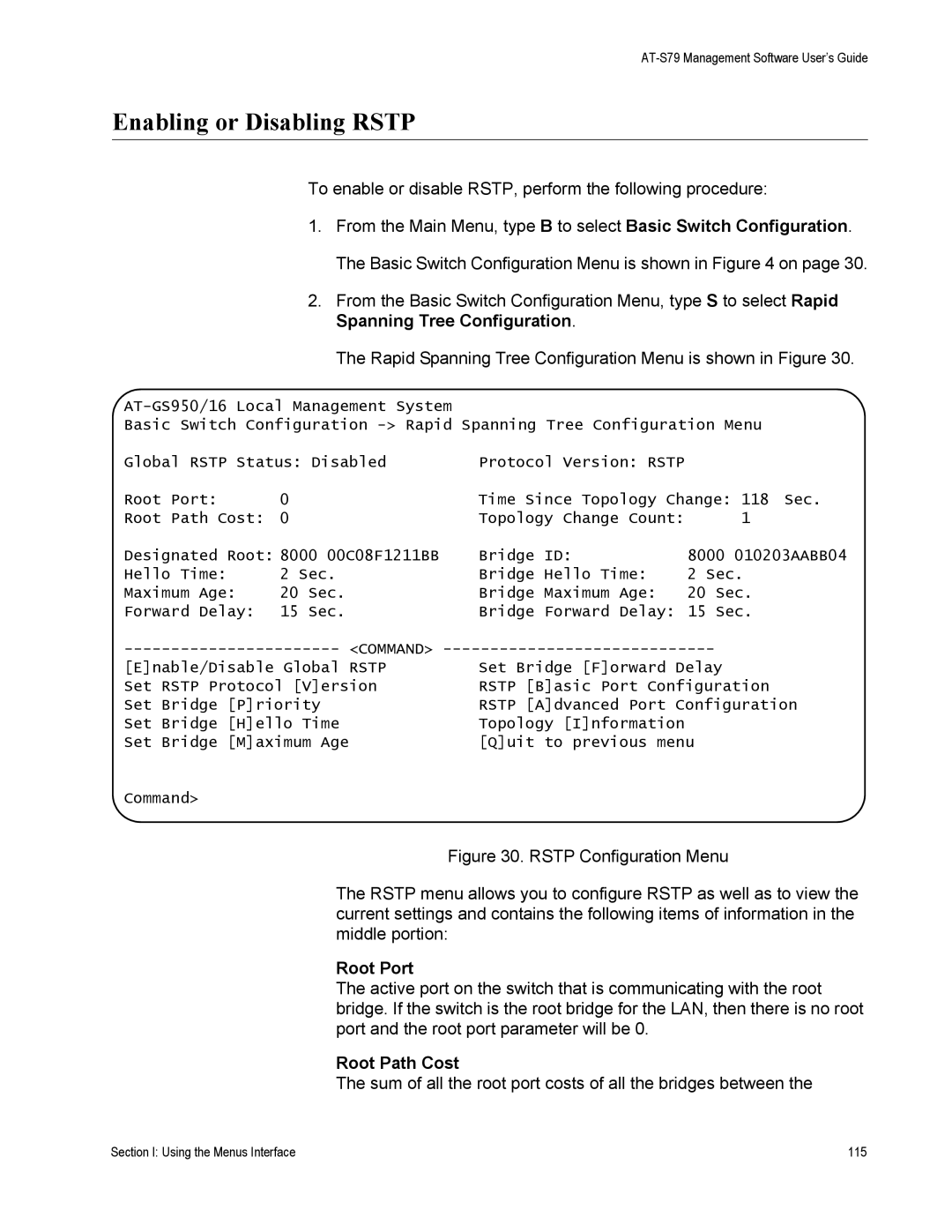AT-S79 Management Software User’s Guide
Enabling or Disabling RSTP
To enable or disable RSTP, perform the following procedure:
1.From the Main Menu, type B to select Basic Switch Configuration. The Basic Switch Configuration Menu is shown in Figure 4 on page 30.
2.From the Basic Switch Configuration Menu, type S to select Rapid Spanning Tree Configuration.
The Rapid Spanning Tree Configuration Menu is shown in Figure 30.
Basic Switch Configuration
Global RSTP Status: Disabled | Protocol Version: RSTP |
| ||
Root Port: |
| 0 | Time Since Topology Change: 118 Sec. | |
Root Path Cost: | 0 | Topology Change Count: | 1 | |
Designated | Root: | 8000 00C08F1211BB | Bridge ID: | 8000 010203AABB04 |
Hello Time: |
| 2 Sec. | Bridge Hello Time: | 2 Sec. |
Maximum Age: | 20 Sec. | Bridge Maximum Age: | 20 Sec. | |
Forward Delay: | 15 Sec. | Bridge Forward Delay: | 15 Sec. | |
<COMMAND> | ||||
[E]nable/Disable Global RSTP | Set Bridge [F]orward Delay | |||
Set RSTP Protocol [V]ersion | RSTP [B]asic Port Configuration | |||
Set Bridge | [P]riority | RSTP [A]dvanced Port Configuration | ||
Set Bridge | [H]ello Time | Topology [I]nformation |
| |
Set Bridge | [M]aximum Age | [Q]uit to previous menu | ||
Command>
Figure 30. RSTP Configuration Menu
The RSTP menu allows you to configure RSTP as well as to view the current settings and contains the following items of information in the middle portion:
Root Port
The active port on the switch that is communicating with the root bridge. If the switch is the root bridge for the LAN, then there is no root port and the root port parameter will be 0.
Root Path Cost
The sum of all the root port costs of all the bridges between the
Section I: Using the Menus Interface | 115 |