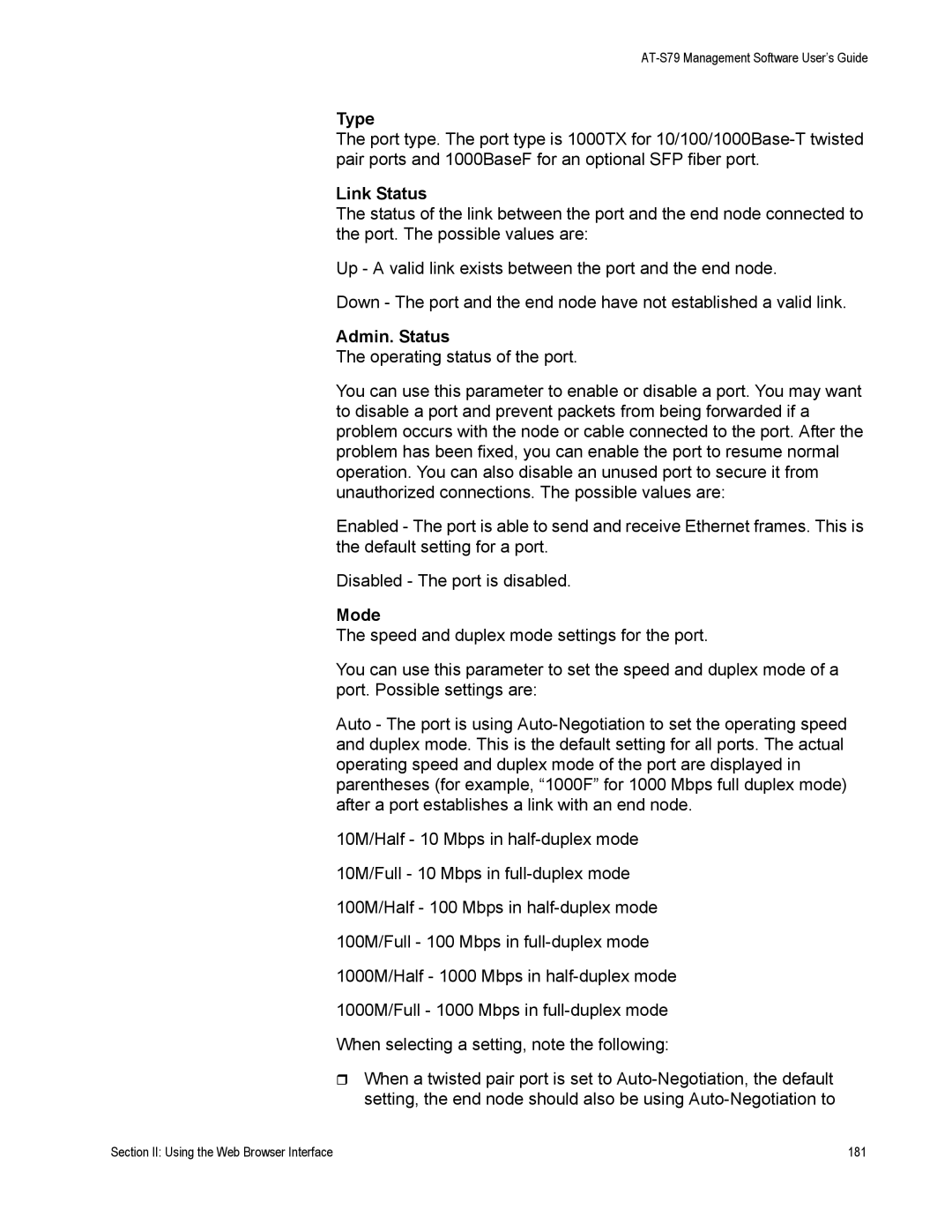AT-S79 Management Software User’s Guide
Type
The port type. The port type is 1000TX for
Link Status
The status of the link between the port and the end node connected to the port. The possible values are:
Up - A valid link exists between the port and the end node.
Down - The port and the end node have not established a valid link.
Admin. Status
The operating status of the port.
You can use this parameter to enable or disable a port. You may want to disable a port and prevent packets from being forwarded if a problem occurs with the node or cable connected to the port. After the problem has been fixed, you can enable the port to resume normal operation. You can also disable an unused port to secure it from unauthorized connections. The possible values are:
Enabled - The port is able to send and receive Ethernet frames. This is the default setting for a port.
Disabled - The port is disabled.
Mode
The speed and duplex mode settings for the port.
You can use this parameter to set the speed and duplex mode of a port. Possible settings are:
Auto - The port is using
10M/Half - 10 Mbps in
10M/Full - 10 Mbps in
100M/Half - 100 Mbps in
100M/Full - 100 Mbps in
1000M/Half - 1000 Mbps in
1000M/Full - 1000 Mbps in
When selecting a setting, note the following:
When a twisted pair port is set to
Section II: Using the Web Browser Interface | 181 |