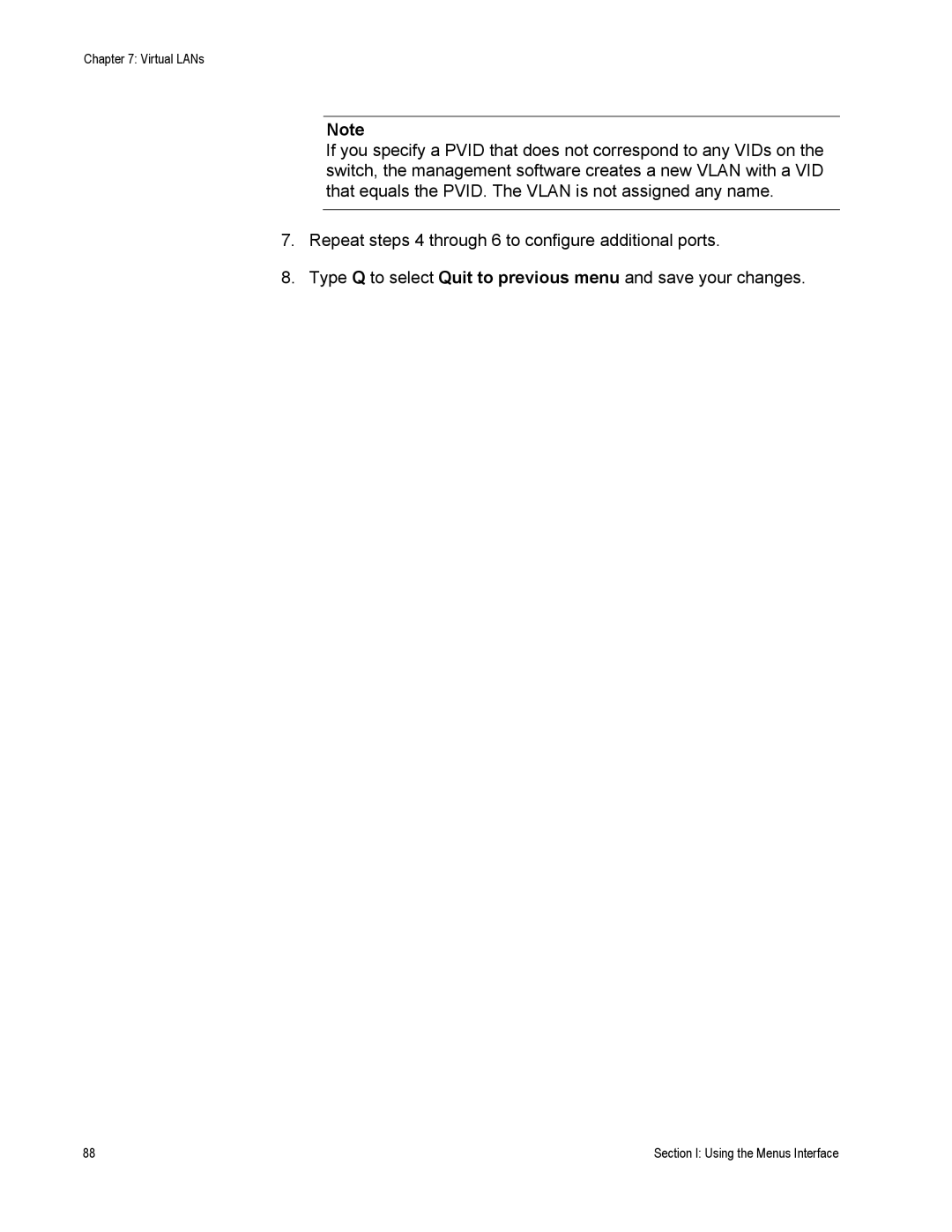Chapter 7: Virtual LANs
Note
If you specify a PVID that does not correspond to any VIDs on the switch, the management software creates a new VLAN with a VID that equals the PVID. The VLAN is not assigned any name.
7.Repeat steps 4 through 6 to configure additional ports.
8.Type Q to select Quit to previous menu and save your changes.
88 | Section I: Using the Menus Interface |