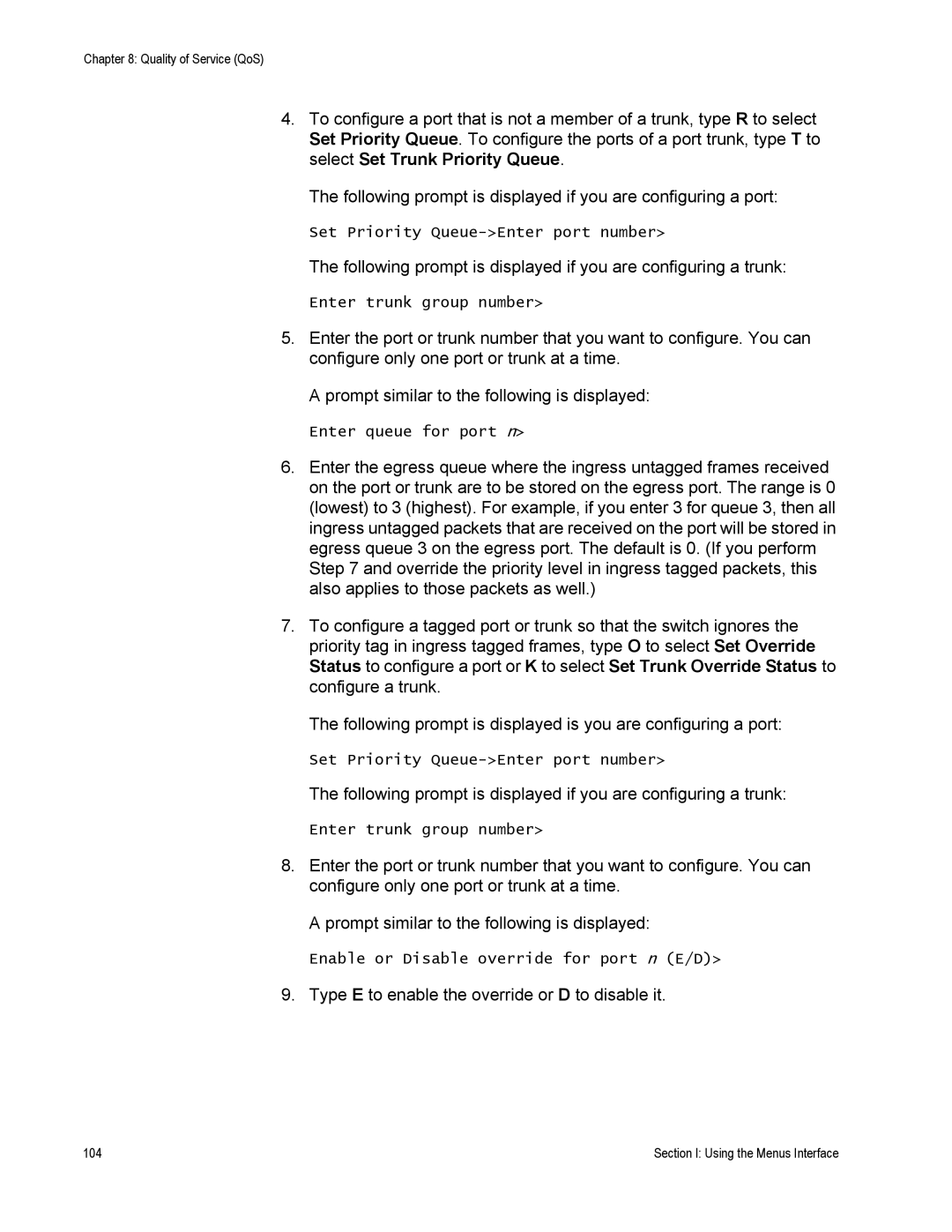Chapter 8: Quality of Service (QoS)
4.To configure a port that is not a member of a trunk, type R to select Set Priority Queue. To configure the ports of a port trunk, type T to select Set Trunk Priority Queue.
The following prompt is displayed if you are configuring a port:
Set Priority
The following prompt is displayed if you are configuring a trunk:
Enter trunk group number>
5.Enter the port or trunk number that you want to configure. You can configure only one port or trunk at a time.
A prompt similar to the following is displayed:
Enter queue for port n>
6.Enter the egress queue where the ingress untagged frames received on the port or trunk are to be stored on the egress port. The range is 0 (lowest) to 3 (highest). For example, if you enter 3 for queue 3, then all ingress untagged packets that are received on the port will be stored in egress queue 3 on the egress port. The default is 0. (If you perform Step 7 and override the priority level in ingress tagged packets, this also applies to those packets as well.)
7.To configure a tagged port or trunk so that the switch ignores the priority tag in ingress tagged frames, type O to select Set Override Status to configure a port or K to select Set Trunk Override Status to configure a trunk.
The following prompt is displayed is you are configuring a port:
Set Priority
The following prompt is displayed if you are configuring a trunk:
Enter trunk group number>
8.Enter the port or trunk number that you want to configure. You can configure only one port or trunk at a time.
A prompt similar to the following is displayed:
Enable or Disable override for port n (E/D)>
9.Type E to enable the override or D to disable it.
104 | Section I: Using the Menus Interface |