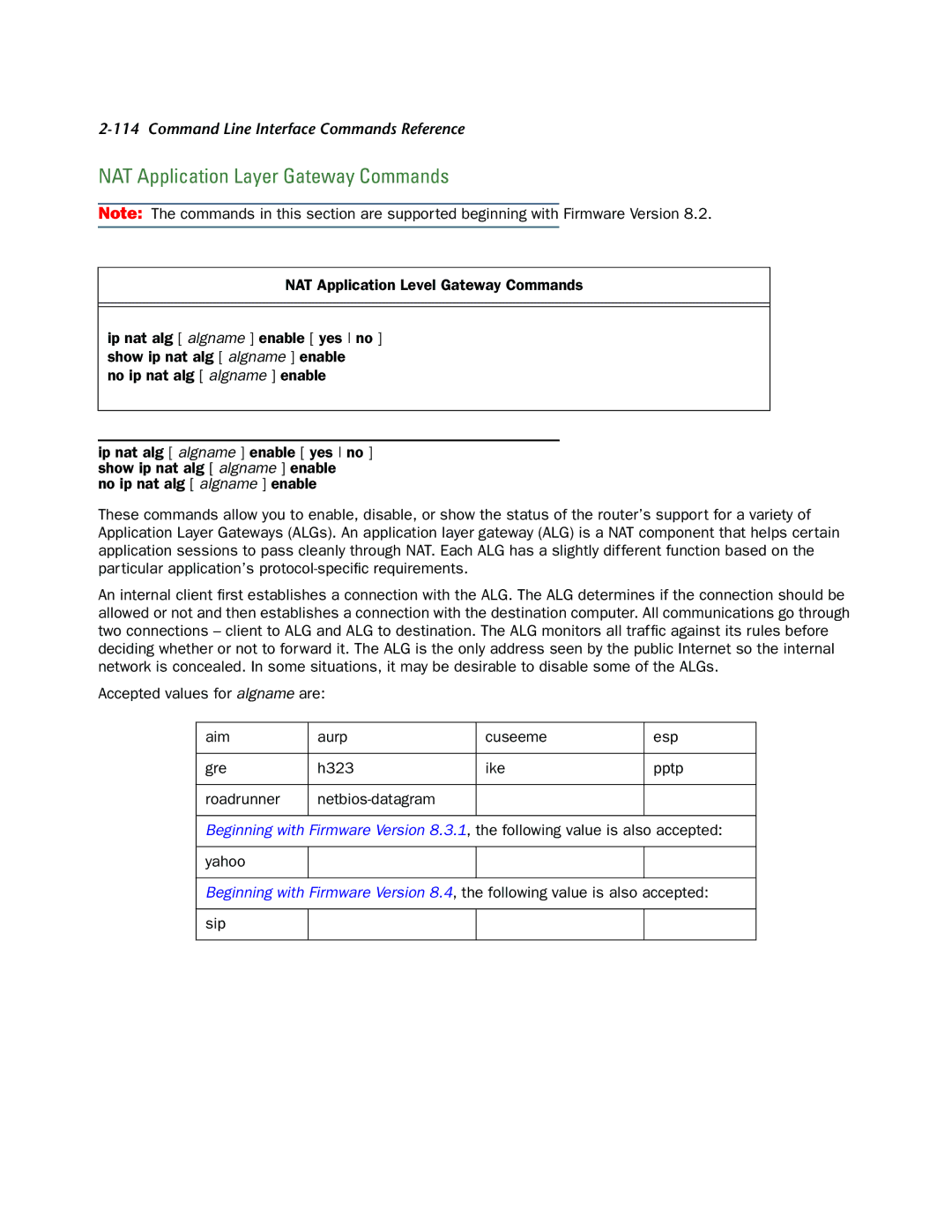2-114 Command Line Interface Commands Reference
NAT Application Layer Gateway Commands
Note: The commands in this section are supported beginning with Firmware Version 8.2.
NAT Application Level Gateway Commands
ip nat alg [ algname ] enable [ yes no ] show ip nat alg [ algname ] enable
no ip nat alg [ algname ] enable
ip nat alg [ algname ] enable [ yes no ] show ip nat alg [ algname ] enable
no ip nat alg [ algname ] enable
These commands allow you to enable, disable, or show the status of the router’s support for a variety of Application Layer Gateways (ALGs). An application layer gateway (ALG) is a NAT component that helps certain application sessions to pass cleanly through NAT. Each ALG has a slightly different function based on the particular application’s
An internal client first establishes a connection with the ALG. The ALG determines if the connection should be allowed or not and then establishes a connection with the destination computer. All communications go through two connections – client to ALG and ALG to destination. The ALG monitors all traffic against its rules before deciding whether or not to forward it. The ALG is the only address seen by the public Internet so the internal network is concealed. In some situations, it may be desirable to disable some of the ALGs.
Accepted values for algname are:
aim | aurp | cuseeme | esp |
|
|
|
|
gre | h323 | ike | pptp |
|
|
|
|
roadrunner |
|
| |
|
|
|
|
Beginning with Firmware Version 8.3.1, the following value is also accepted:
yahoo
Beginning with Firmware Version 8.4, the following value is also accepted:
sip