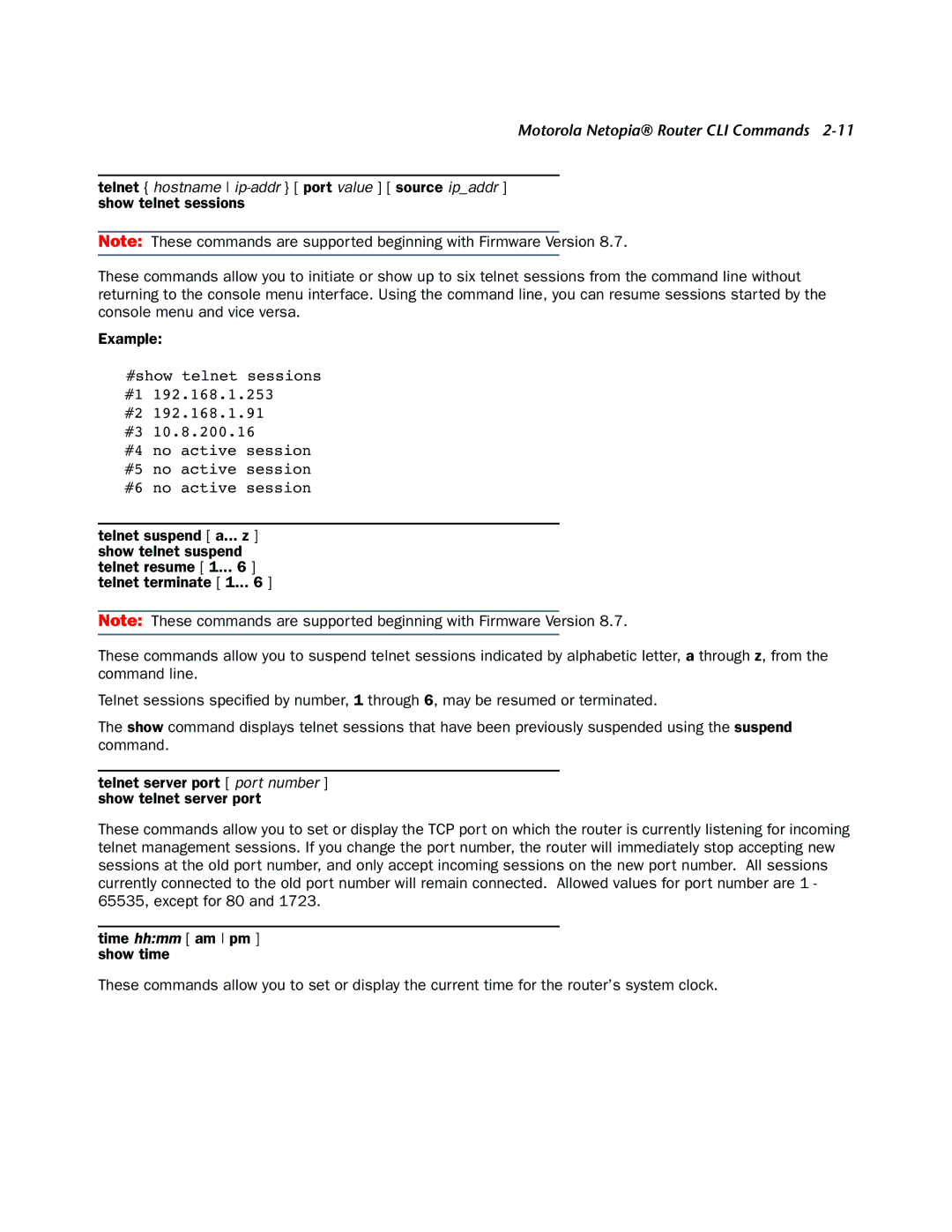Motorola Netopia® Router CLI Commands 2-11
telnet { hostname
Note: These commands are supported beginning with Firmware Version 8.7.
These commands allow you to initiate or show up to six telnet sessions from the command line without returning to the console menu interface. Using the command line, you can resume sessions started by the console menu and vice versa.
Example:
#show telnet sessions #1 192.168.1.253 #2 192.168.1.91 #3 10.8.200.16
#4 no active session #5 no active session #6 no active session
telnet suspend [ a... z ] show telnet suspend telnet resume [ 1... 6 ] telnet terminate [ 1... 6 ]
Note: These commands are supported beginning with Firmware Version 8.7.
These commands allow you to suspend telnet sessions indicated by alphabetic letter, a through z, from the command line.
Telnet sessions specified by number, 1 through 6, may be resumed or terminated.
The show command displays telnet sessions that have been previously suspended using the suspend command.
telnet server port [ port number ] show telnet server port
These commands allow you to set or display the TCP port on which the router is currently listening for incoming telnet management sessions. If you change the port number, the router will immediately stop accepting new sessions at the old port number, and only accept incoming sessions on the new port number. All sessions currently connected to the old port number will remain connected. Allowed values for port number are 1 - 65535, except for 80 and 1723.
time hh:mm [ am pm ] show time
These commands allow you to set or display the current time for the router’s system clock.