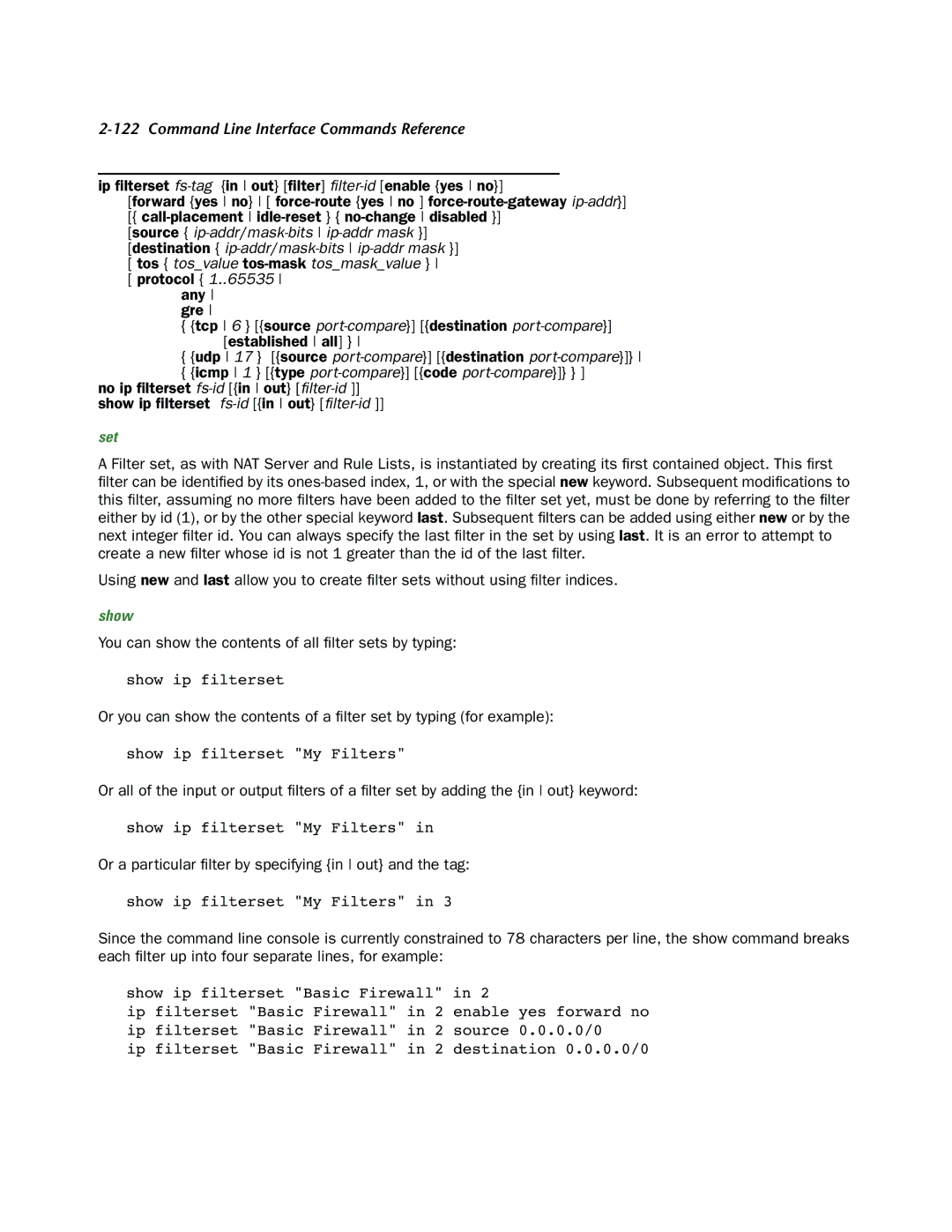2-122 Command Line Interface Commands Reference
ip filterset
[forward {yes no} [
[source {
[destination {
[ protocol { 1..65535 any
gre
{{tcp 6 } [{source
{{udp 17 } [{source
{{icmp 1 } [{type
no ip filterset
set
A Filter set, as with NAT Server and Rule Lists, is instantiated by creating its first contained object. This first filter can be identified by its
Using new and last allow you to create filter sets without using filter indices.
show
You can show the contents of all filter sets by typing:
show ip filterset
Or you can show the contents of a filter set by typing (for example):
show ip filterset "My Filters"
Or all of the input or output filters of a filter set by adding the {in out} keyword:
show ip filterset "My Filters" in
Or a particular filter by specifying {in out} and the tag:
show ip filterset "My Filters" in 3
Since the command line console is currently constrained to 78 characters per line, the show command breaks each filter up into four separate lines, for example:
show ip filterset "Basic Firewall" in 2
ip filterset "Basic Firewall" in 2 enable yes forward no ip filterset "Basic Firewall" in 2 source 0.0.0.0/0
ip filterset "Basic Firewall" in 2 destination 0.0.0.0/0