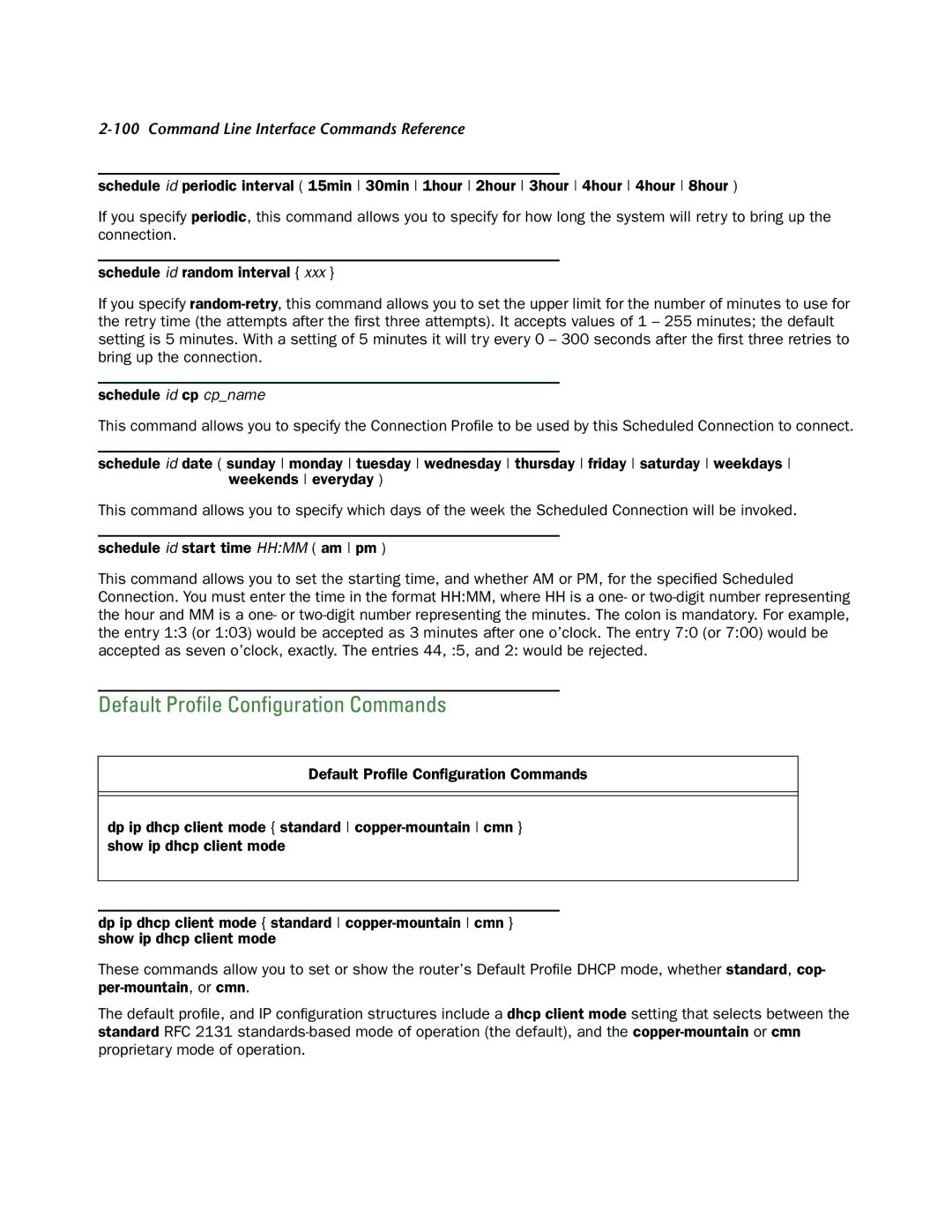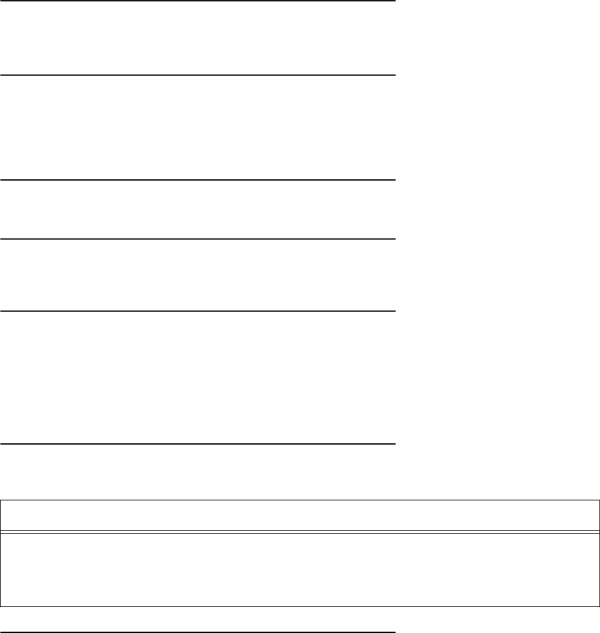
2-100 Command Line Interface Commands Reference
schedule id periodic interval ( 15min 30min 1hour 2hour 3hour 4hour 4hour 8hour )
If you specify periodic, this command allows you to specify for how long the system will retry to bring up the connection.
schedule id random interval { xxx }
If you specify
schedule id cp cp_name
This command allows you to specify the Connection Profile to be used by this Scheduled Connection to connect.
schedule id date ( sunday monday tuesday wednesday thursday friday saturday weekdays weekends everyday )
This command allows you to specify which days of the week the Scheduled Connection will be invoked.
schedule id start time HH:MM ( am pm )
This command allows you to set the starting time, and whether AM or PM, for the specified Scheduled Connection. You must enter the time in the format HH:MM, where HH is a one- or
Default Profile Configuration Commands
Default Profile Configuration Commands
dp ip dhcp client mode { standard
dp ip dhcp client mode { standard
These commands allow you to set or show the router’s Default Profile DHCP mode, whether standard, cop-
The default profile, and IP configuration structures include a dhcp client mode setting that selects between the standard RFC 2131