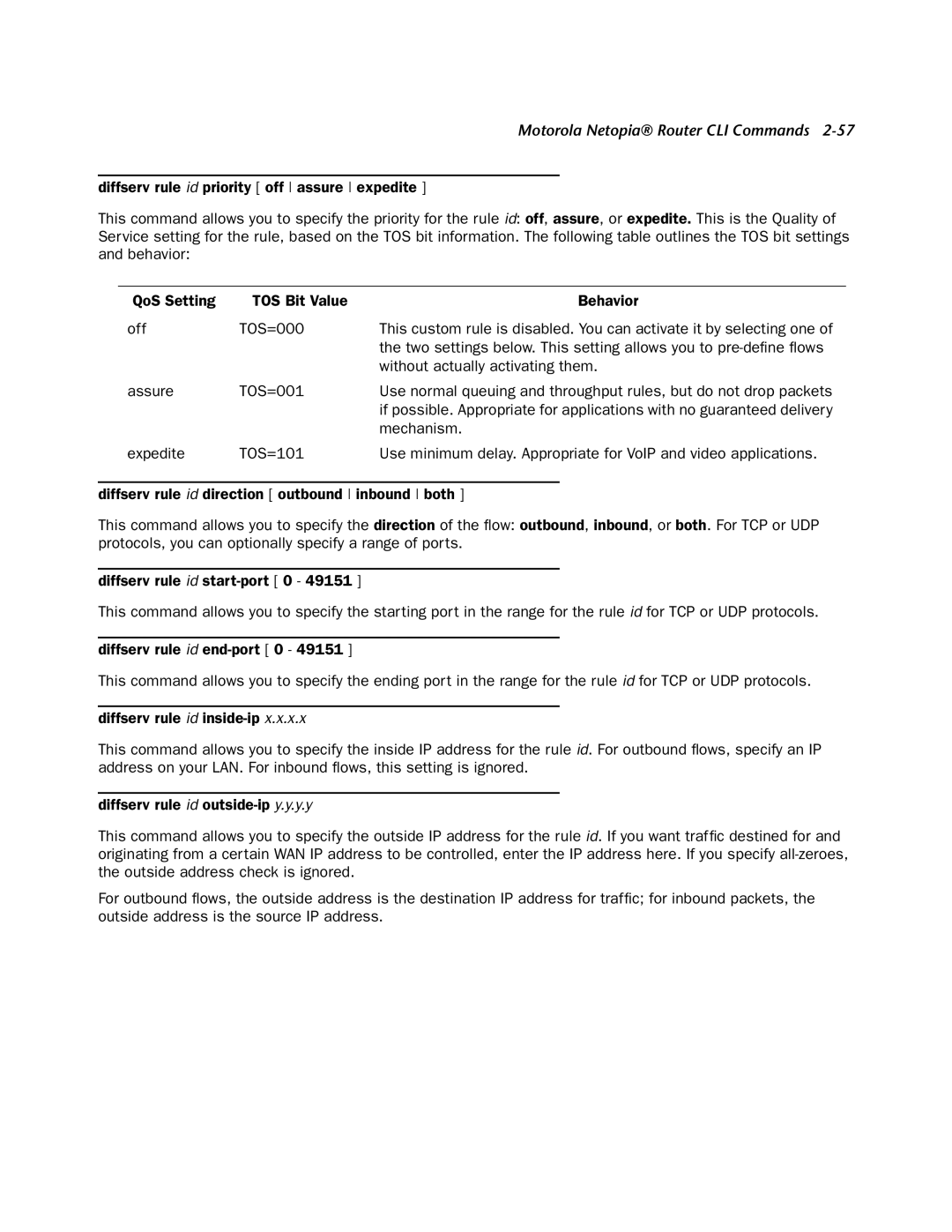Motorola Netopia® Router CLI Commands 2-57
diffserv rule id priority [ off assure expedite ]
This command allows you to specify the priority for the rule id: off, assure, or expedite. This is the Quality of Service setting for the rule, based on the TOS bit information. The following table outlines the TOS bit settings and behavior:
QoS Setting | TOS Bit Value | Behavior |
off | TOS=000 | This custom rule is disabled. You can activate it by selecting one of |
|
| the two settings below. This setting allows you to |
|
| without actually activating them. |
assure | TOS=001 | Use normal queuing and throughput rules, but do not drop packets |
|
| if possible. Appropriate for applications with no guaranteed delivery |
|
| mechanism. |
expedite | TOS=101 | Use minimum delay. Appropriate for VoIP and video applications. |
diffserv rule id direction [ outbound inbound both ]
This command allows you to specify the direction of the flow: outbound, inbound, or both. For TCP or UDP protocols, you can optionally specify a range of ports.
diffserv rule id
This command allows you to specify the starting port in the range for the rule id for TCP or UDP protocols.
diffserv rule id
This command allows you to specify the ending port in the range for the rule id for TCP or UDP protocols.
diffserv rule id
This command allows you to specify the inside IP address for the rule id. For outbound flows, specify an IP address on your LAN. For inbound flows, this setting is ignored.
diffserv rule id
This command allows you to specify the outside IP address for the rule id. If you want traffic destined for and originating from a certain WAN IP address to be controlled, enter the IP address here. If you specify
For outbound flows, the outside address is the destination IP address for traffic; for inbound packets, the outside address is the source IP address.