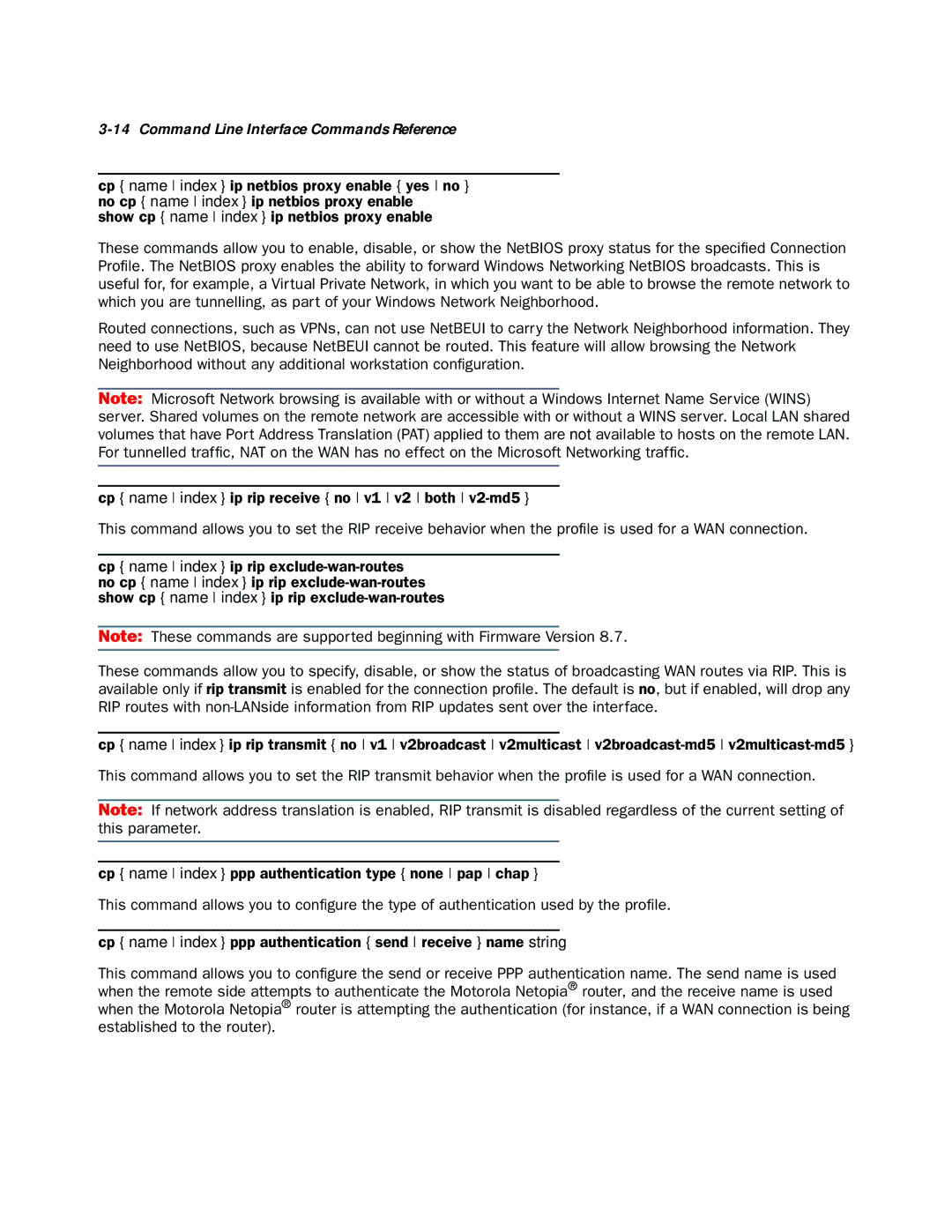3-14 Command Line Interface Commands Reference
cp { name index } ip netbios proxy enable { yes no } no cp { name index } ip netbios proxy enable
show cp { name index } ip netbios proxy enable
These commands allow you to enable, disable, or show the NetBIOS proxy status for the specified Connection Profile. The NetBIOS proxy enables the ability to forward Windows Networking NetBIOS broadcasts. This is useful for, for example, a Virtual Private Network, in which you want to be able to browse the remote network to which you are tunnelling, as part of your Windows Network Neighborhood.
Routed connections, such as VPNs, can not use NetBEUI to carry the Network Neighborhood information. They need to use NetBIOS, because NetBEUI cannot be routed. This feature will allow browsing the Network Neighborhood without any additional workstation configuration.
Note: Microsoft Network browsing is available with or without a Windows Internet Name Service (WINS) server. Shared volumes on the remote network are accessible with or without a WINS server. Local LAN shared volumes that have Port Address Translation (PAT) applied to them are not available to hosts on the remote LAN. For tunnelled traffic, NAT on the WAN has no effect on the Microsoft Networking traffic.
cp { name index } ip rip receive { no v1 v2 both
This command allows you to set the RIP receive behavior when the profile is used for a WAN connection.
cp { name index } ip rip
Note: These commands are supported beginning with Firmware Version 8.7.
These commands allow you to specify, disable, or show the status of broadcasting WAN routes via RIP. This is available only if rip transmit is enabled for the connection profile. The default is no, but if enabled, will drop any RIP routes with
cp { name index } ip rip transmit { no v1 v2broadcast v2multicast
This command allows you to set the RIP transmit behavior when the profile is used for a WAN connection.
Note: If network address translation is enabled, RIP transmit is disabled regardless of the current setting of this parameter.
cp { name index } ppp authentication type { none pap chap }
This command allows you to configure the type of authentication used by the profile.
cp { name index } ppp authentication { send receive } name string
This command allows you to configure the send or receive PPP authentication name. The send name is used when the remote side attempts to authenticate the Motorola Netopia® router, and the receive name is used when the Motorola Netopia® router is attempting the authentication (for instance, if a WAN connection is being established to the router).