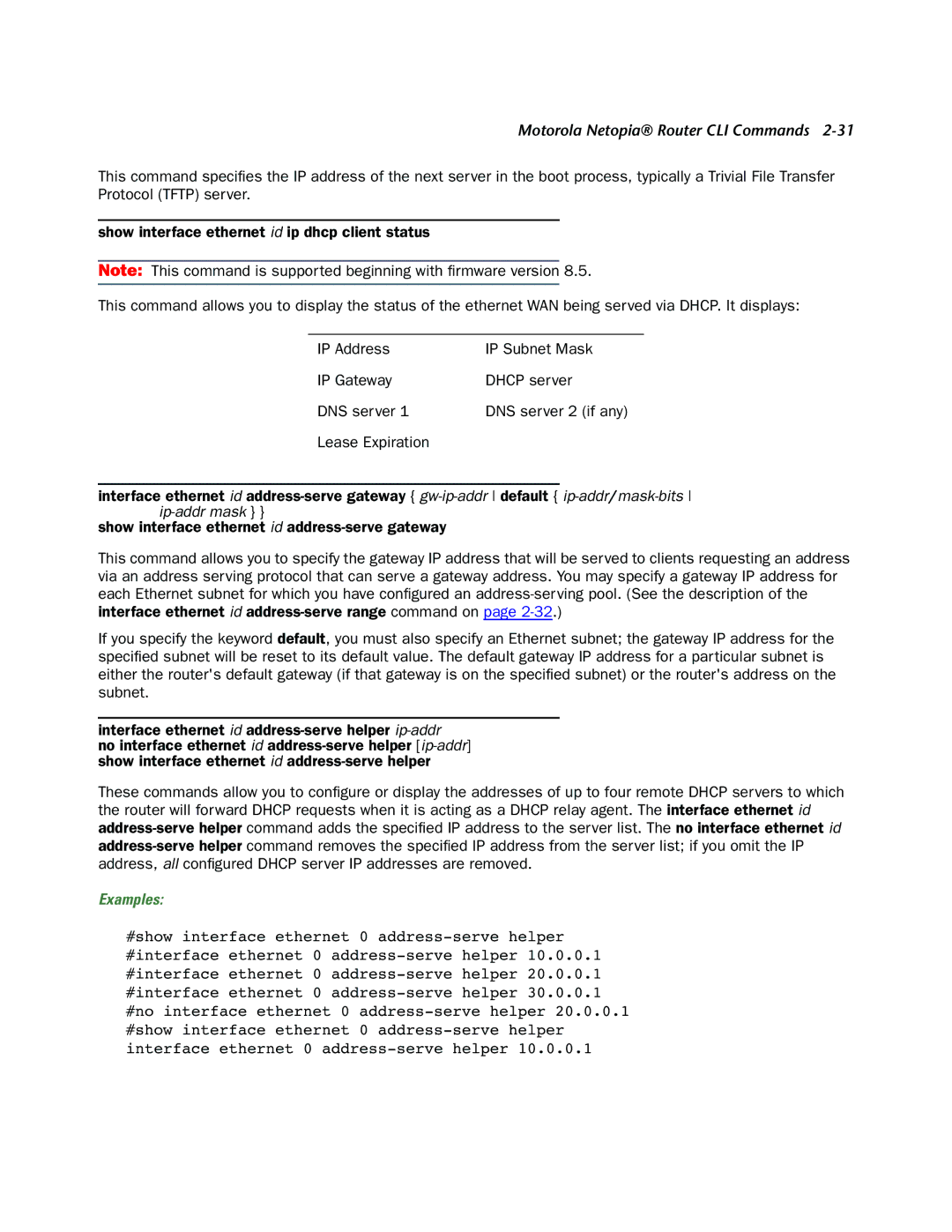Motorola Netopia® Router CLI Commands 2-31
This command specifies the IP address of the next server in the boot process, typically a Trivial File Transfer Protocol (TFTP) server.
show interface ethernet id ip dhcp client status
Note: This command is supported beginning with firmware version 8.5.
This command allows you to display the status of the ethernet WAN being served via DHCP. It displays:
IP Address | IP Subnet Mask |
IP Gateway | DHCP server |
DNS server 1 | DNS server 2 (if any) |
Lease Expiration |
|
interface ethernet id
show interface ethernet id
This command allows you to specify the gateway IP address that will be served to clients requesting an address via an address serving protocol that can serve a gateway address. You may specify a gateway IP address for each Ethernet subnet for which you have configured an
If you specify the keyword default, you must also specify an Ethernet subnet; the gateway IP address for the specified subnet will be reset to its default value. The default gateway IP address for a particular subnet is either the router's default gateway (if that gateway is on the specified subnet) or the router's address on the subnet.
interface ethernet id
no interface ethernet id
These commands allow you to configure or display the addresses of up to four remote DHCP servers to which the router will forward DHCP requests when it is acting as a DHCP relay agent. The interface ethernet id
Examples:
#show interface ethernet 0