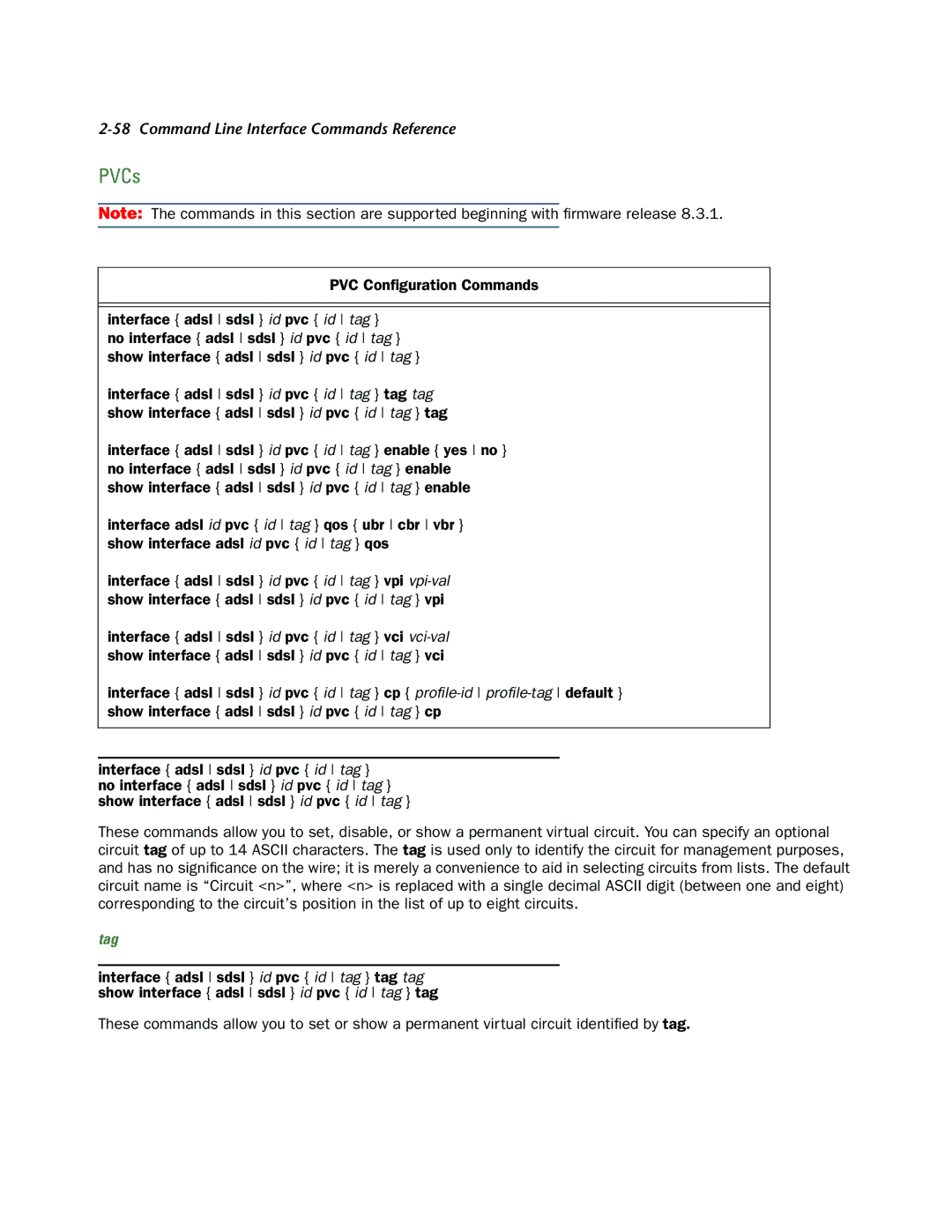2-58 Command Line Interface Commands Reference
PVCs
Note: The commands in this section are supported beginning with firmware release 8.3.1.
PVC Configuration Commands
interface { adsl sdsl } id pvc { id tag } no interface { adsl sdsl } id pvc { id tag } show interface { adsl sdsl } id pvc { id tag }
interface { adsl sdsl } id pvc { id tag } tag tag show interface { adsl sdsl } id pvc { id tag } tag
interface { adsl sdsl } id pvc { id tag } enable { yes no } no interface { adsl sdsl } id pvc { id tag } enable
show interface { adsl sdsl } id pvc { id tag } enable
interface adsl id pvc { id tag } qos { ubr cbr vbr } show interface adsl id pvc { id tag } qos
interface { adsl sdsl } id pvc { id tag } vpi
interface { adsl sdsl } id pvc { id tag } vci
interface { adsl sdsl } id pvc { id tag } cp {
interface { adsl sdsl } id pvc { id tag } no interface { adsl sdsl } id pvc { id tag } show interface { adsl sdsl } id pvc { id tag }
These commands allow you to set, disable, or show a permanent virtual circuit. You can specify an optional circuit tag of up to 14 ASCII characters. The tag is used only to identify the circuit for management purposes, and has no significance on the wire; it is merely a convenience to aid in selecting circuits from lists. The default circuit name is “Circuit <n>”, where <n> is replaced with a single decimal ASCII digit (between one and eight) corresponding to the circuit’s position in the list of up to eight circuits.
tag
interface { adsl sdsl } id pvc { id tag } tag tag show interface { adsl sdsl } id pvc { id tag } tag
These commands allow you to set or show a permanent virtual circuit identified by tag.