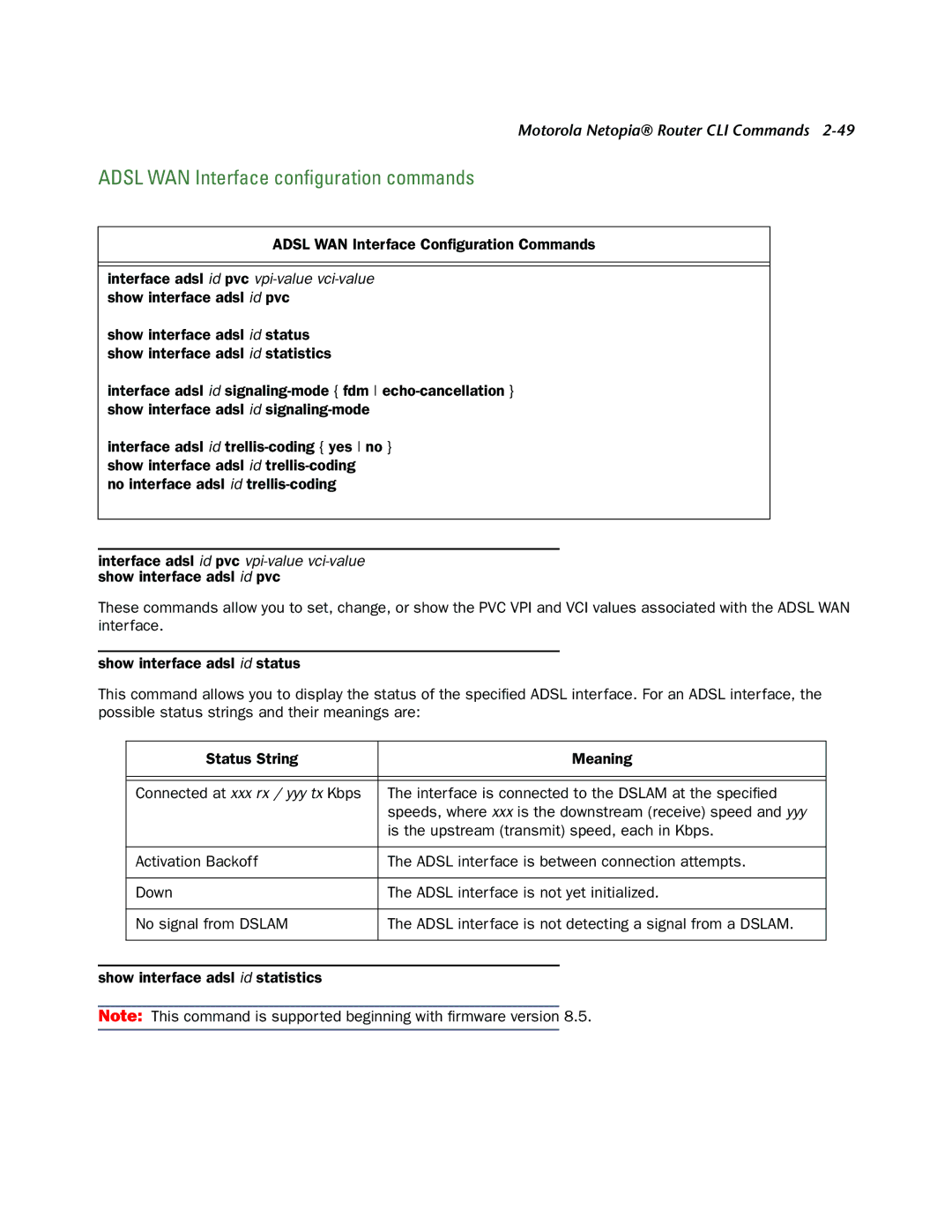Motorola Netopia® Router CLI Commands 2-49
ADSL WAN Interface configuration commands
ADSL WAN Interface Configuration Commands
interface adsl id pvc
show interface adsl id status show interface adsl id statistics
interface adsl id
interface adsl id
no interface adsl id
interface adsl id pvc
These commands allow you to set, change, or show the PVC VPI and VCI values associated with the ADSL WAN interface.
show interface adsl id status
This command allows you to display the status of the specified ADSL interface. For an ADSL interface, the possible status strings and their meanings are:
Status String | Meaning |
|
|
|
|
Connected at xxx rx / yyy tx Kbps | The interface is connected to the DSLAM at the specified |
| speeds, where xxx is the downstream (receive) speed and yyy |
| is the upstream (transmit) speed, each in Kbps. |
|
|
Activation Backoff | The ADSL interface is between connection attempts. |
|
|
Down | The ADSL interface is not yet initialized. |
|
|
No signal from DSLAM | The ADSL interface is not detecting a signal from a DSLAM. |
|
|
show interface adsl id statistics
Note: This command is supported beginning with firmware version 8.5.