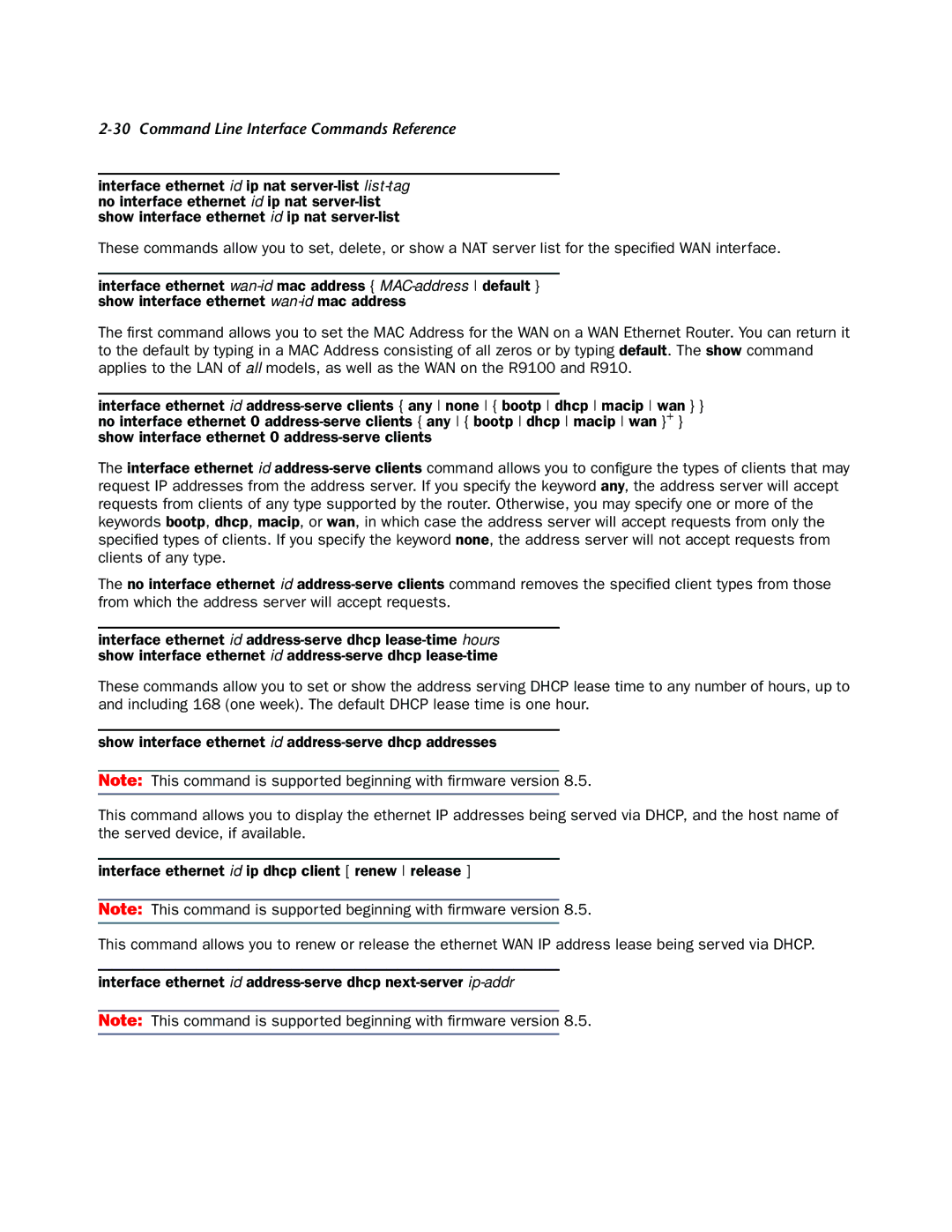2-30 Command Line Interface Commands Reference
interface ethernet id ip nat
These commands allow you to set, delete, or show a NAT server list for the specified WAN interface.
interface ethernet
The first command allows you to set the MAC Address for the WAN on a WAN Ethernet Router. You can return it to the default by typing in a MAC Address consisting of all zeros or by typing default. The show command applies to the LAN of all models, as well as the WAN on the R9100 and R910.
interface ethernet id
The interface ethernet id
The no interface ethernet id
interface ethernet id
These commands allow you to set or show the address serving DHCP lease time to any number of hours, up to and including 168 (one week). The default DHCP lease time is one hour.
show interface ethernet id
Note: This command is supported beginning with firmware version 8.5.
This command allows you to display the ethernet IP addresses being served via DHCP, and the host name of the served device, if available.
interface ethernet id ip dhcp client [ renew release ]
Note: This command is supported beginning with firmware version 8.5.
This command allows you to renew or release the ethernet WAN IP address lease being served via DHCP.
interface ethernet id
Note: This command is supported beginning with firmware version 8.5.