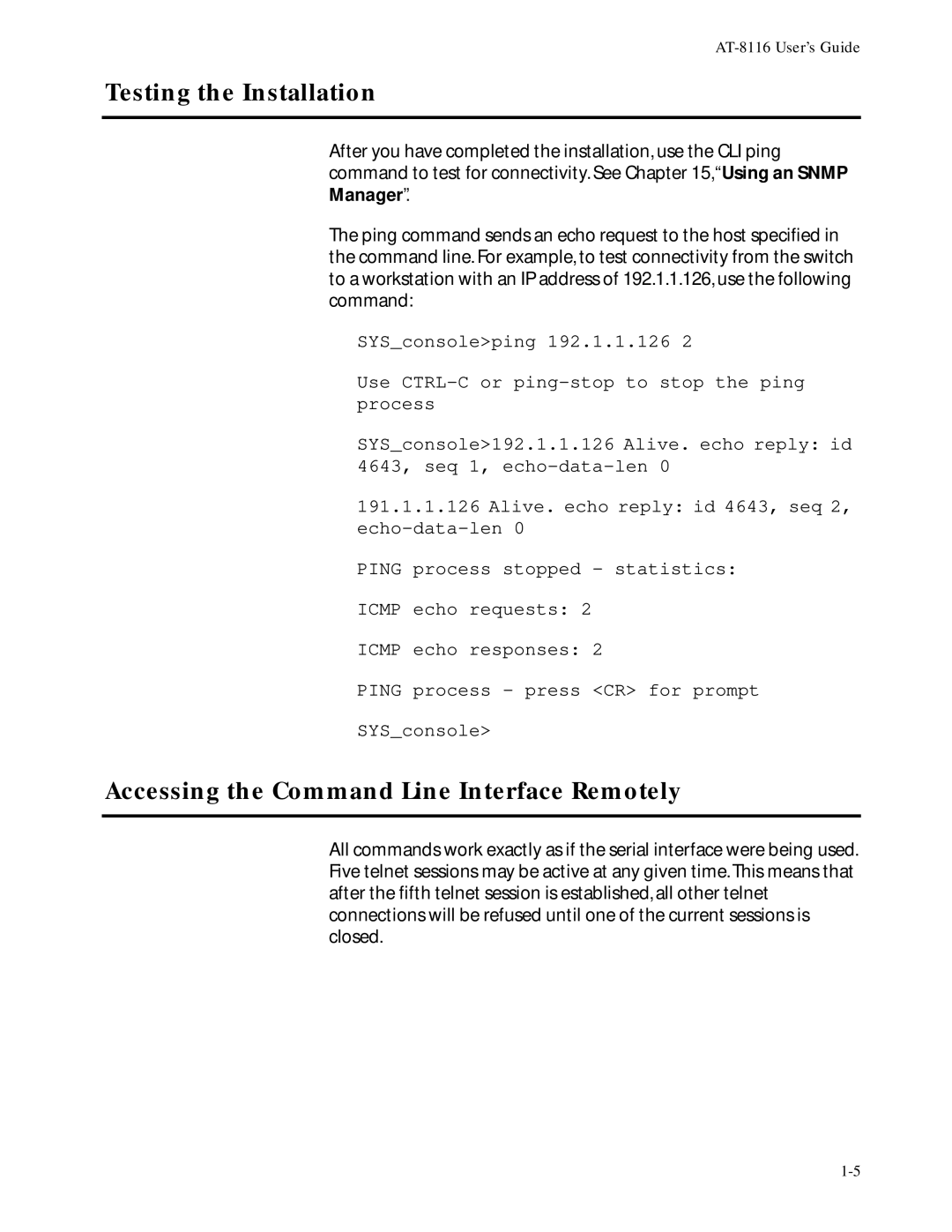Testing the Installation
After you have completed the installation, use the CLI ping command to test for connectivity. See Chapter 15,“Using an SNMP Manager”.
The ping command sends an echo request to the host specified in the command line. For example, to test connectivity from the switch to a workstation with an IP address of 192.1.1.126, use the following command:
SYS_console>ping 192.1.1.126 2
Use
SYS_console>192.1.1.126 Alive. echo reply: id 4643, seq 1,
191.1.1.126 Alive. echo reply: id 4643, seq 2,
PING process stopped - statistics:
ICMP echo requests: 2
ICMP echo responses: 2
PING process - press <CR> for prompt
SYS_console>
Accessing the Command Line Interface Remotely
All commands work exactly as if the serial interface were being used. Five telnet sessions may be active at any given time. This means that after the fifth telnet session is established, all other telnet connections will be refused until one of the current sessions is closed.