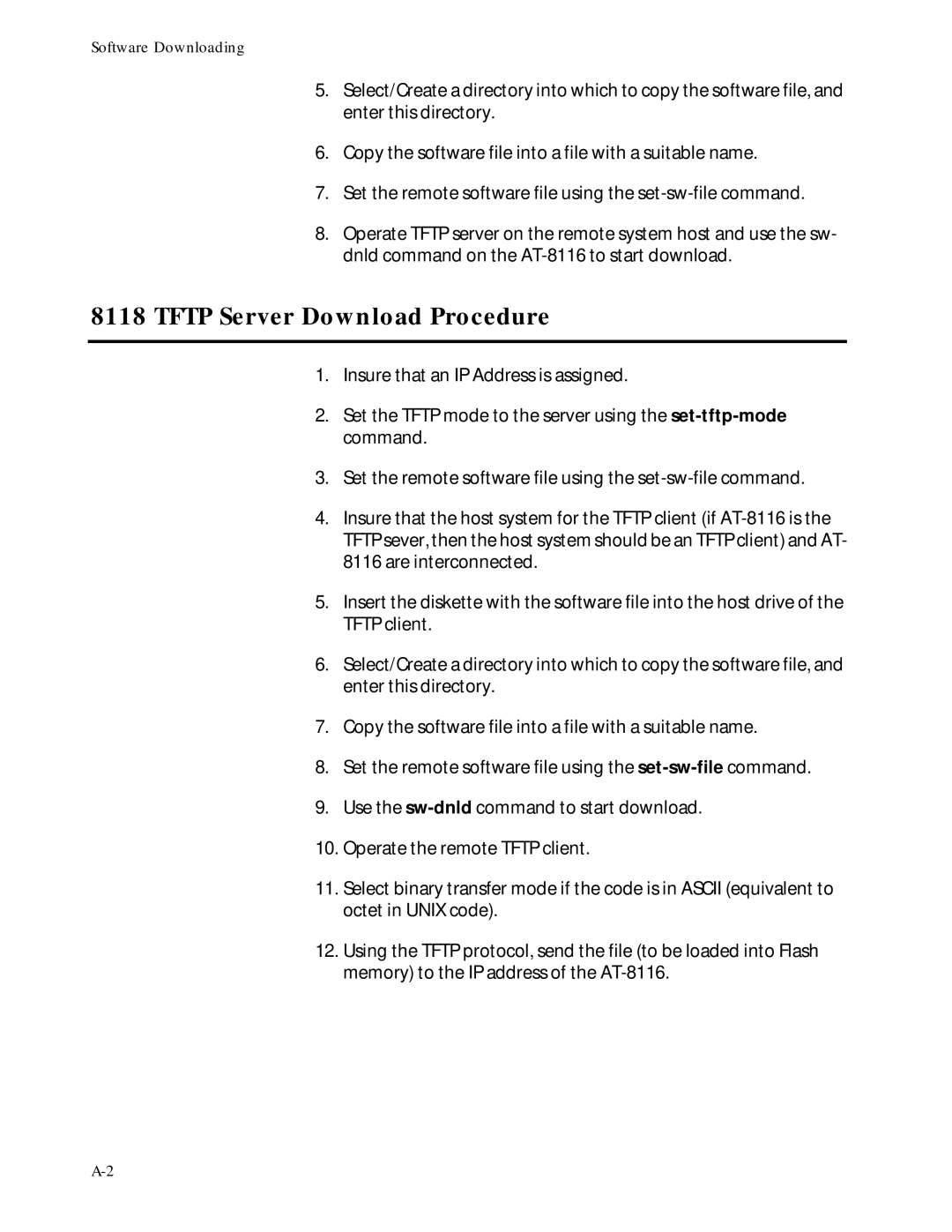Software Downloading
5.Select/Create a directory into which to copy the software file, and enter this directory.
6.Copy the software file into a file with a suitable name.
7.Set the remote software file using the
8.Operate TFTP server on the remote system host and use the sw- dnld command on the
8118 TFTP Server Download Procedure
1.Insure that an IP Address is assigned.
2.Set the TFTP mode to the server using the
3.Set the remote software file using the
4.Insure that the host system for the TFTP client (if
5.Insert the diskette with the software file into the host drive of the TFTP client.
6.Select/Create a directory into which to copy the software file, and enter this directory.
7.Copy the software file into a file with a suitable name.
8.Set the remote software file using the
9.Use the
10.Operate the remote TFTP client.
11.Select binary transfer mode if the code is in ASCII (equivalent to octet in UNIX code).
12.Using the TFTP protocol, send the file (to be loaded into Flash memory) to the IP address of the