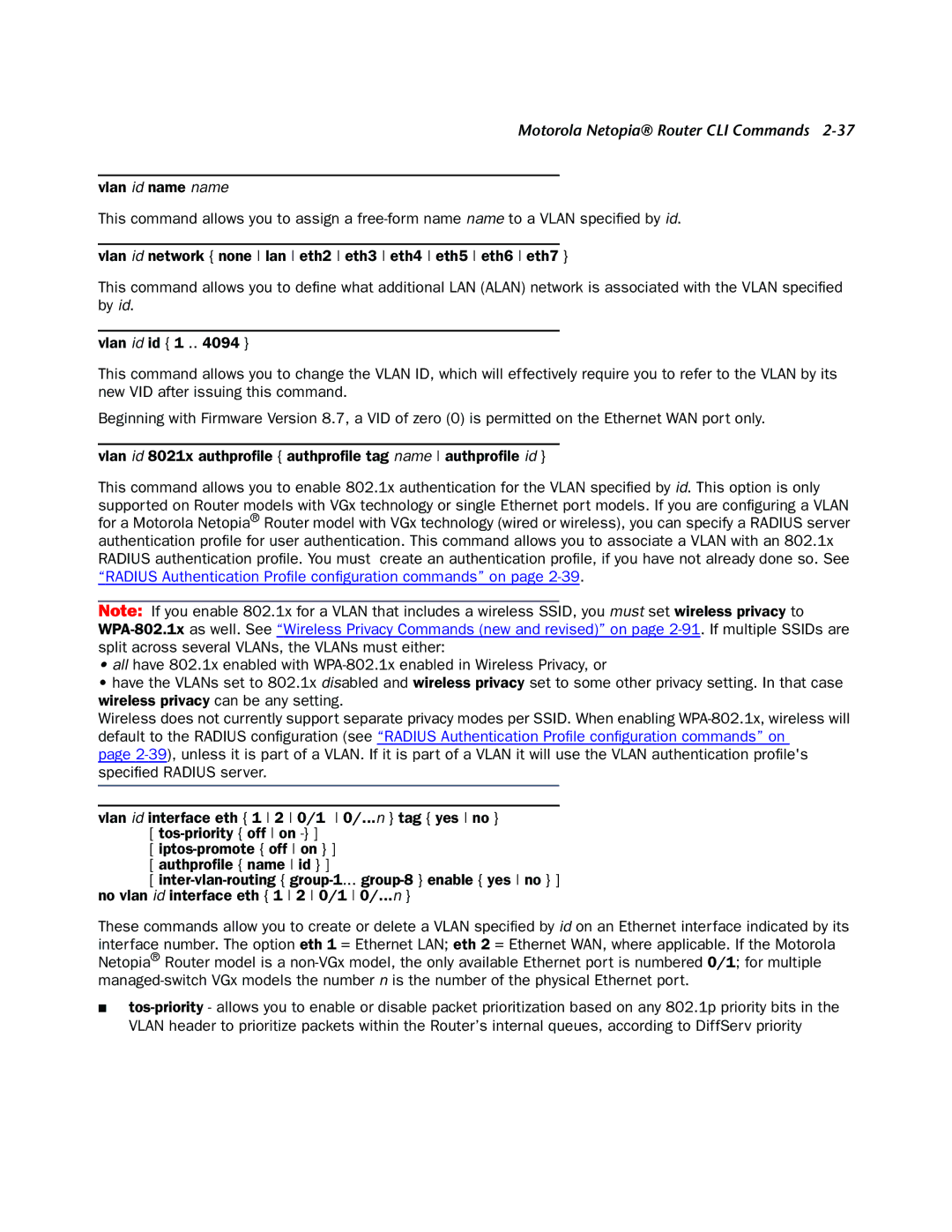Motorola Netopia® Router CLI Commands 2-37
vlan id name name
This command allows you to assign a
vlan id network { none lan eth2 eth3 eth4 eth5 eth6 eth7 }
This command allows you to define what additional LAN (ALAN) network is associated with the VLAN specified by id.
vlan id id { 1 .. 4094 }
This command allows you to change the VLAN ID, which will effectively require you to refer to the VLAN by its new VID after issuing this command.
Beginning with Firmware Version 8.7, a VID of zero (0) is permitted on the Ethernet WAN port only.
vlan id 8021x authprofile { authprofile tag name authprofile id }
This command allows you to enable 802.1x authentication for the VLAN specified by id. This option is only supported on Router models with VGx technology or single Ethernet port models. If you are configuring a VLAN for a Motorola Netopia® Router model with VGx technology (wired or wireless), you can specify a RADIUS server authentication profile for user authentication. This command allows you to associate a VLAN with an 802.1x RADIUS authentication profile. You must create an authentication profile, if you have not already done so. See “RADIUS Authentication Profile configuration commands” on page
Note: If you enable 802.1x for a VLAN that includes a wireless SSID, you must set wireless privacy to
•all have 802.1x enabled with
•have the VLANs set to 802.1x disabled and wireless privacy set to some other privacy setting. In that case wireless privacy can be any setting.
Wireless does not currently support separate privacy modes per SSID. When enabling
page
vlan id interface eth { 1 2 0/1 0/...n } tag { yes no } [
[
[
These commands allow you to create or delete a VLAN specified by id on an Ethernet interface indicated by its interface number. The option eth 1 = Ethernet LAN; eth 2 = Ethernet WAN, where applicable. If the Motorola Netopia® Router model is a
■