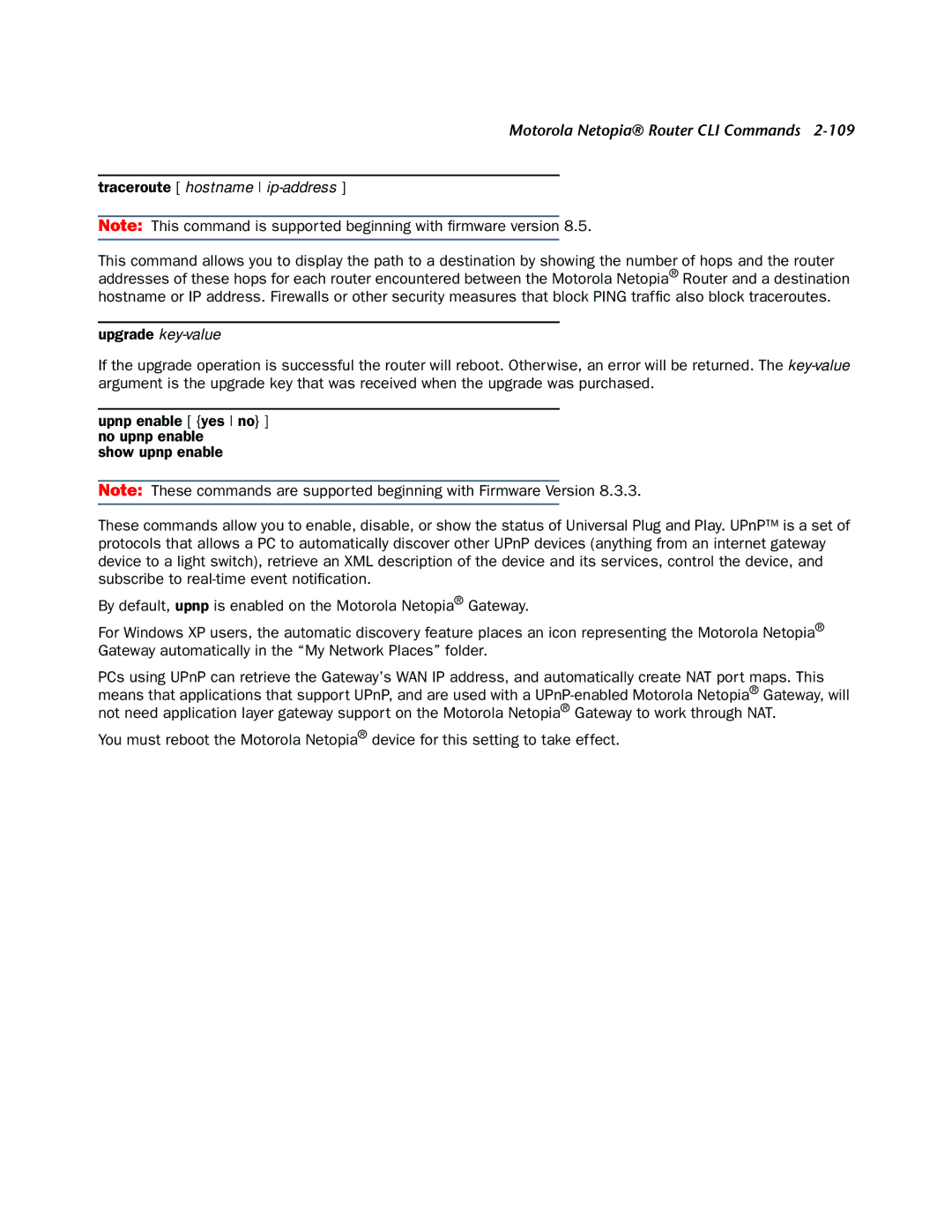Motorola Netopia® Router CLI Commands 2-109
traceroute [ hostname ip-address ]
Note: This command is supported beginning with firmware version 8.5.
This command allows you to display the path to a destination by showing the number of hops and the router addresses of these hops for each router encountered between the Motorola Netopia® Router and a destination hostname or IP address. Firewalls or other security measures that block PING traffic also block traceroutes.
upgrade
If the upgrade operation is successful the router will reboot. Otherwise, an error will be returned. The
upnp enable [ {yes no} ] no upnp enable
show upnp enable
Note: These commands are supported beginning with Firmware Version 8.3.3.
These commands allow you to enable, disable, or show the status of Universal Plug and Play. UPnP™ is a set of protocols that allows a PC to automatically discover other UPnP devices (anything from an internet gateway device to a light switch), retrieve an XML description of the device and its services, control the device, and subscribe to
By default, upnp is enabled on the Motorola Netopia® Gateway.
For Windows XP users, the automatic discovery feature places an icon representing the Motorola Netopia® Gateway automatically in the “My Network Places” folder.
PCs using UPnP can retrieve the Gateway’s WAN IP address, and automatically create NAT port maps. This means that applications that support UPnP, and are used with a
You must reboot the Motorola Netopia® device for this setting to take effect.