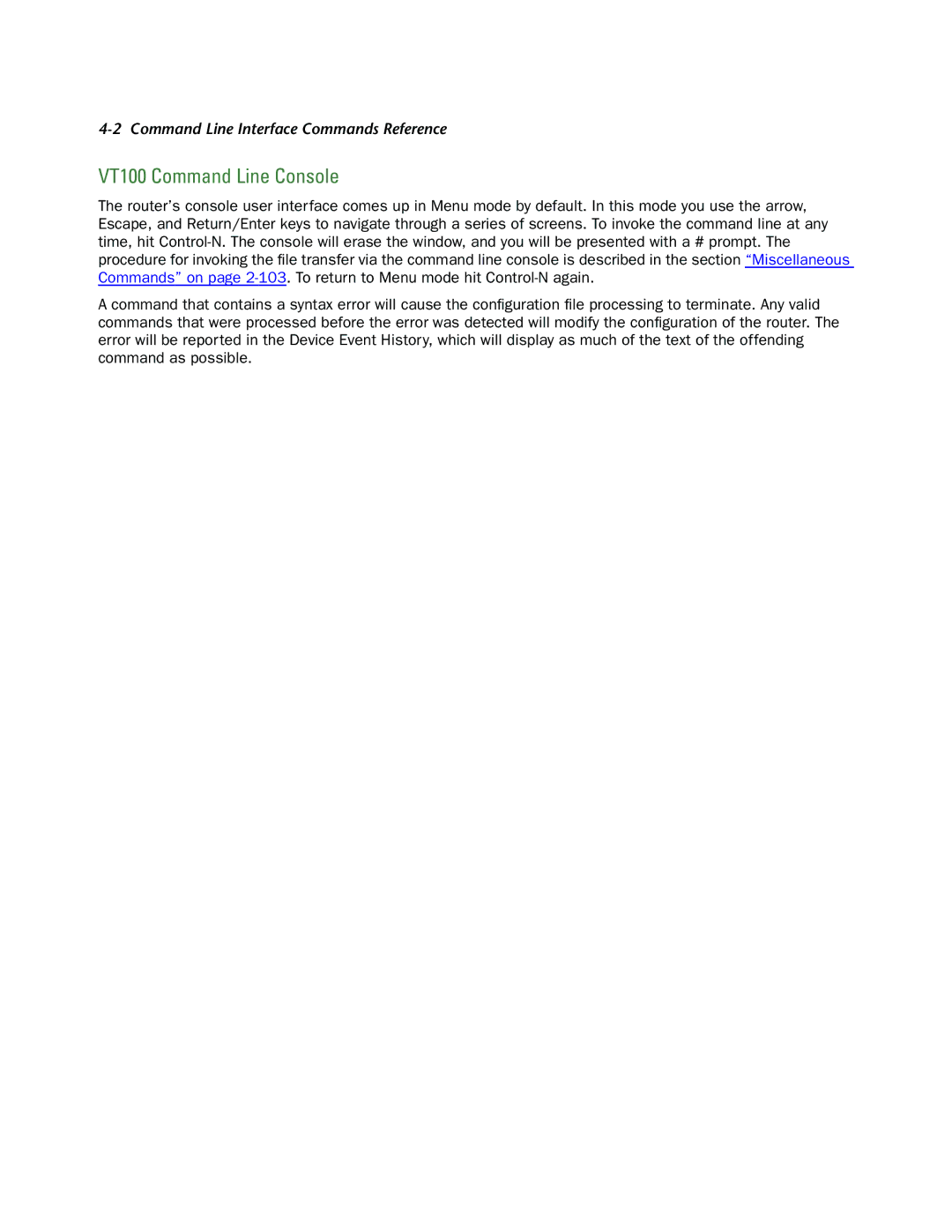4-2 Command Line Interface Commands Reference
VT100 Command Line Console
The router’s console user interface comes up in Menu mode by default. In this mode you use the arrow, Escape, and Return/Enter keys to navigate through a series of screens. To invoke the command line at any time, hit
A command that contains a syntax error will cause the configuration file processing to terminate. Any valid commands that were processed before the error was detected will modify the configuration of the router. The error will be reported in the Device Event History, which will display as much of the text of the offending command as possible.