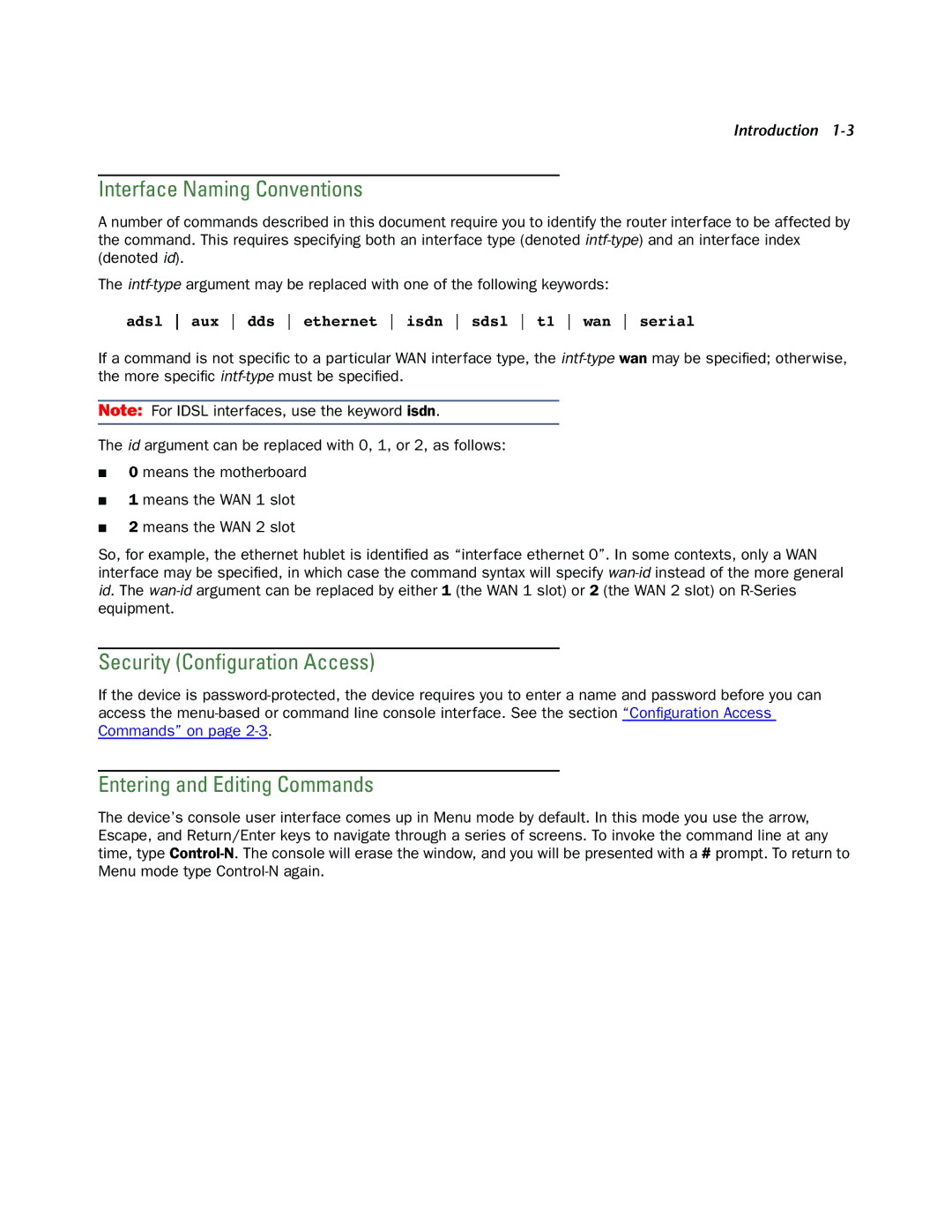Introduction
Interface Naming Conventions
A number of commands described in this document require you to identify the router interface to be affected by the command. This requires specifying both an interface type (denoted
The
adsl aux dds ethernet isdn sdsl t1 wan serial
If a command is not specific to a particular WAN interface type, the
Note: For IDSL interfaces, use the keyword isdn.
The id argument can be replaced with 0, 1, or 2, as follows:
■0 means the motherboard
■1 means the WAN 1 slot
■2 means the WAN 2 slot
So, for example, the ethernet hublet is identified as “interface ethernet 0”. In some contexts, only a WAN interface may be specified, in which case the command syntax will specify
Security (Configuration Access)
If the device is
Entering and Editing Commands
The device’s console user interface comes up in Menu mode by default. In this mode you use the arrow, Escape, and Return/Enter keys to navigate through a series of screens. To invoke the command line at any time, type