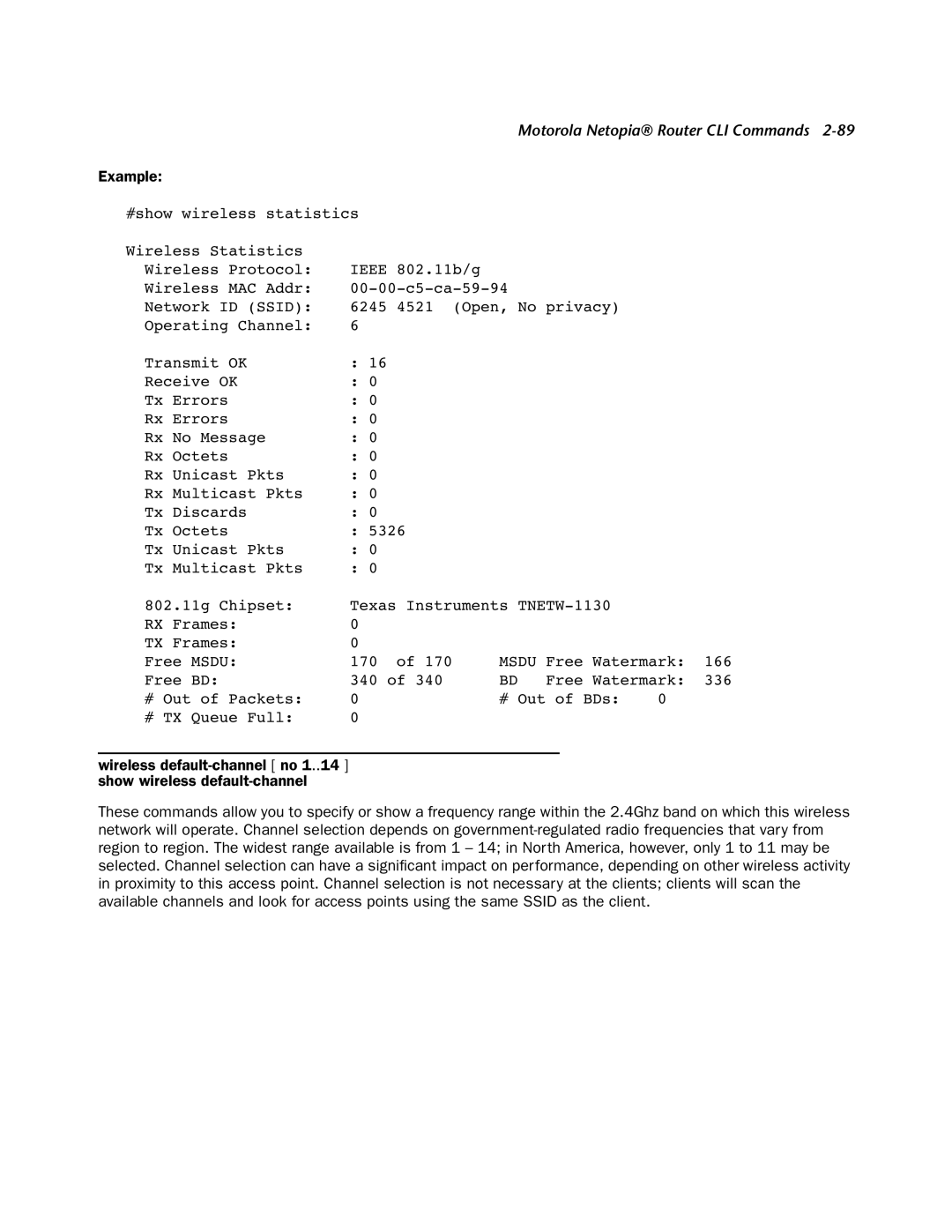Motorola Netopia® Router CLI Commands 2-89
Example:
#show wireless statistics
Wireless Statistics |
|
|
|
|
|
|
Wireless Protocol: | IEEE 802.11b/g |
|
|
| ||
Wireless MAC Addr: |
|
|
| |||
Network ID (SSID): | 6245 4521 | (Open, No privacy) |
|
| ||
Operating Channel: | 6 |
|
|
|
|
|
Transmit OK | : 16 |
|
|
|
|
|
Receive OK | : 0 |
|
|
|
|
|
Tx Errors | : 0 |
|
|
|
|
|
Rx Errors | : 0 |
|
|
|
|
|
Rx No Message | : 0 |
|
|
|
|
|
Rx Octets | : 0 |
|
|
|
|
|
Rx Unicast Pkts | : 0 |
|
|
|
|
|
Rx Multicast Pkts | : 0 |
|
|
|
|
|
Tx Discards | : 0 |
|
|
|
|
|
Tx Octets | : 5326 |
|
|
|
| |
Tx Unicast Pkts | : 0 |
|
|
|
|
|
Tx Multicast Pkts | : 0 |
|
|
|
|
|
802.11g Chipset: | Texas Instruments |
|
| |||
RX Frames: | 0 |
|
|
|
|
|
TX Frames: | 0 |
|
|
|
|
|
Free MSDU: | 170 | of 170 | MSDU | Free Watermark: | 166 | |
Free BD: | 340 | of 340 | BD | Free Watermark: | 336 | |
# Out of Packets: | 0 |
| # Out of BDs: | 0 |
| |
# TX Queue Full: | 0 |
|
|
|
|
|
wireless
These commands allow you to specify or show a frequency range within the 2.4Ghz band on which this wireless network will operate. Channel selection depends on