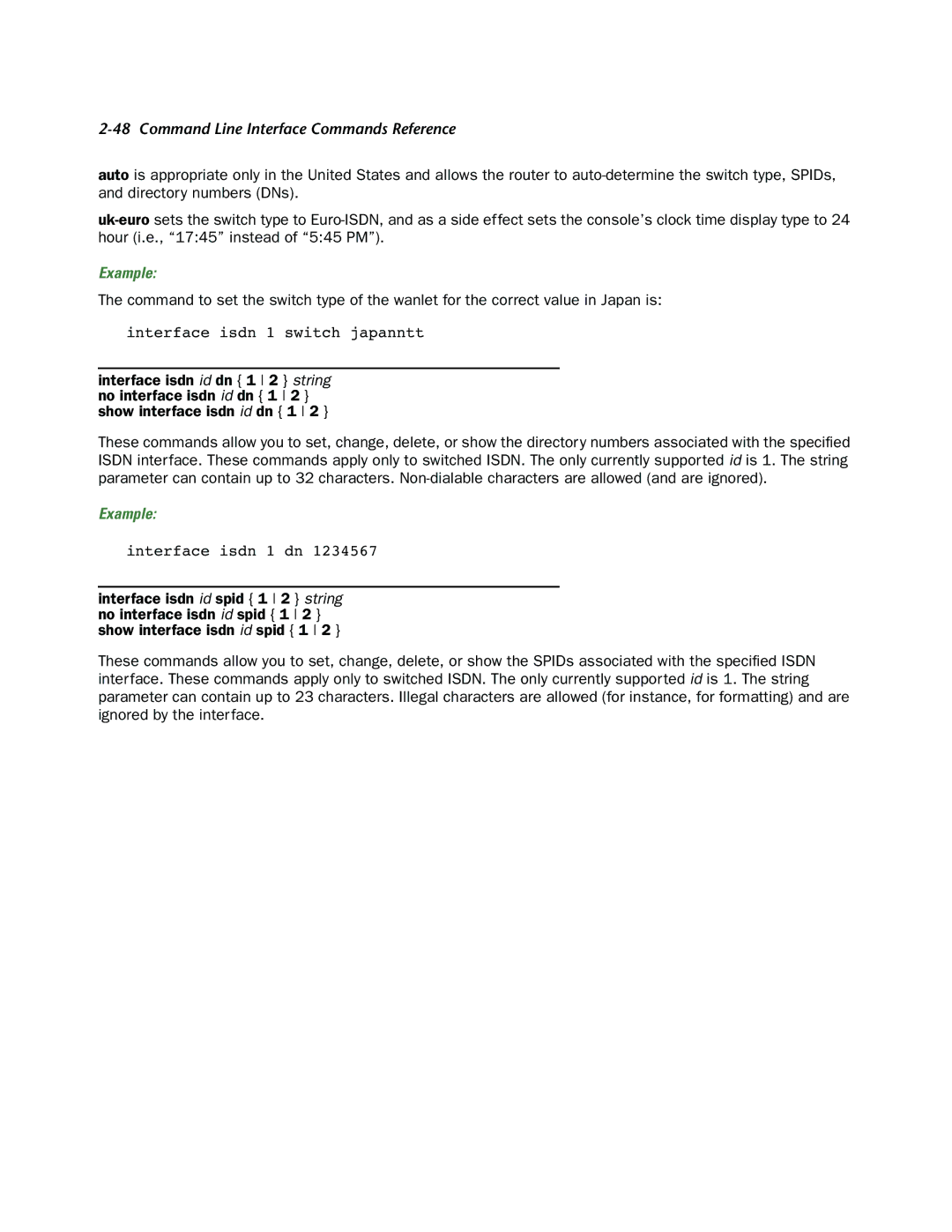2-48 Command Line Interface Commands Reference
auto is appropriate only in the United States and allows the router to
Example:
The command to set the switch type of the wanlet for the correct value in Japan is:
interface isdn 1 switch japanntt
interface isdn id dn { 1 2 } string no interface isdn id dn { 1 2 } show interface isdn id dn { 1 2 }
These commands allow you to set, change, delete, or show the directory numbers associated with the specified ISDN interface. These commands apply only to switched ISDN. The only currently supported id is 1. The string parameter can contain up to 32 characters.
Example:
interface isdn 1 dn 1234567
interface isdn id spid { 1 2 } string no interface isdn id spid { 1 2 } show interface isdn id spid { 1 2 }
These commands allow you to set, change, delete, or show the SPIDs associated with the specified ISDN interface. These commands apply only to switched ISDN. The only currently supported id is 1. The string parameter can contain up to 23 characters. Illegal characters are allowed (for instance, for formatting) and are ignored by the interface.