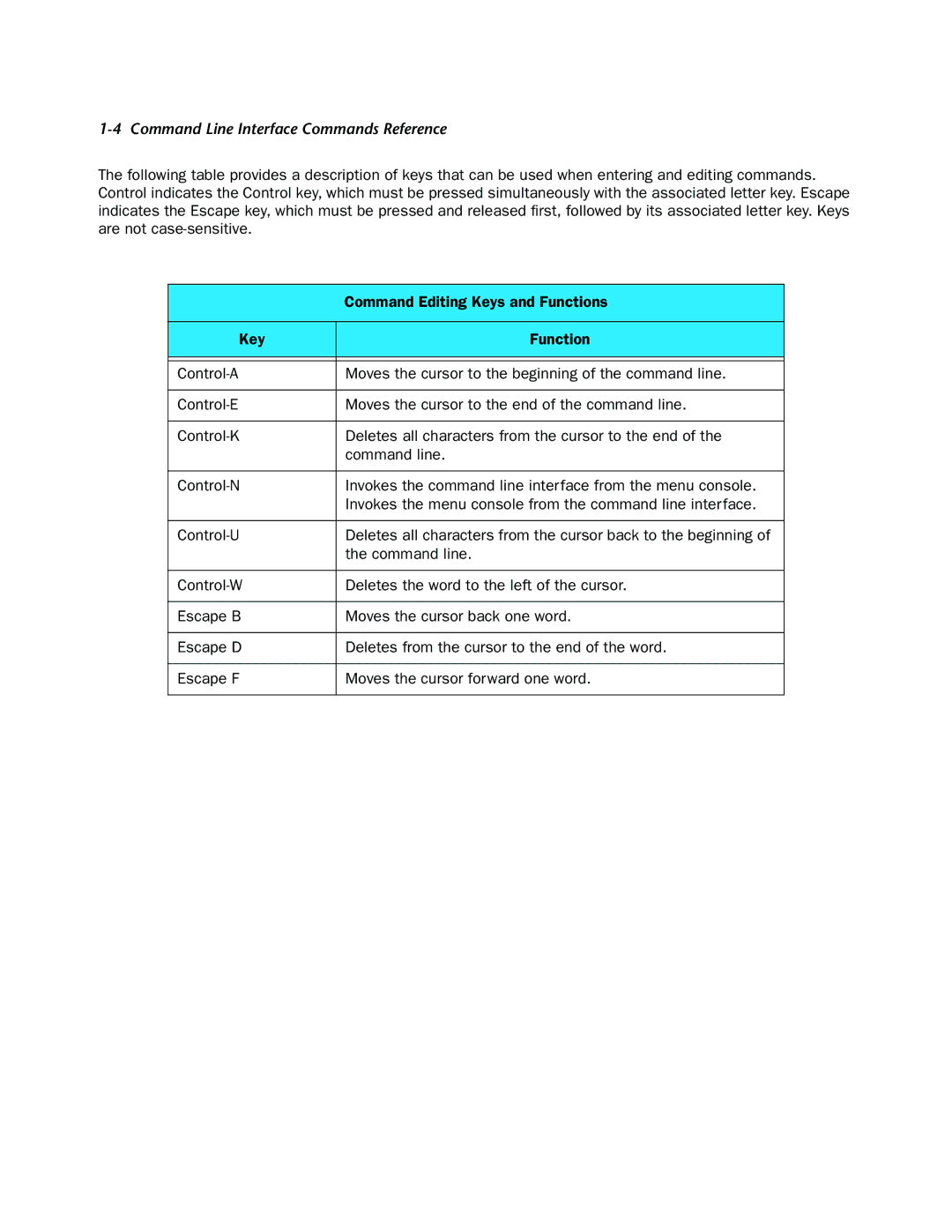1-4 Command Line Interface Commands Reference
The following table provides a description of keys that can be used when entering and editing commands. Control indicates the Control key, which must be pressed simultaneously with the associated letter key. Escape indicates the Escape key, which must be pressed and released first, followed by its associated letter key. Keys are not
| Command Editing Keys and Functions |
|
|
Key | Function |
|
|
|
|
Moves the cursor to the beginning of the command line. | |
|
|
Moves the cursor to the end of the command line. | |
|
|
Deletes all characters from the cursor to the end of the | |
| command line. |
|
|
Invokes the command line interface from the menu console. | |
| Invokes the menu console from the command line interface. |
|
|
Deletes all characters from the cursor back to the beginning of | |
| the command line. |
|
|
Deletes the word to the left of the cursor. | |
|
|
Escape B | Moves the cursor back one word. |
|
|
Escape D | Deletes from the cursor to the end of the word. |
|
|
Escape F | Moves the cursor forward one word. |
|
|