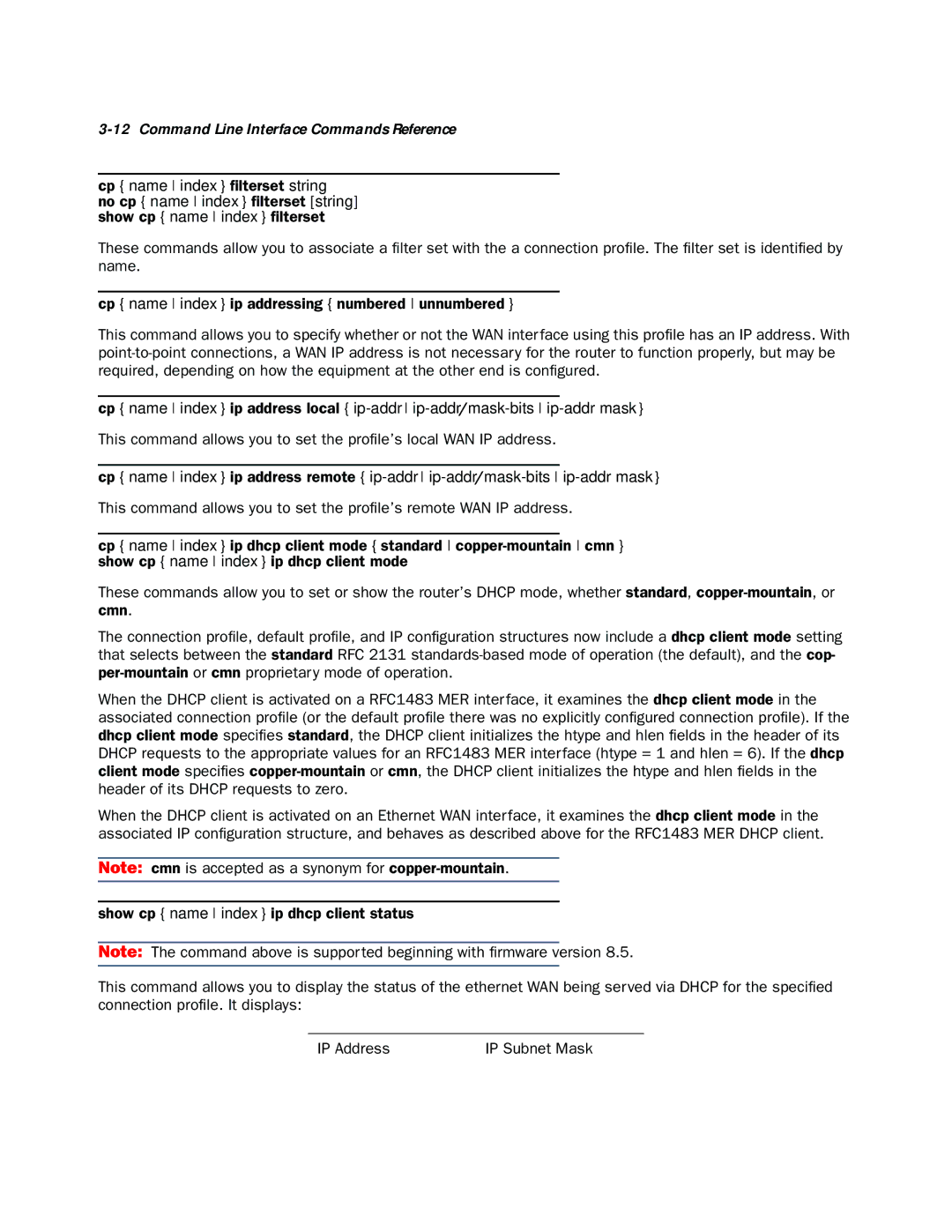3-12 Command Line Interface Commands Reference
cp { name index } filterset string
no cp { name index } filterset [string] show cp { name index } filterset
These commands allow you to associate a filter set with the a connection profile. The filter set is identified by name.
cp { name index } ip addressing { numbered unnumbered }
This command allows you to specify whether or not the WAN interface using this profile has an IP address. With
cp { name index } ip address local {
This command allows you to set the profile’s local WAN IP address.
cp { name index } ip address remote {
This command allows you to set the profile’s remote WAN IP address.
cp { name index } ip dhcp client mode { standard
These commands allow you to set or show the router’s DHCP mode, whether standard,
The connection profile, default profile, and IP configuration structures now include a dhcp client mode setting that selects between the standard RFC 2131
When the DHCP client is activated on a RFC1483 MER interface, it examines the dhcp client mode in the associated connection profile (or the default profile there was no explicitly configured connection profile). If the dhcp client mode specifies standard, the DHCP client initializes the htype and hlen fields in the header of its DHCP requests to the appropriate values for an RFC1483 MER interface (htype = 1 and hlen = 6). If the dhcp client mode specifies
When the DHCP client is activated on an Ethernet WAN interface, it examines the dhcp client mode in the associated IP configuration structure, and behaves as described above for the RFC1483 MER DHCP client.
Note: cmn is accepted as a synonym for
show cp { name index } ip dhcp client status
Note: The command above is supported beginning with firmware version 8.5.
This command allows you to display the status of the ethernet WAN being served via DHCP for the specified connection profile. It displays:
IP Address | IP Subnet Mask |