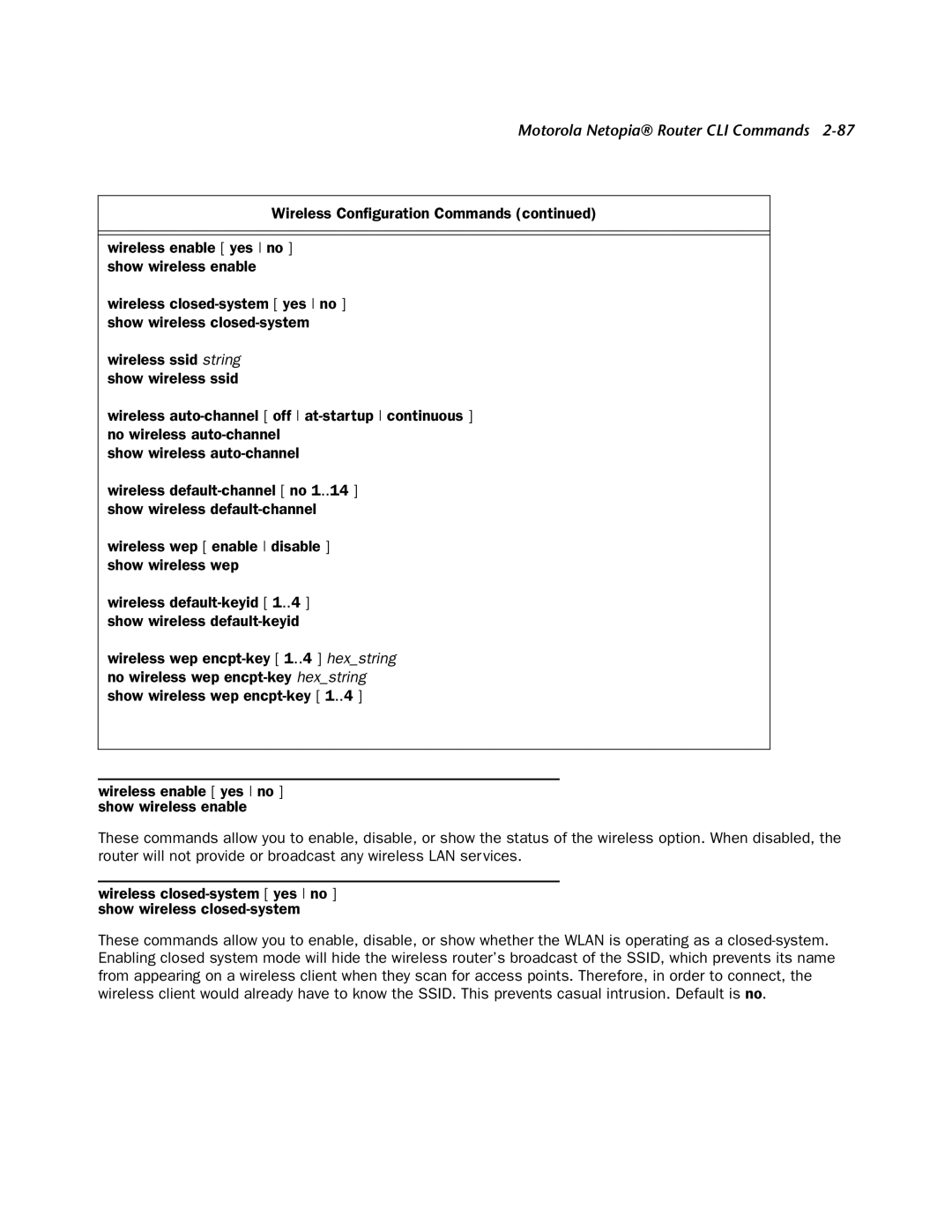Motorola Netopia® Router CLI Commands 2-87
Wireless Configuration Commands (continued)
wireless enable [ yes no ] show wireless enable
wireless closed-system [ yes no ] show wireless closed-system
wireless ssid string show wireless ssid
wireless auto-channel [ off at-startup continuous ] no wireless auto-channel
show wireless auto-channel
wireless default-channel [ no 1..14 ] show wireless default-channel
wireless wep [ enable disable ] show wireless wep
wireless default-keyid [ 1..4 ] show wireless default-keyid
wireless wep encpt-key [ 1..4 ] hex_string no wireless wep encpt-key hex_string show wireless wep encpt-key [ 1..4 ]
wireless enable [ yes no ] show wireless enable
These commands allow you to enable, disable, or show the status of the wireless option. When disabled, the router will not provide or broadcast any wireless LAN services.
wireless closed-system [ yes no ] show wireless closed-system
These commands allow you to enable, disable, or show whether the WLAN is operating as a closed-system. Enabling closed system mode will hide the wireless router’s broadcast of the SSID, which prevents its name from appearing on a wireless client when they scan for access points. Therefore, in order to connect, the wireless client would already have to know the SSID. This prevents casual intrusion. Default is no.