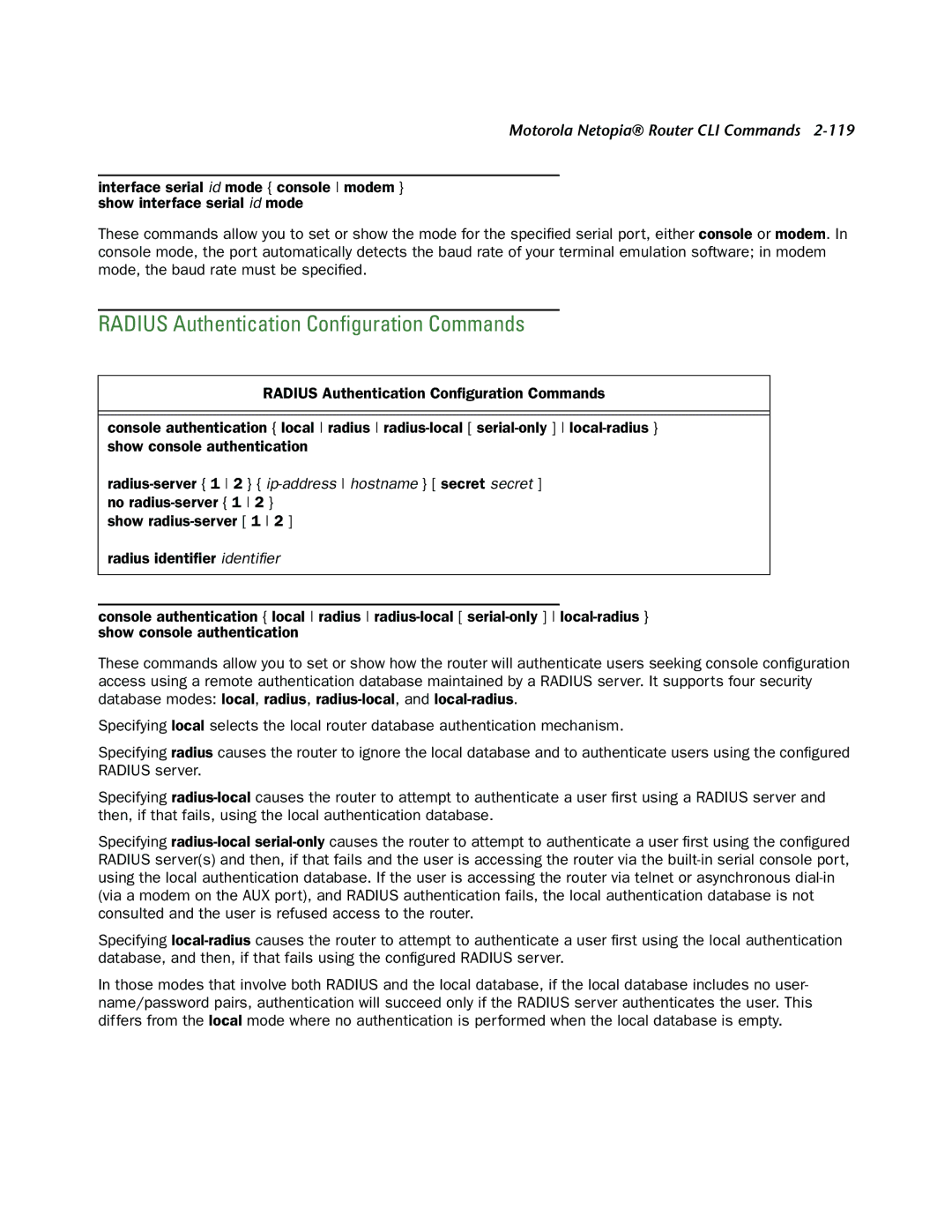Motorola Netopia® Router CLI Commands 2-119
interface serial id mode { console modem } show interface serial id mode
These commands allow you to set or show the mode for the specified serial port, either console or modem. In console mode, the port automatically detects the baud rate of your terminal emulation software; in modem mode, the baud rate must be specified.
RADIUS Authentication Configuration Commands
RADIUS Authentication Configuration Commands
console authentication { local radius
show
radius identifier identifier
console authentication { local radius
These commands allow you to set or show how the router will authenticate users seeking console configuration access using a remote authentication database maintained by a RADIUS server. It supports four security database modes: local, radius,
Specifying local selects the local router database authentication mechanism.
Specifying radius causes the router to ignore the local database and to authenticate users using the configured RADIUS server.
Specifying
Specifying
Specifying
In those modes that involve both RADIUS and the local database, if the local database includes no user- name/password pairs, authentication will succeed only if the RADIUS server authenticates the user. This differs from the local mode where no authentication is performed when the local database is empty.