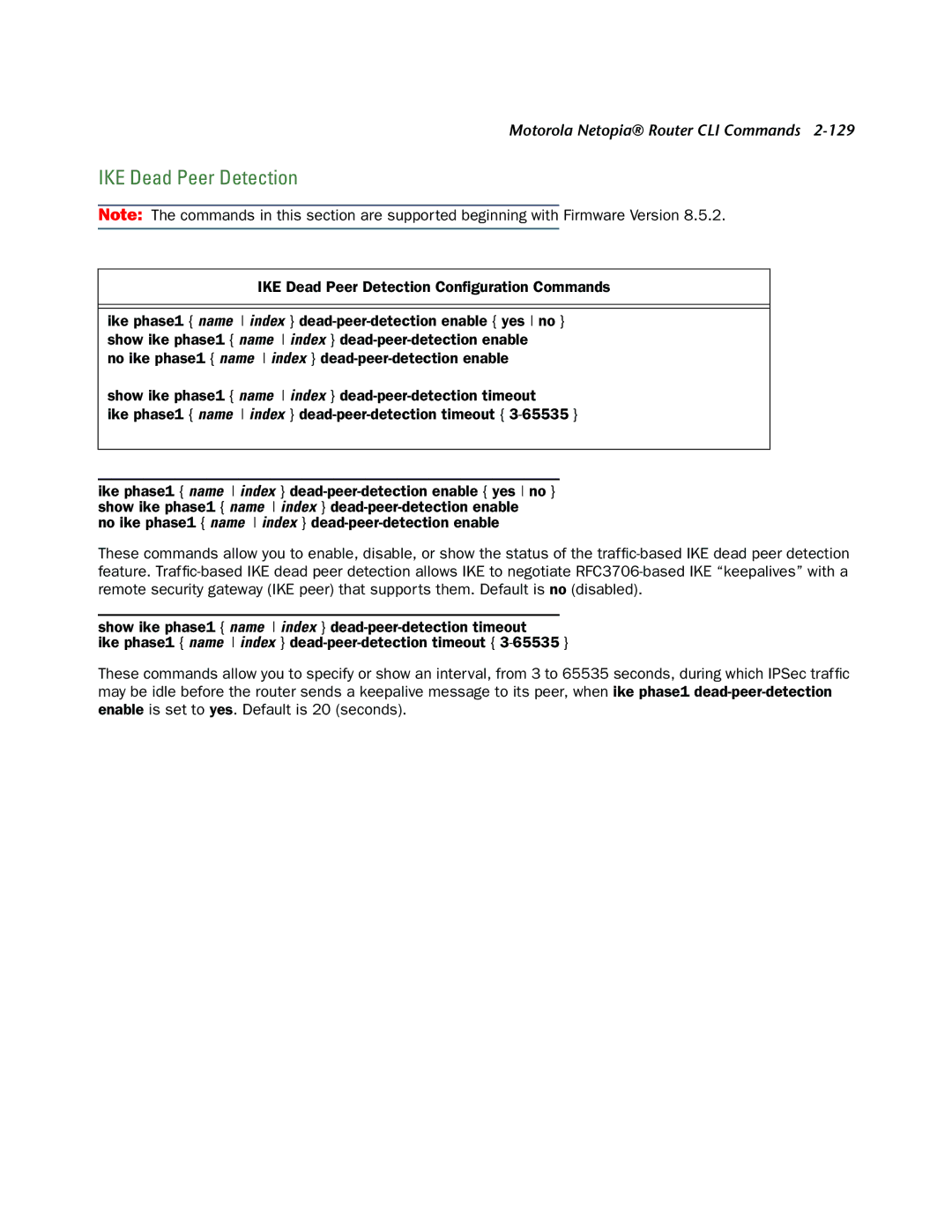Motorola Netopia® Router CLI Commands 2-129
IKE Dead Peer Detection
Note: The commands in this section are supported beginning with Firmware Version 8.5.2.
IKE Dead Peer Detection Configuration Commands
ike phase1 { name index }
no ike phase1 { name index }
show ike phase1 { name index }
ike phase1 { name index }
ike phase1 { name index }
no ike phase1 { name index }
These commands allow you to enable, disable, or show the status of the
show ike phase1 { name index }
ike phase1 { name index }
These commands allow you to specify or show an interval, from 3 to 65535 seconds, during which IPSec traffic may be idle before the router sends a keepalive message to its peer, when ike phase1