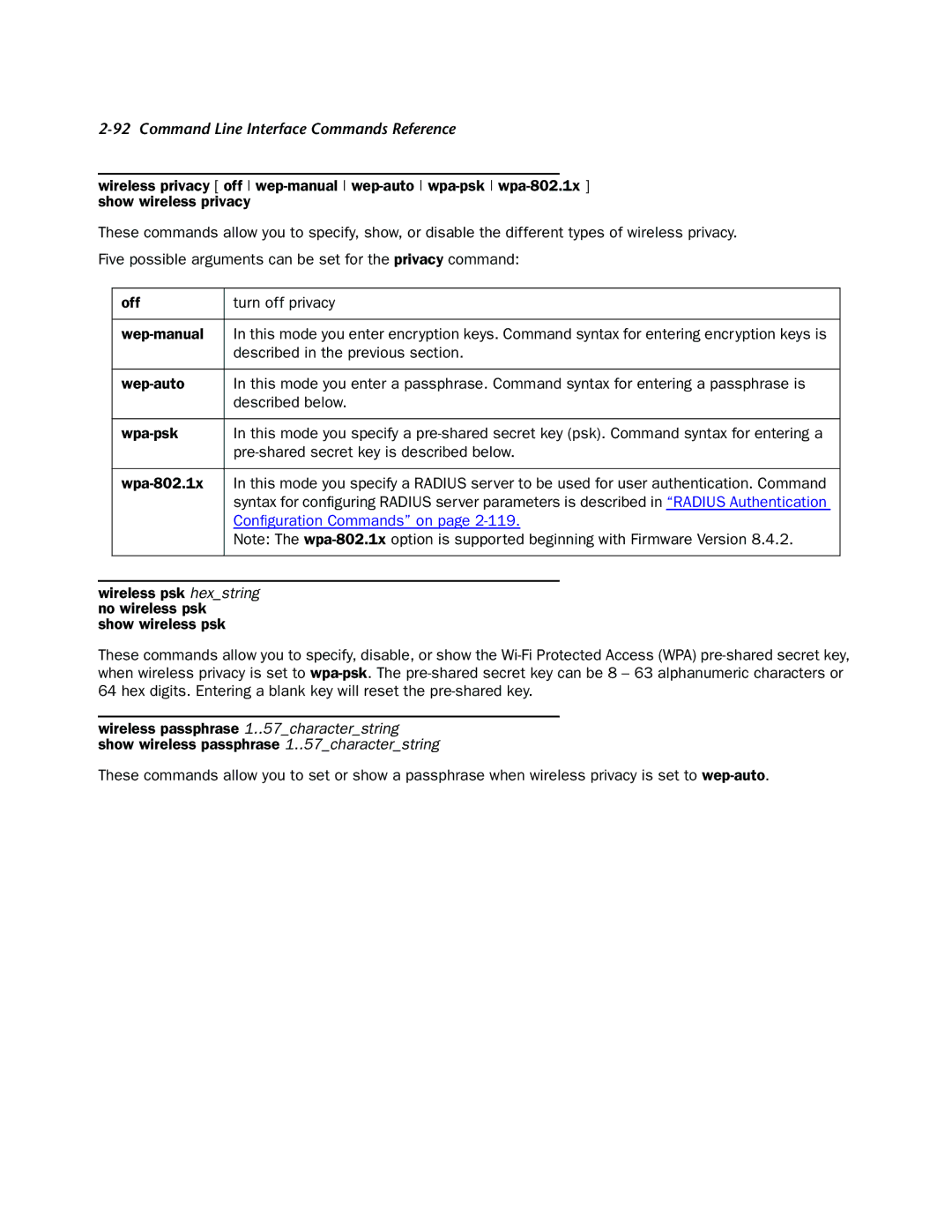2-92 Command Line Interface Commands Reference
wireless privacy [ off
These commands allow you to specify, show, or disable the different types of wireless privacy. Five possible arguments can be set for the privacy command:
off | turn off privacy |
|
|
In this mode you enter encryption keys. Command syntax for entering encryption keys is | |
| described in the previous section. |
|
|
In this mode you enter a passphrase. Command syntax for entering a passphrase is | |
| described below. |
|
|
In this mode you specify a | |
| |
|
|
In this mode you specify a RADIUS server to be used for user authentication. Command | |
| syntax for configuring RADIUS server parameters is described in “RADIUS Authentication |
| Configuration Commands” on page |
| Note: The |
|
|
wireless psk hex_string no wireless psk show wireless psk
These commands allow you to specify, disable, or show the
wireless passphrase 1..57_character_string show wireless passphrase 1..57_character_string
These commands allow you to set or show a passphrase when wireless privacy is set to