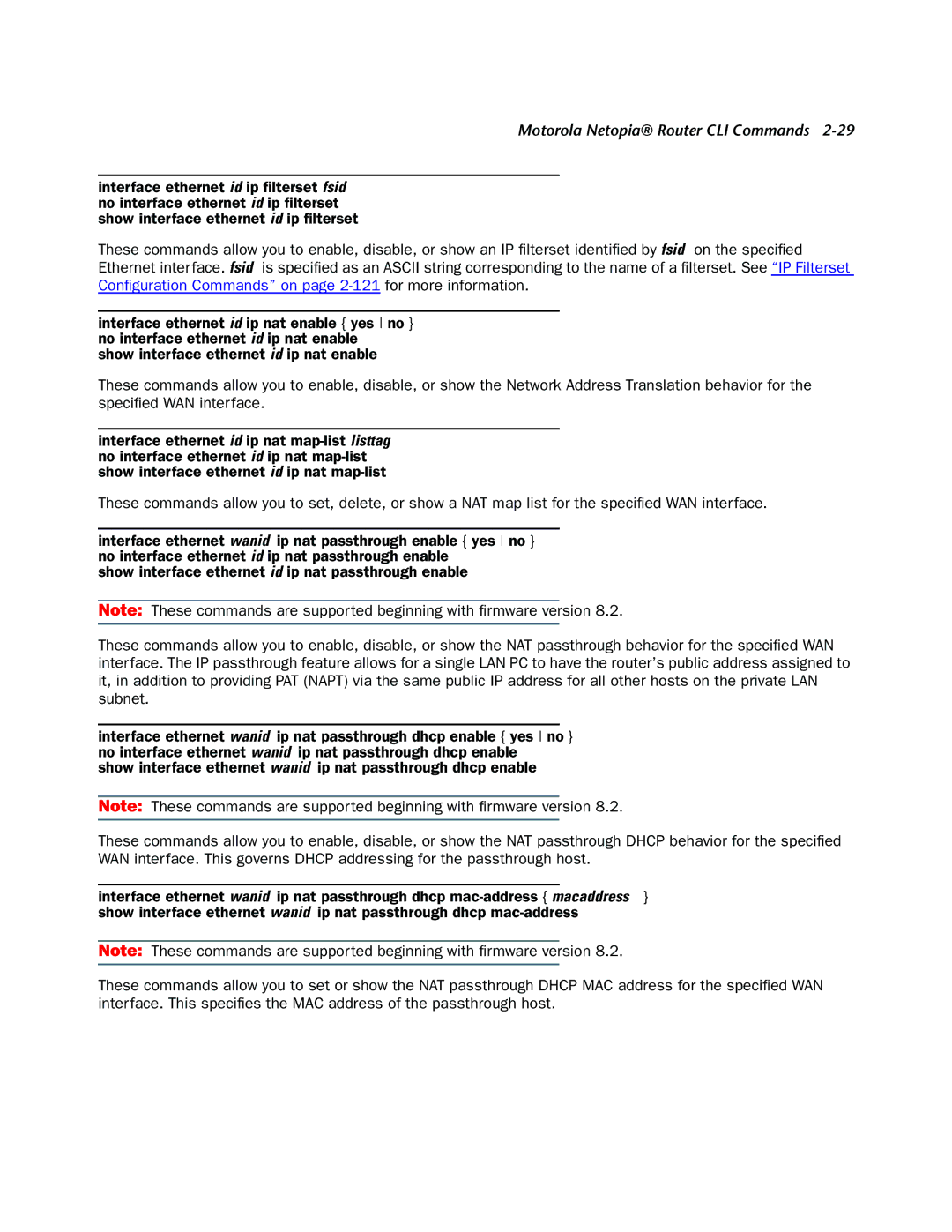Motorola Netopia® Router CLI Commands 2-29
interface ethernet id ip filterset
These commands allow you to enable, disable, or show an IP filterset identified by
interface ethernet id ip nat enable { yes no } no interface ethernet id ip nat enable
show interface ethernet id ip nat enable
These commands allow you to enable, disable, or show the Network Address Translation behavior for the specified WAN interface.
interface ethernet id ip nat
These commands allow you to set, delete, or show a NAT map list for the specified WAN interface.
interface ethernet
show interface ethernet id ip nat passthrough enable
Note: These commands are supported beginning with firmware version 8.2.
These commands allow you to enable, disable, or show the NAT passthrough behavior for the specified WAN interface. The IP passthrough feature allows for a single LAN PC to have the router’s public address assigned to it, in addition to providing PAT (NAPT) via the same public IP address for all other hosts on the private LAN subnet.
interface ethernet
show interface ethernet
Note: These commands are supported beginning with firmware version 8.2.
These commands allow you to enable, disable, or show the NAT passthrough DHCP behavior for the specified WAN interface. This governs DHCP addressing for the passthrough host.
interface ethernet
Note: These commands are supported beginning with firmware version 8.2.
These commands allow you to set or show the NAT passthrough DHCP MAC address for the specified WAN interface. This specifies the MAC address of the passthrough host.