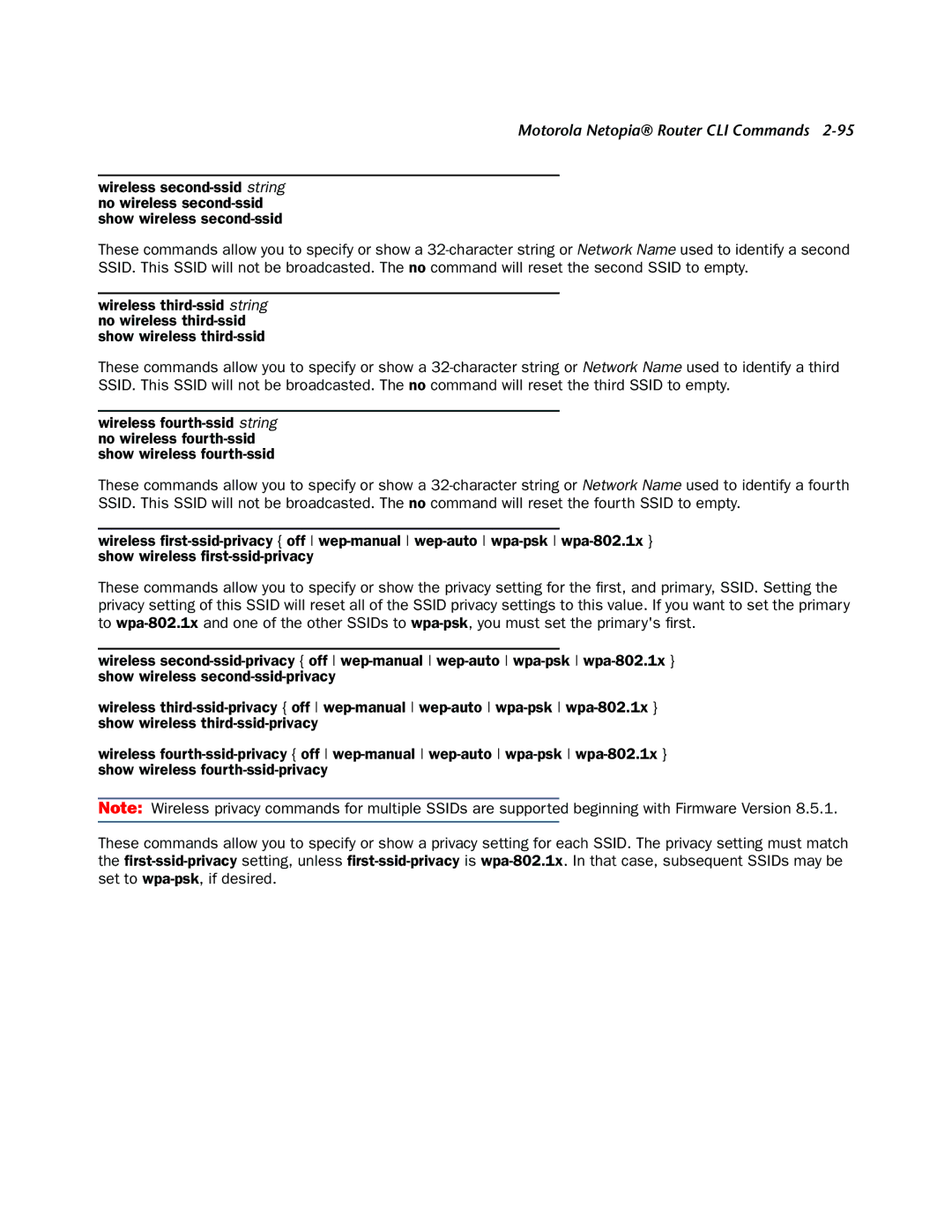Motorola Netopia® Router CLI Commands 2-95
wireless second-ssid string no wireless second-ssid show wireless second-ssid
These commands allow you to specify or show a 32-character string or Network Name used to identify a second SSID. This SSID will not be broadcasted. The no command will reset the second SSID to empty.
wireless third-ssid string no wireless third-ssid show wireless third-ssid
These commands allow you to specify or show a 32-character string or Network Name used to identify a third SSID. This SSID will not be broadcasted. The no command will reset the third SSID to empty.
wireless fourth-ssid string no wireless fourth-ssid show wireless fourth-ssid
These commands allow you to specify or show a 32-character string or Network Name used to identify a fourth SSID. This SSID will not be broadcasted. The no command will reset the fourth SSID to empty.
wireless first-ssid-privacy { off wep-manual wep-auto wpa-psk wpa-802.1x } show wireless first-ssid-privacy
These commands allow you to specify or show the privacy setting for the first, and primary, SSID. Setting the privacy setting of this SSID will reset all of the SSID privacy settings to this value. If you want to set the primary to wpa-802.1xand one of the other SSIDs to wpa-psk, you must set the primary's first.
wireless second-ssid-privacy { off wep-manual wep-auto wpa-psk wpa-802.1x } show wireless second-ssid-privacy
wireless third-ssid-privacy { off wep-manual wep-auto wpa-psk wpa-802.1x } show wireless third-ssid-privacy
wireless fourth-ssid-privacy { off wep-manual wep-auto wpa-psk wpa-802.1x } show wireless fourth-ssid-privacy
Note: Wireless privacy commands for multiple SSIDs are supported beginning with Firmware Version 8.5.1.
These commands allow you to specify or show a privacy setting for each SSID. The privacy setting must match the first-ssid-privacysetting, unless first-ssid-privacyis wpa-802.1x. In that case, subsequent SSIDs may be set to wpa-psk, if desired.