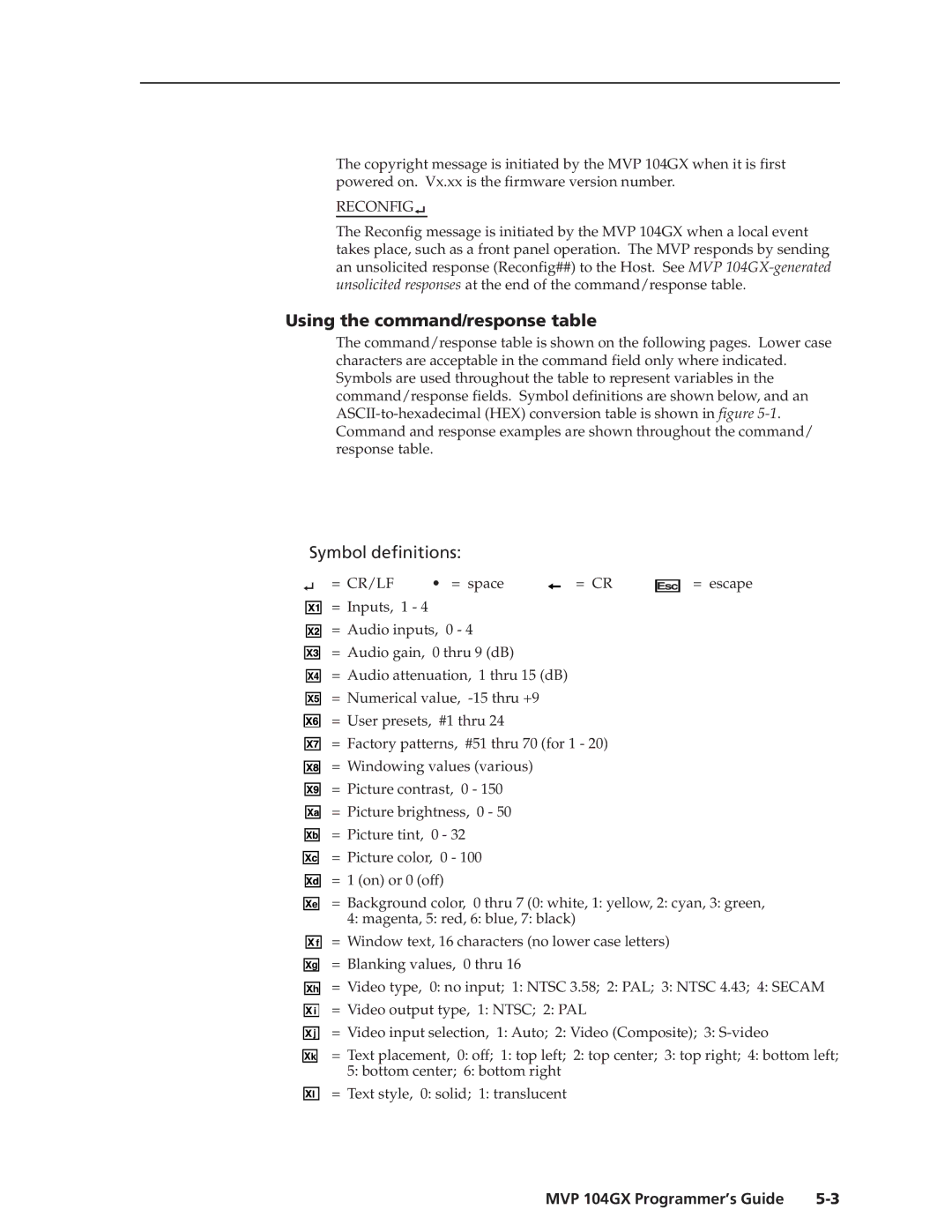The copyright message is initiated by the MVP 104GX when it is first powered on. Vx.xx is the firmware version number.
RECONFIG
The Reconfig message is initiated by the MVP 104GX when a local event takes place, such as a front panel operation. The MVP responds by sending an unsolicited response (Reconfig##) to the Host. See MVP
Using the command/response table
The command/response table is shown on the following pages. Lower case characters are acceptable in the command field only where indicated. Symbols are used throughout the table to represent variables in the command/response fields. Symbol definitions are shown below, and an
Symbol definitions:
= CR/LF | • = space |
| = CR |
| = escape |
| Esc | ||||
|
= Inputs, 1 - 4
= Audio inputs, 0 - 4
= Audio gain, 0 thru 9 (dB)
= Audio attenuation, 1 thru 15 (dB)
= Numerical value,
= User presets, #1 thru 24
= Factory patterns, #51 thru 70 (for 1 - 20)
= Windowing values (various)
= Picture contrast, 0 - 150
= Picture brightness, 0 - 50
![]()
![]()
![]()
![]() = Picture tint, 0 - 32 = Picture color, 0 - 100
= Picture tint, 0 - 32 = Picture color, 0 - 100
= 1 (on) or 0 (off)
e | = Background color, 0 thru 7 (0: white, 1: yellow, 2: cyan, 3: green, |
| 4: magenta, 5: red, 6: blue, 7: black) |
![]()
![]() f
f ![]() g
g
![]() h
h
![]() i
i
=Window text, 16 characters (no lower case letters)
=Blanking values, 0 thru 16
=Video type, 0: no input; 1: NTSC 3.58; 2: PAL; 3: NTSC 4.43; 4: SECAM
=Video output type, 1: NTSC; 2: PAL
![]() j
j ![]()
![]()
![]() k
k
=Video input selection, 1: Auto; 2: Video (Composite); 3:
=Text placement, 0: off; 1: top left; 2: top center; 3: top right; 4: bottom left;
5: bottom center; 6: bottom right
![]() l
l
= Text style, 0: solid; 1: translucent