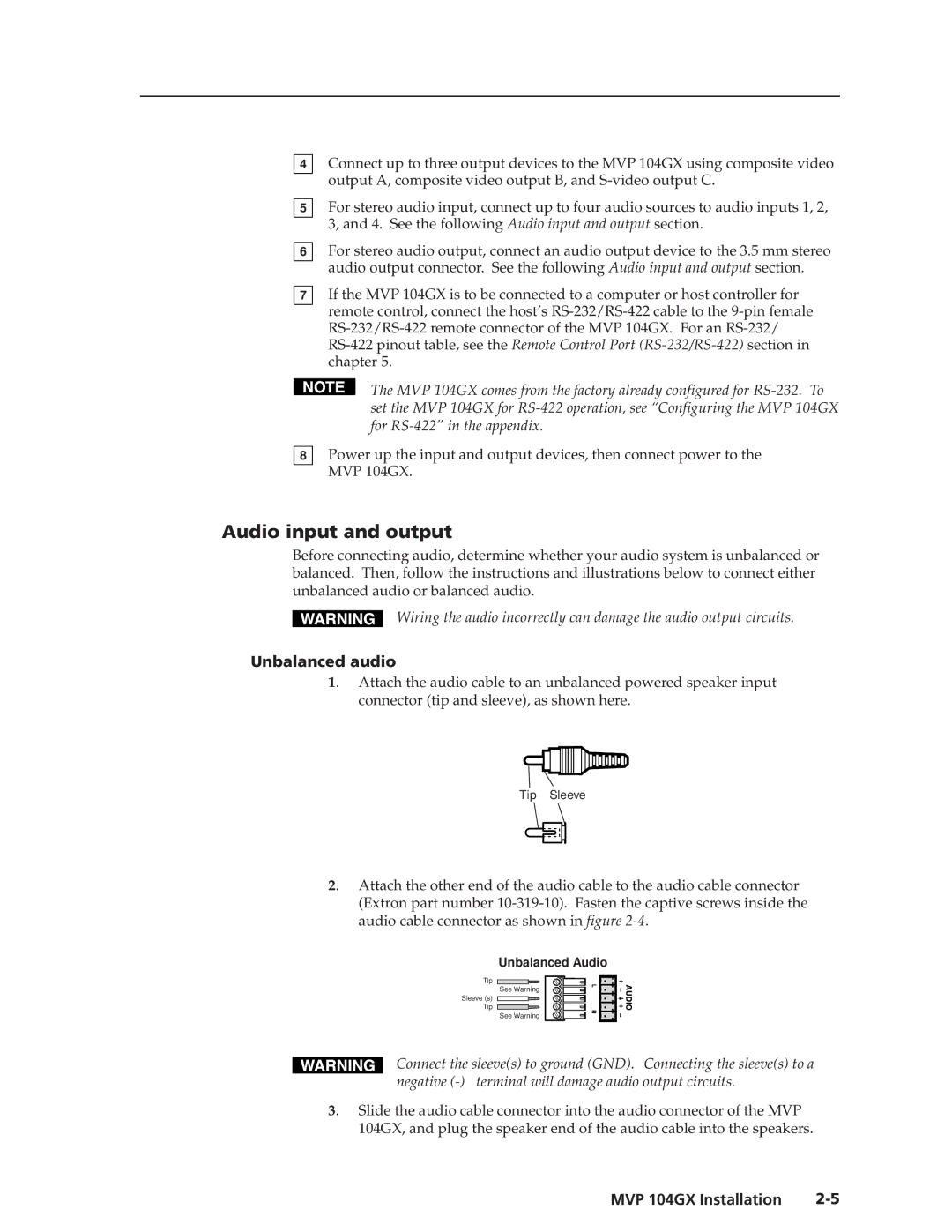4
Connect up to three output devices to the MVP 104GX using composite video output A, composite video output B, and
5
For stereo audio input, connect up to four audio sources to audio inputs 1, 2, 3, and 4. See the following Audio input and output section.
6
For stereo audio output, connect an audio output device to the 3.5 mm stereo audio output connector. See the following Audio input and output section.
7
If the MVP 104GX is to be connected to a computer or host controller for remote control, connect the host’s
The MVP 104GX comes from the factory already configured for
8
Power up the input and output devices, then connect power to the MVP 104GX.
Audio input and output
Before connecting audio, determine whether your audio system is unbalanced or balanced. Then, follow the instructions and illustrations below to connect either unbalanced audio or balanced audio.
Wiring the audio incorrectly can damage the audio output circuits.
Unbalanced audio
1. Attach the audio cable to an unbalanced powered speaker input connector (tip and sleeve), as shown here.
Tip Sleeve
2. Attach the other end of the audio cable to the audio cable connector (Extron part number
Unbalanced Audio
Tip
See Warning
Sleeve (s)
Tip
See Warning
Connect the sleeve(s) to ground (GND). Connecting the sleeve(s) to a negative
3. Slide the audio cable connector into the audio connector of the MVP 104GX, and plug the speaker end of the audio cable into the speakers.
MVP 104GX Installation |